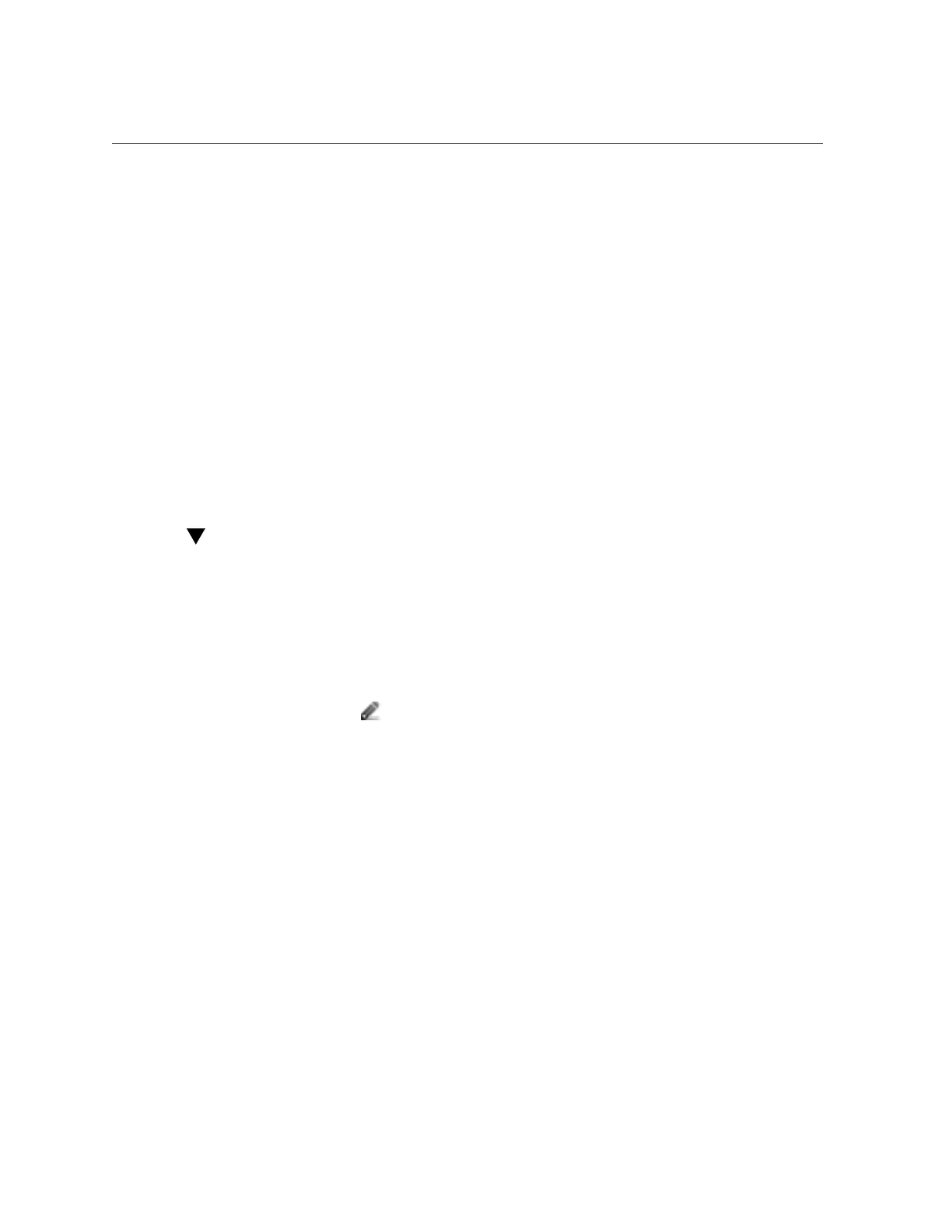Changing a User Password (BUI)
initial_password = *************
require_annotation = false
roles = basic
kiosk_mode = false
kiosk_screen = status/dashboard
Children:
exceptions => Configure this user's exceptions
preferences => Configure user preferences
Related Topics
■
Understanding Users and Roles
■
User Authorizations
■
Managing User Properties
Changing a User Password (BUI)
Use the following procedure to change a user's password. To change the password for any
user other than yourself, you must have Super-User (root) privileges or a role with the user
authorization/exception.
1.
Go to Configuration > Users.
2.
Click the edit icon next to the User for which you want to change the
password.
3.
In the Edit Local User dialog box, type a new Password and then type it again to
confirm it.
4.
Click APPLY.
Related Topics
■
Editing Exceptions for a User BUI
■
Editing Authorizations for a Role BUI
Configuring the Appliance 165
