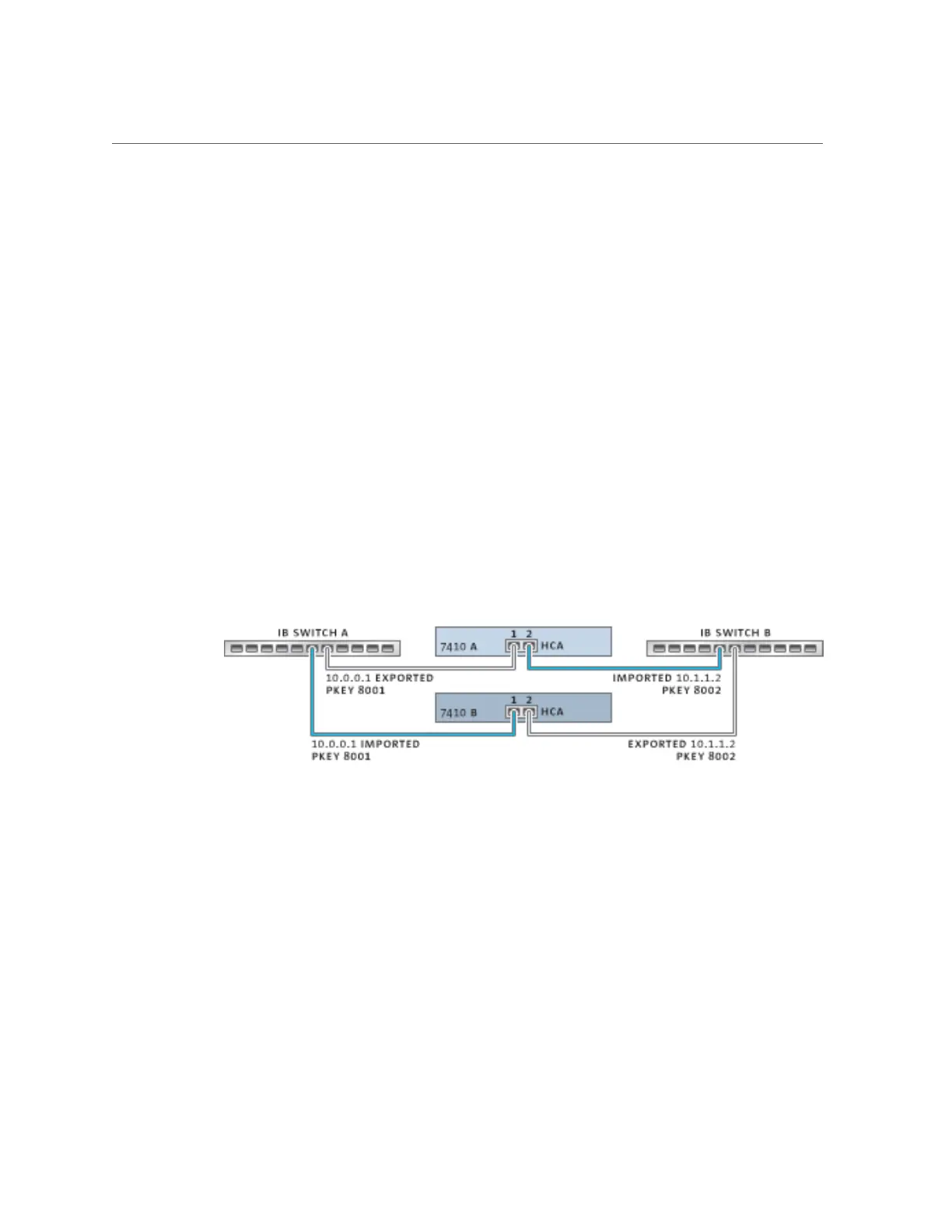Shutting Down a Clustered Configuration (CLI)
■
IP interfaces that belong to IPMP groups do not appear on the Cluster:Resources page
because IP interface ownership cannot be modified independently of the IPMP group
ownership.
■
Private IPMP groups do not appear in the Cluster:Resources page because this type or
ownership cannot be modified.
Related Topics
■
“Shutting Down a Clustered Configuration (CLI)” on page 199
Clustering Considerations for Infiniband
Like a network built on top of Ethernet devices, an Infiniband network needs to be part of a
redundant fabric topology in order to guard against network failures inside and outside of the
appliance. The network topology should include IPMP to protect against network failures at the
link level with a broader plan for redundancy for HCAs, switches and subnet managers.
FIGURE 18
Clustering Considerations for Infiniband
To ensure proper cluster configuration, each controller must be populated with identical HCAs
in identical slots. Furthermore, each corresponding HCA port must be configured into the same
partition (pkey) on the subnet manager with identical membership privileges and attached to
the same network. To reduce complexity and ensure proper redundancy, it is recommended
that each port belong to only one partition in the Infiniband sub-network. Network interfaces
may be configured as either singleton or private resources, provided they have static IP
configuration. When configured as a singleton resource, all of the IB partition datalinks and
devices used to construct an interface may be active on only one controller at any given time.
A concrete example of this is shown in the illustration above. Changes to partition membership
for corresponding ports must happen at the same time and in a manner consistent with the
Configuring the Appliance 217
