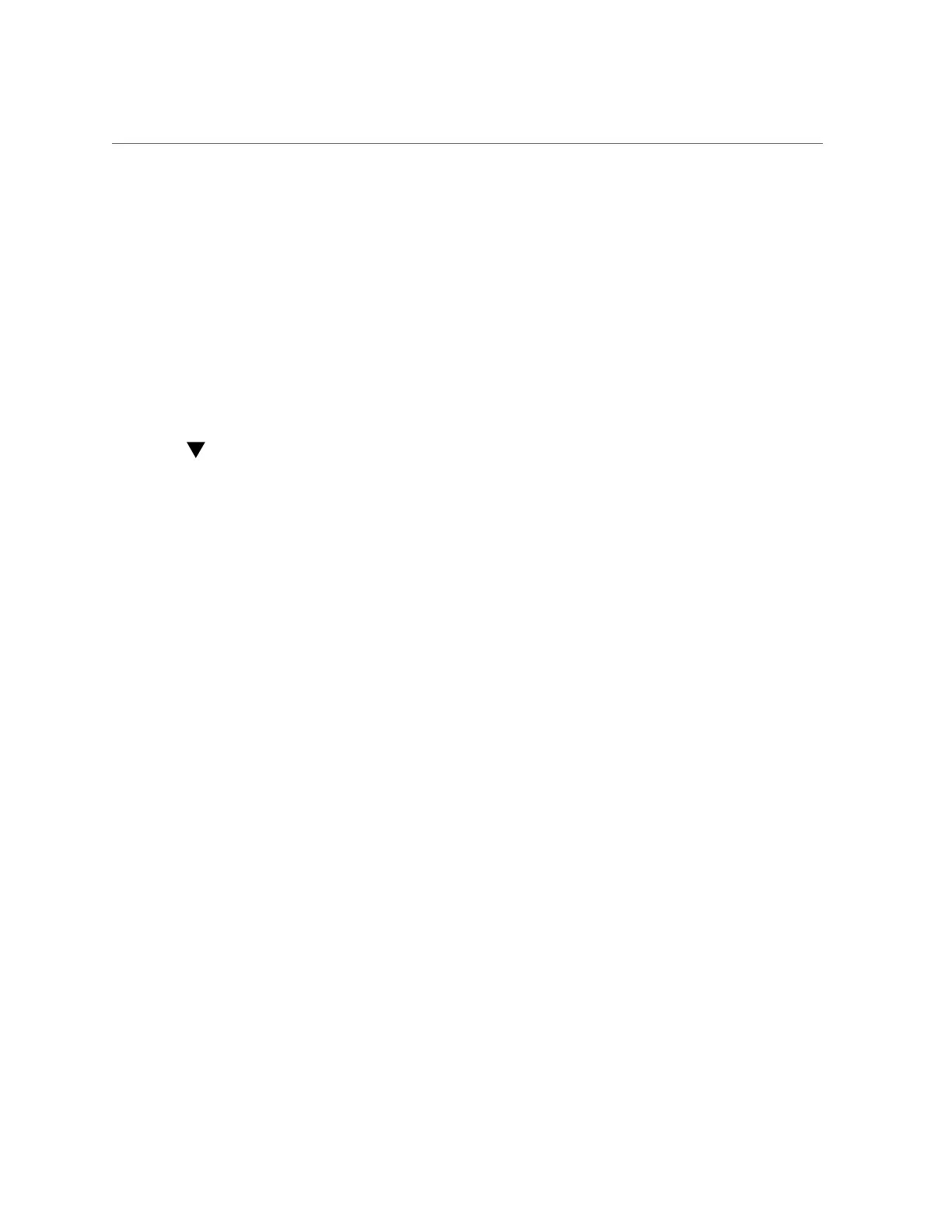Importing an Existing Storage Pool (CLI)
3.
Select the storage pool you want to import.
By default, the previous storage pool names are displayed.
4.
To rename the storage pool, click the pool name and change it.
5.
Click COMMIT.
Related Topics
■
“Unconfiguring a Storage Pool (BUI)” on page 103
■
“Renaming a Storage Pool (BUI)” on page 105
Importing an Existing Storage Pool (CLI)
The import action allows you to import an unconfigured storage pool. A storage pool can be
unconfigured because of an inadvertent action, factory reset, or service operation to recover
user data. Importing a storage pool required iterating over all attached storage devices and
discovering any existing state. This can take a significant amount of time, during which no
other storage configuration activities can take place.
Before You Begin
Do not perform a pool configuration operation while a disk firmware upgrade is occurring. To
check if an upgrade is in progress, navigate to maintenance system updates.
1.
Go to configuration storage.
2.
Enter import.
hostname:configuration storage (pool0)> import
Search for storage. Begin the process of searching for existing storage pools.
Subcommands that are valid in this context:
help [topic] => Get context-sensitive help. If [topic] is specified,
it must be one of "builtins", "commands", "general",
"help" or "script".
show => Show information pertinent to the current context
abort => Abort this task (potentially resulting in a
misconfigured system)
done => Finish operating on "discover"
Configuring the Appliance 93
