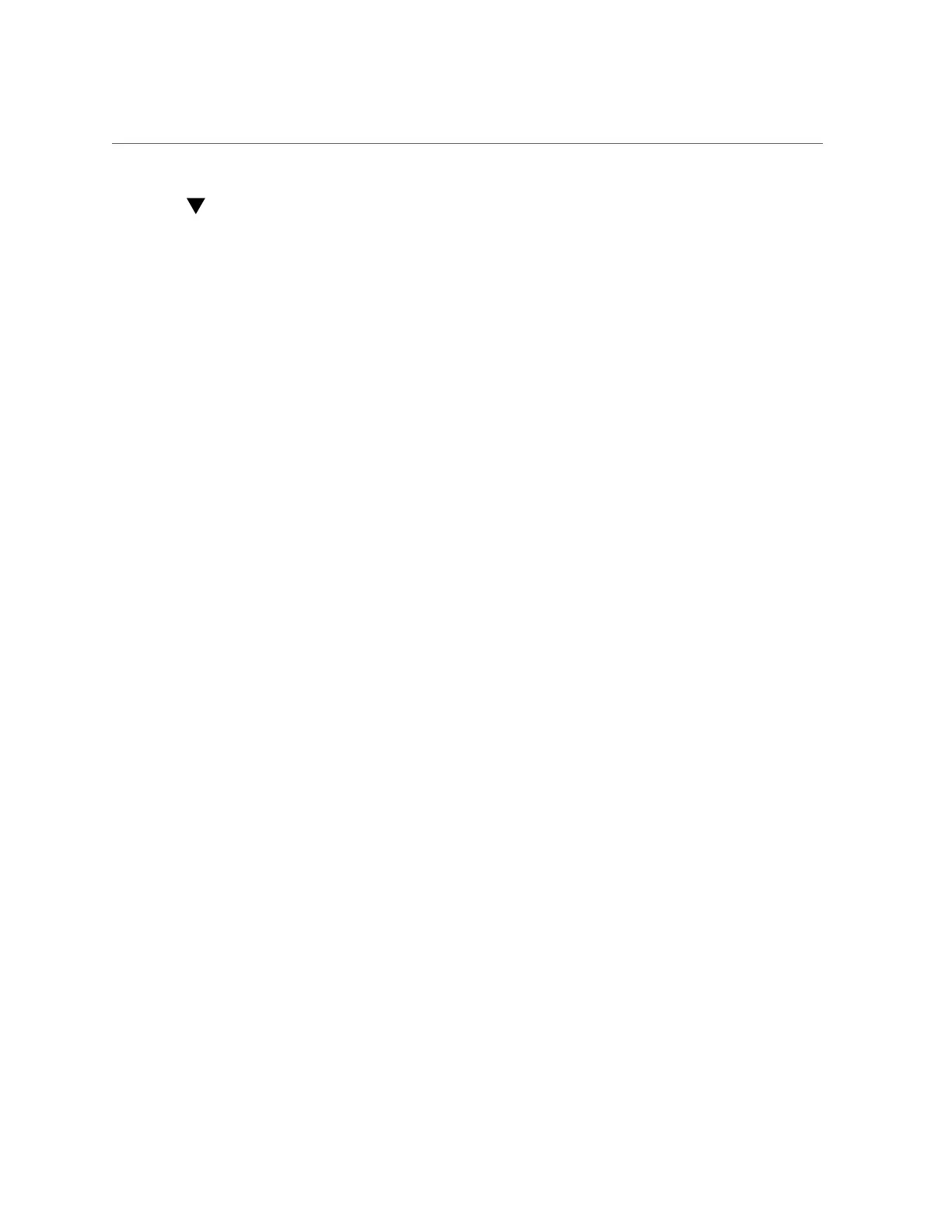Exporting a Replication Update (CLI)
Exporting a Replication Update (CLI)
1.
To export the replication update to the NFS server, use the sendupdate command.
source:shares default action-000>sendupdate
2.
Enter ls to view the status, as shown in this example:
source:shares default action-000> ls
Properties:
id = 96366bf2-0b3c-4eec-e85b-e36e1b5bc18c
target = target_a
enabled = true
continuous = false
include_snaps = true
max_bandwidth = unlimited
bytes_sent = 0
estimated_size = 0
estimated_time_left = 00:00:00
average_throughput = 0B/s
use_ssl = true
compression = on
export_path = nfs://nfs_server/export/init_repl
state = sending
state_description = Exporting update
export_pending = true
offline = false
next_update = Export replication data
last_sync = <unknown>
last_try = <unknown>
last_result = <unknown>
3.
To determine when the export has completed, enter ls to view the status.
Look for last_result=success, as shown in this example:
source:shares default action-000> ls
Properties:
id = 96366bf2-0b3c-4eec-e85b-e36e1b5bc18c
target = target_a
enabled = true
continuous = false
include_snaps = true
max_bandwidth = unlimited
bytes_sent = 0
estimated_size = 0
estimated_time_left = 00:00:00
average_throughput = 0B/s
Remote Replication 489
