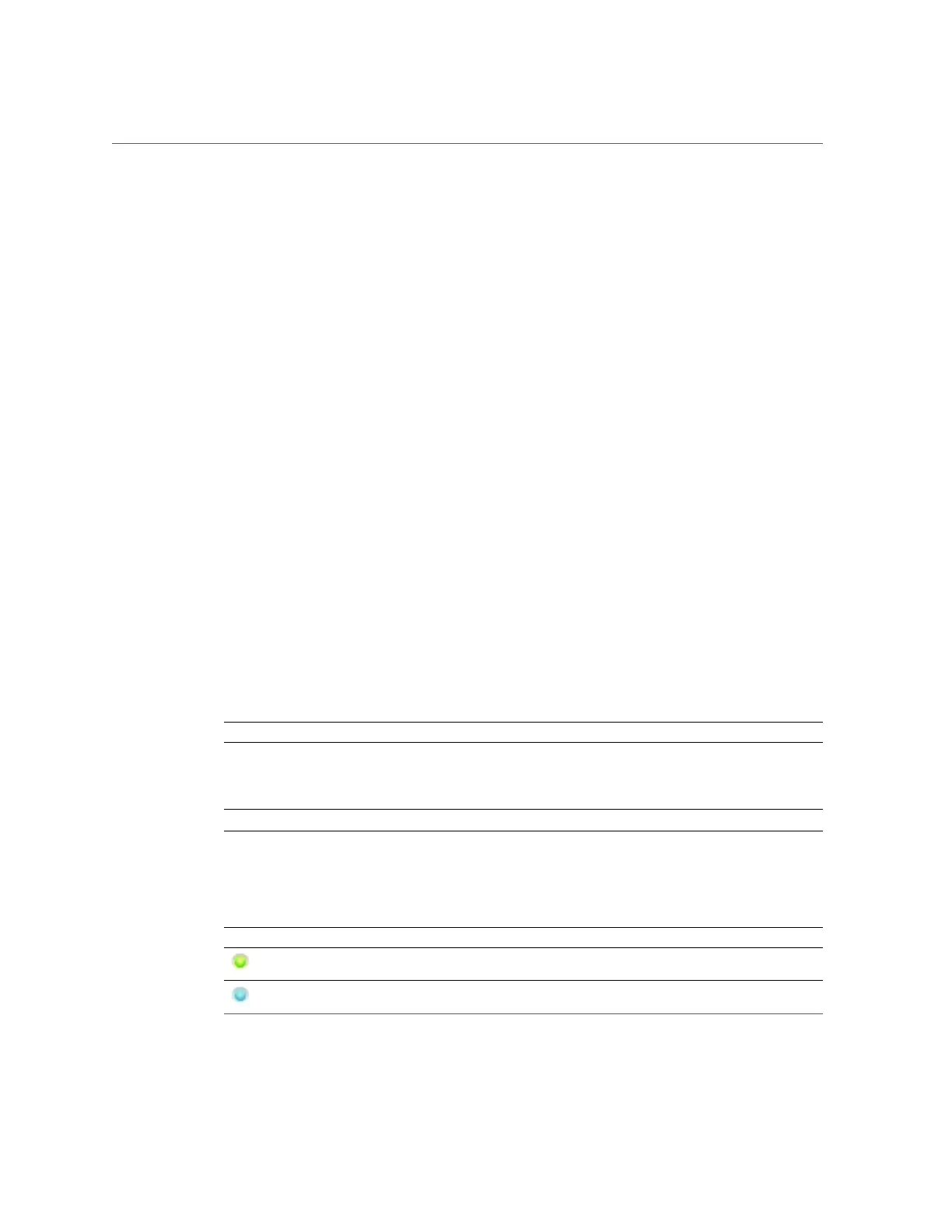Configuring SRP Targets (CLI)
■
Changing FC Port Modes (CLI)
■
Discovering FC Ports (CLI)
■
Creating FC Initiator Groups (CLI)
■
Associating a LUN with an FC Initiator Group (CLI)
■
Scripting Aliases for Initiators and Initiator Groups (CLI)
■
Configuring SAN iSCSI Initiators
■
Creating an Analytics Worksheet (BUI)
■
Adding an iSCSI Target with an Auto-generated IQN (CLI)
■
Adding an iSCSI Target with a Specific IQN and RADIUS Authentication (CLI)
■
Adding an iSCSI Initiator with CHAP Authentication (CLI)
■
Adding an iSCSI Target Group (CLI)
■
Adding an iSCSI Initiator Group (CLI)
■
Configuring SRP Target (BUI)
■
Configuring SRP Targets (CLI)
SAN SRP Configuration
SCSI RDMA Protocol, is a protocol supported by the appliance for sharing SCSI based storage
over a network that provides RDMA services (i.e. InfiniBand).
SRP ports are shared with other IB port services such as IPoIB and RDMA. The SRP service
may only operate in target mode. SRP targets have the following configurable properties.
TABLE 31
SRP Target Properties
Property Description
Target EUI The Extended Unique Identifier (EUI) for this target. The
EUI is automatically assigned by the system and is equal
to the HCA GUID over which the SRP port service is
running.
Alias A human-readable nickname for this target.
In addition to those properties, the BUI indicates whether a target is online or offline:
TABLE 32
SRP Target Status Icons
icon description
Target is online
Target is offline
Configuring the Appliance 157
