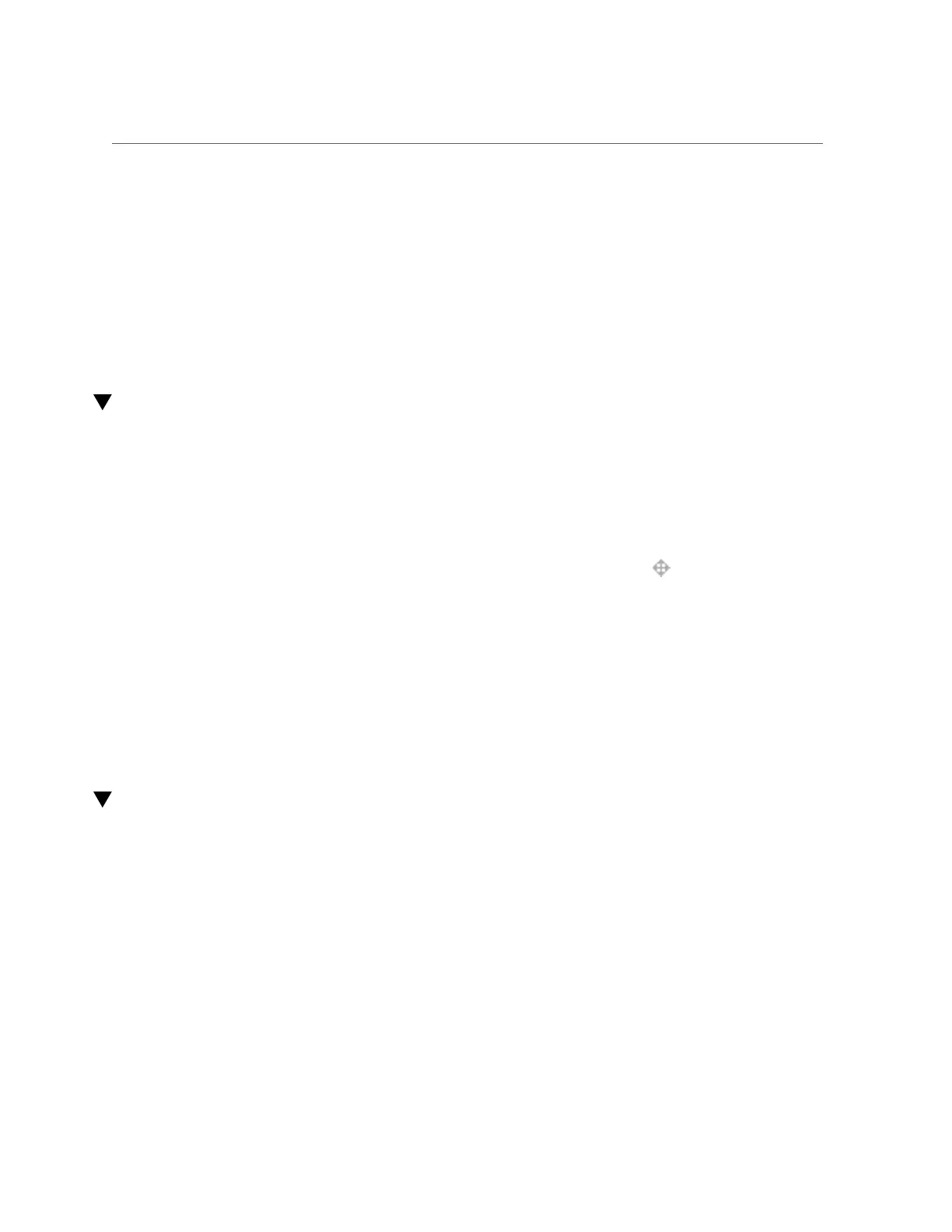Moving a Filesystem or LUN to a Different Project (BUI)
A name must consist of 1 to 64 characters, but not include spaces or begin with a period.
Allowable characters are: alphanumeric and special characters _ - . :
hostname:shares default> rename fs-1 fs-2
Related Topics
■
“Filesystem Properties” on page 382
■
“LUN Properties” on page 390
Moving a Filesystem or LUN to a Different Project (BUI)
Filesystems and LUNs within a project inherit the properties of the project.
1.
Go to Shares > Shares.
2.
Select Filesystems or LUNs.
3.
Hover over the filesystem or LUN and click the move icon .
4.
Drag the filesystem or LUN to the different project under Projects.
If the project panel is not expanded, the panel will automatically expand until the share is
dropped onto a project.
Related Topics
■
“Filesystem Properties” on page 382
■
“LUN Properties” on page 390
Moving a Filesystem or LUN to a Different Project (CLI)
Filesystems and LUNs within a project inherit the properties of the project.
1.
Go to shares and select the project that contains the filesytem or LUN to be
moved.
In this example, the default project contains the filesystem or LUN to be moved.
hostname> shares
hostname:shares> select default
Shares and Projects 357
