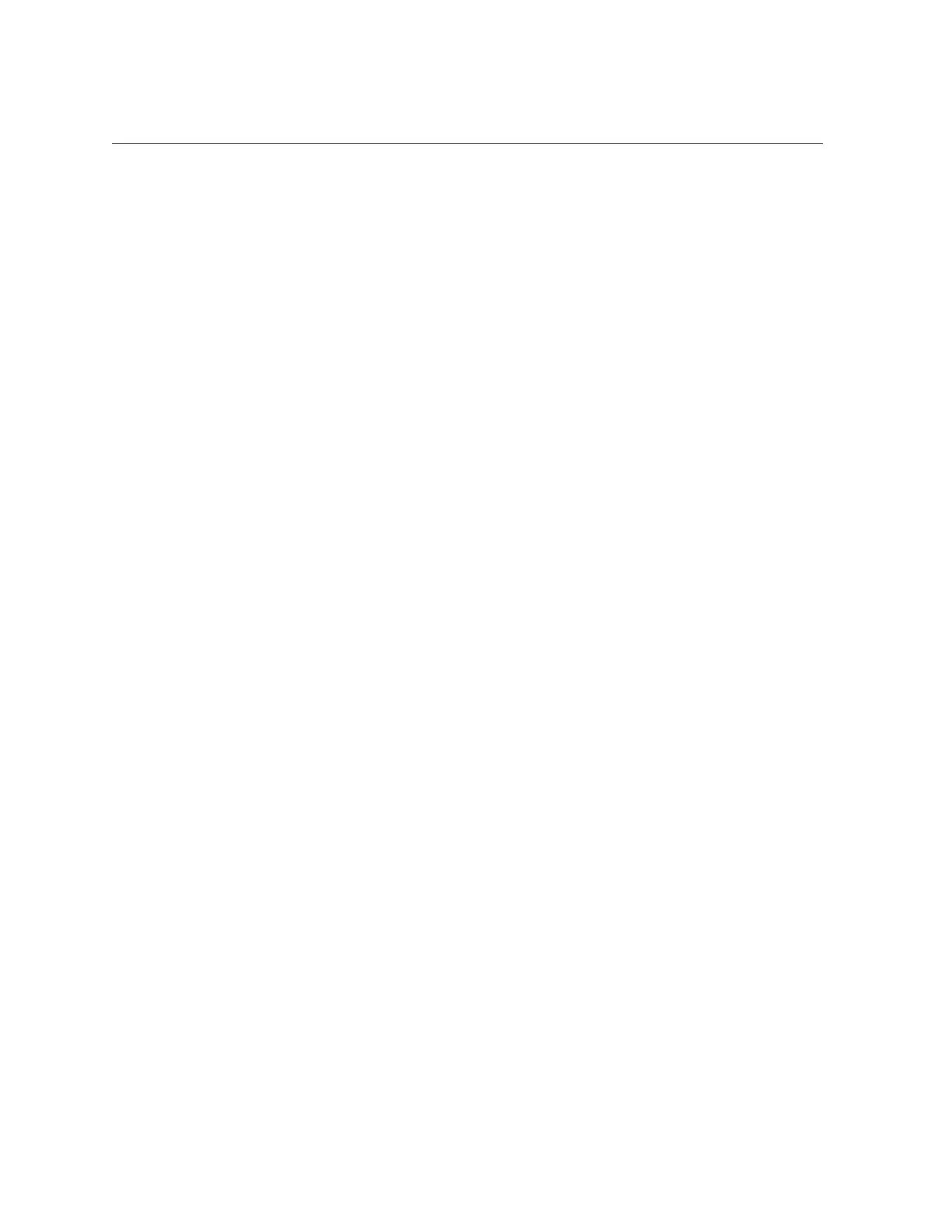Remote Replication Concepts
Related Topics
■
“Project and Share Properties” on page 363
■
“Severing Replication” on page 553
Cloning a Replication Package or Share
A clone of a replicated package is a local, mutable project that can be managed like any other
project on the system. When the clone project is created, the most recently received snapshot
of the replicated shares is used to create the shares within the clone project. These clones share
storage with their origin snapshots the same way that clones of share snapshots do (see Cloning
a Snapshot BUI, CLI). This mechanism can be used to failover in the case of a catastrophic
problem at the replication source, or simply to provide a local version of the data that can be
modified.
As long as a clone exists, its origin snapshot cannot be destroyed. When destroying the snapshot
(possibly as a result of destroying the share, project, or replication package of which the
snapshot is a member), the system warns administrators of any dependent clones that will be
destroyed by the operation. Note that snapshots can also be destroyed on the source at any time
and such snapshots are destroyed on the target as part of the subsequent replication update.
If such a snapshot has clones, the snapshot will not be destroyed until the last clone has been
destroyed.
Replicating Clones
When replicating clones, it is important to understand the relationship between a clone replica
and its origin snapshot. By default, the replica of a clone maintains its relationship with its
origin snapshot, mandating that a replica of the origin snapshot also exist on the target. A
replica of a clone origin snapshot must reside in the same pool as the clone, but does not have to
be in the same project.
To maintain the relationship between a replicated clone and its origin snapshot, the origin
snapshot must be:
■
Replicated to the target before the initial replication of the clone or
■
Replicated as part of the same update.
This restriction is not enforced by the appliance software, but must be followed to ensure a
successful replication update.
There are several ways to ensure successful replication of a clone so it maintains its relationship
with its origin snapshot:
■
If the clone's origin snapshot is in the same project, use project-level replication.
Remote Replication 551
