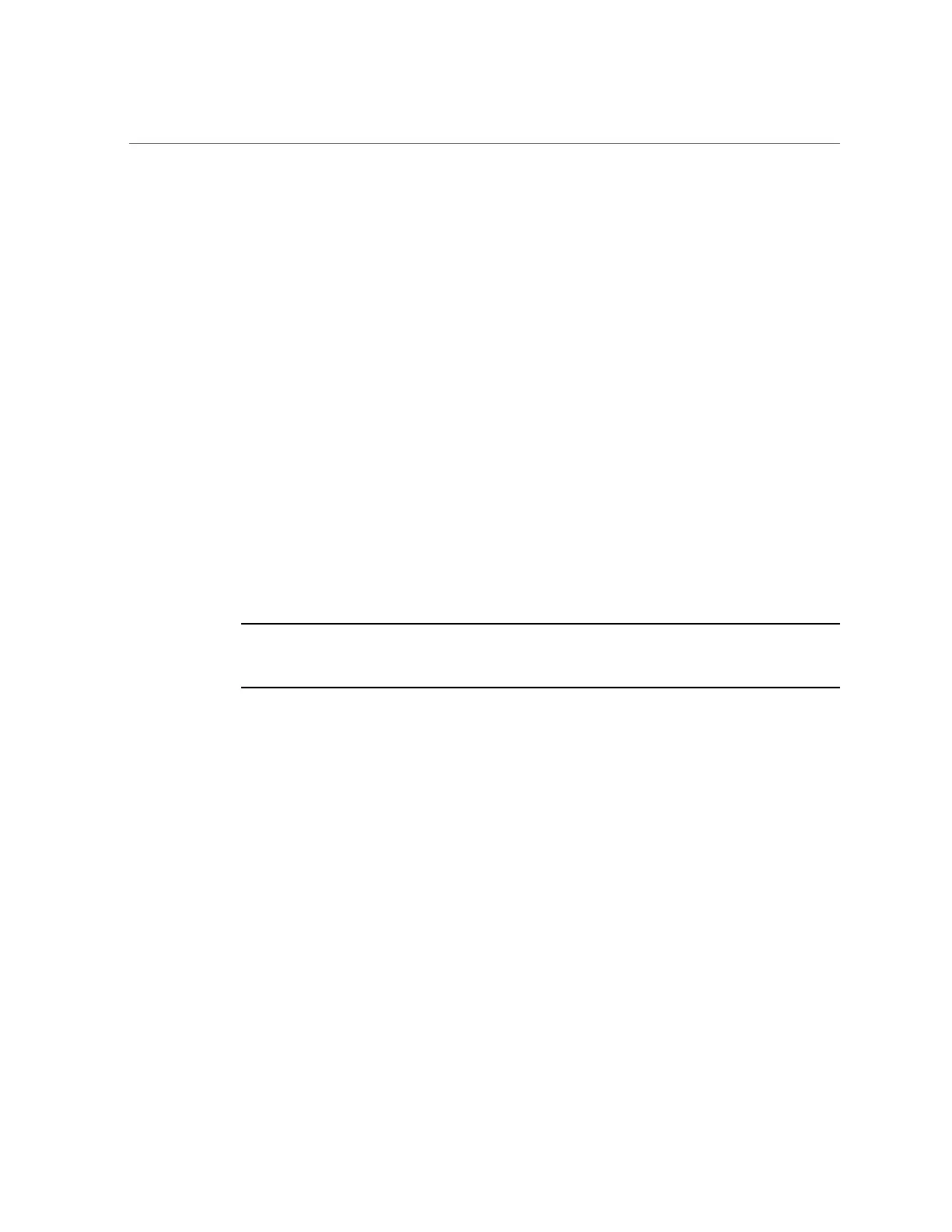Monitoring Migration Progress
Monitoring Migration Progress
To monitor shadow migration progress, the appliance provides such statistics as:
■
Size of data transferred so far
■
Estimate of remaining size to be migrated
■
Migration time so far
■
Migration errors
At the beginning of migration, the appliance obtains the source filesystem statistics and
calculates its size. It uses these values to provide a reasonably accurate visual representation
of migration progress and an estimation of the remaining data to be migrated. Of note, the
remaining bytes is an estimate based on the assumption that an entire filesystem is being
migrated. If only part of the source file system is migrated, the remaining bytes estimate
is inaccurate. If the source filesystem has nested filesystems, the total filesystem size is
recalculated when the nested mount point is discovered during migration, and the remaining
bytes are re-estimated based on the newly calculated total. Estimation of remaining bytes may
be inaccurate if the source filesystem uses compression. These values are available in the BUI
and CLI through both the standard filesystem properties as well as properties of the shadow
migration node (or UI panel).
Note - When a sparse file (a file with empty blocks) is migrated, the target file will be smaller
than the source file size. Shadow migration does not write the empty blocks to the target file,
resulting in less space usage.
Canceling Migration
Migration can be canceled, but this should only be done in extreme circumstances when
the source is no longer available. Once migration has been canceled, it cannot be resumed.
The primary purpose is to allow migration to complete when there are uncorrectable errors
on the source. If the complete filesystem has finished migration except for a few files or
directories, and there is no way to correct these errors (i.e. the source is permanently broken),
then canceling the migration will allow the local filesystem to resume status as a 'normal'
filesystem.
To cancel migration in the BUI, click the close icon next to the progress bar in the left column
of the share in question. In the CLI, migrate to the shadow node beneath the filesystem and run
the cancel command.
432 Oracle ZFS Storage Appliance Administration Guide, Release OS8.6.x • September 2016
