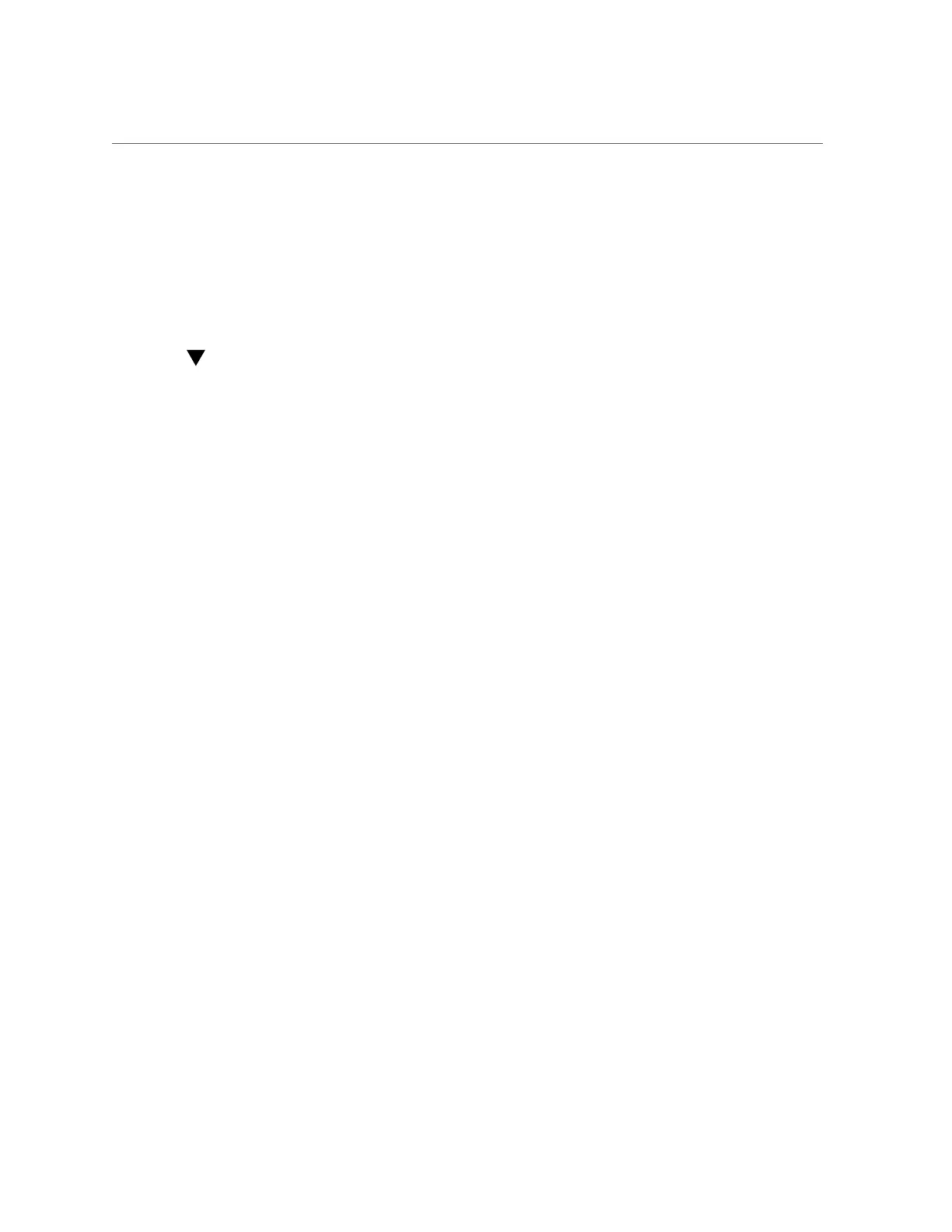Adding an Administrator or User (CLI)
Related Topics
■
Understanding Users and Roles
■
User Authorizations
■
Managing User Properties
Adding an Administrator or User (CLI)
Use the following procedure to create a user with or without the administrator roles. For a
description of user types, see “Understanding Users and Roles” on page 177.
1.
Go to configuration users.
hostname:> configuration users
2.
Type one of the following user types followed by a name.
directory- for a Directory user (NIS, LDAP).
local- for a Local user.
data- for a Data-only user.
nologin- for a no-login user.
3.
Type get to list the required properties that need to be set.
hostname:configuration users john (uncommitted)> get
logname = john
uid = (unset)
fullname = (unset)
initial_password = (unset)
require_annotation = false
4.
Type set and the property you want to set, and then type commit.
hostname:configuration users john (uncommitted)> set initial_password=password
initial_password = ******** (uncommitted)
hostname:configuration users john (uncommitted)> commit
At this point you have a created user, but haven't customized all their properties yet.
Configuring the Appliance 163
