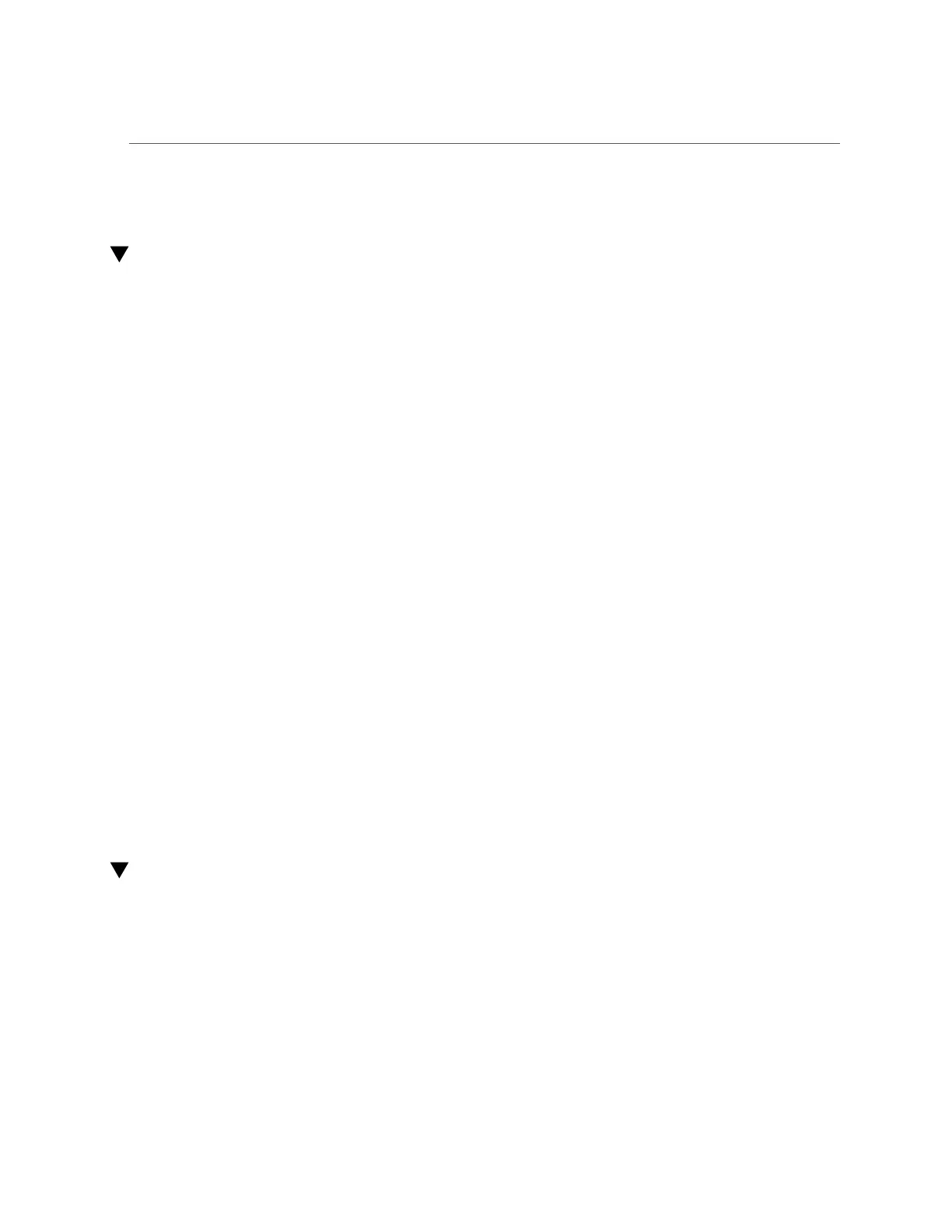Editing a Replication Action (CLI)
■
“Remote Replication Workflow” on page 470
Editing a Replication Action (CLI)
1.
Navigate to the target associated with the action you want to edit, and then
select it.
otoro:configuration services replication targets> show
Targets:
TARGET LABEL ACTIONS
target-000 oakmeal 1
otoro:configuration services replication targets> select target-000
otoro:configuration services replication target-000> show
Properties:
address = 10.153.34.167:216
label = oakmeal
hostname = oakmeal-7320-167
asn = 4913649f-7549-6d2a-866b-987ddbc4e163
actions = 1
2.
Display the actions associated with the selected target, using the actions
command:
oakmeal-7320-167:shares project1 replication target-000> actions
POOL PROJECT SHARE
pool1 project1 (multiple)
3.
Navigate to the action and modify the properties, as necessary.
For a list of replication action commands for the CLI, see “Replication Action
Properties” on page 547.
Related Topics
■
“Creating a Replication Action (CLI)” on page 478
■
“Remote Replication Workflow” on page 470
Disabling Replication Compression (BUI)
You can disable compression when you create or edit a replication action. By default, all
replication streams are compressed before being sent over the network.
1.
From the source appliance, go to Shares > Projects > and double-click the
project you want to edit.
502 Oracle ZFS Storage Appliance Administration Guide, Release OS8.6.x • September 2016
