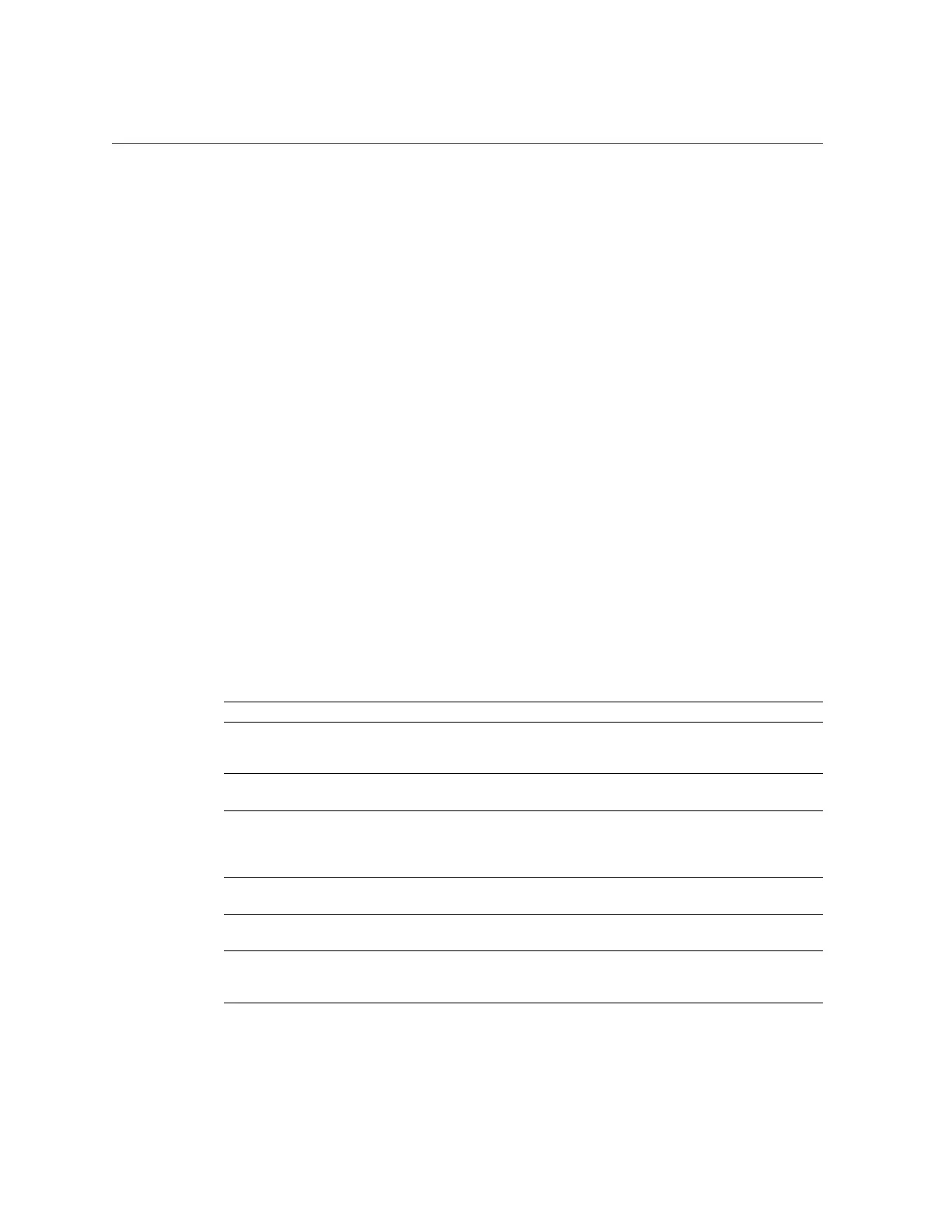Accessing the CLI Script Environment
dory:> script
("." to run)>
2.
At the script environment prompt, you can input your script, finally entering "."
alone on a line to execute it:
dory:> script
("." to run)> for (i = 10; i > 0; i--)
("." to run)> printf("%d... ", i);
("." to run)> printf("Blastoff!\n");
("." to run)> .
10... 9... 8... 7... 6... 5... 4... 3... 2... 1... Blastoff!
3.
If your script is a single line, you can simply provide it as an argument to the
script command, making for an easy way to explore scripting:
dory:> script print("It is now " + new Date())
It is now Tue Oct 14 2009 05:33:01 GMT+0000 (UTC)
Understanding the Built-in CLI Functions
Of course, scripts are of little utility unless they can interact with the system at large. There are
several built-in functions that allow your scripts to interact with the system:
TABLE 9
Built-in Functions to Support System Interactions
Function Description
get
Gets the value of the specified property. Note that this
function returns the value in native form, e.g. dates are
returned as Date objects.
list
Returns an array of tokens corresponding to the dynamic
children of the current context.
run
Runs the specified command in the shell, returning
any output as a string. Note that if the output contains
multiple lines, the returned string will contain embedded
newlines.
props
Returns an array of the property names for the current
node.
set
Takes two string arguments, setting the specified
property to the specified value.
choicies
Returns an array of the valid property values for any
property for which the set of values is known and
enumerable.
About the Oracle ZFS Storage Appliance 45
