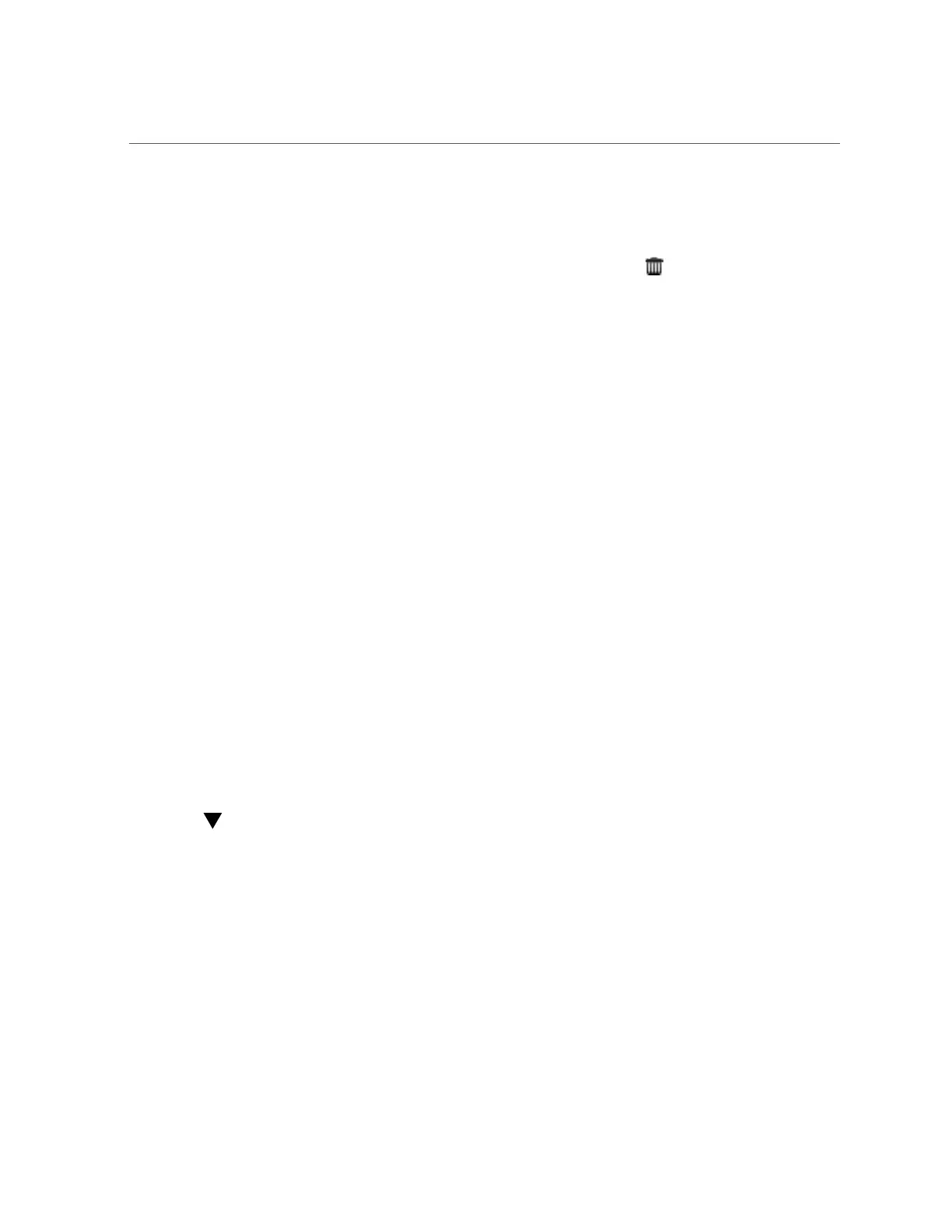Setting Up Remote Replication for Disaster Recovery (CLI)
a.
Go to Shares > Projects > Local and look for the original project, which
should be empty.
b.
Select the empty project and click its destroy icon .
c.
Click OK.
Setting Up Remote Replication for Disaster Recovery (CLI)
A two-system disaster recovery site consists of a source appliance at a production site and
a target appliance located at a recovery site in a geographically different location. In the
event of a catastrophic production site failure, the administrator redirects client operations to
the recovery site by reversing replication on the target appliance, thus ensuring continuous
operation. After the production site is restored to normal operation, the administrator updates
the production site by reversing replication at the recovery site. To restore the original source-
target relationship, replication is then reversed again.
To set up remote replication for disaster recovery, use these tasks:
■
“Setting Up a Target Appliance at a Recovery Site (CLI)” on page 520
■
“Switching Operations to the Recovery Site (CLI)” on page 521
■
“Updating the Production Site (CLI)” on page 522
■
“Reversing Replication Back to the Production Site (CLI)” on page 523
Related Topics
■
“How Reverse Replication Works” on page 554
■
“Remote Replication” on page 469
Setting Up a Target Appliance at a Recovery Site
(CLI)
To create a replication target for disaster recovery:
1.
Identify a target appliance at the recovery site.
The target appliance requires a software version compatible with the source appliance. See
MOS Doc ID 1958039.1 for details.
520 Oracle ZFS Storage Appliance Administration Guide, Release OS8.6.x • September 2016
