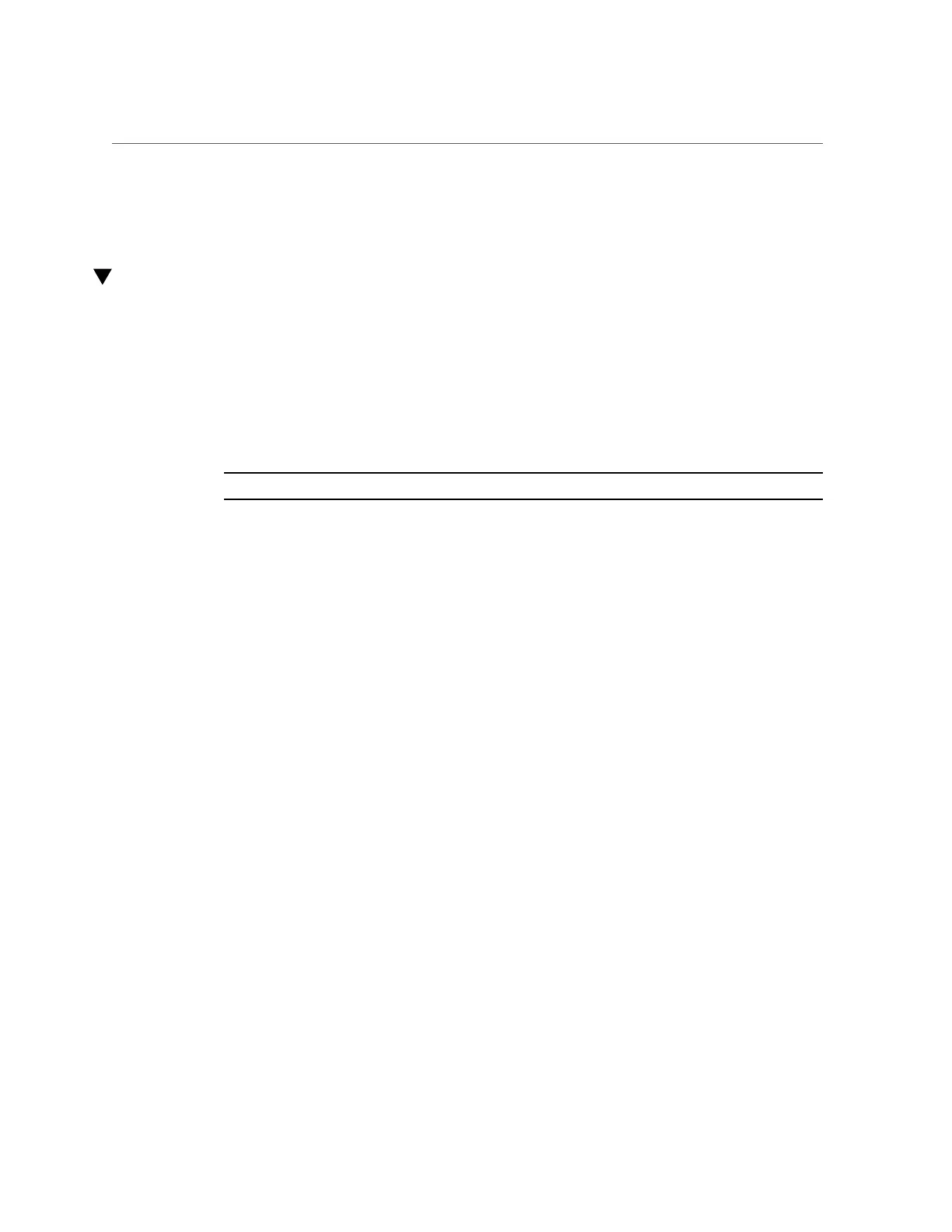Cloning a Snapshot (CLI)
■
To determine the snapshot from which a clone was made, see “Viewing a Clone Origin
(BUI)” on page 466.
Cloning a Snapshot (CLI)
LICENSE NOTICE: Cloning may be evaluated free of charge, but the feature requires that
an independent license be purchased separately for use in production. After the evaluation
period, this feature must either be licensed or deactivated. Oracle reserves the right to audit for
licensing compliance at any time. For details, refer to the "Oracle Software License Agreement
("SLA") and Entitlement for Hardware Systems with Integrated Software Options."
Use the following procedure to make a clone of an existing snapshot of a filesystem or LUN.
Note - Clones of projects are not supported.
1.
Go to the appropriate filesystem, LUN, or project and type snapshots.
hostname:shares myproject/demo_share> snapshots
hostname:shares myproject/demo_share snapshots>
2.
Select the snapshot you want to clone.
hostname:shares myproject/demo_share snapshots> select snap1
3.
Use the clone command, optionally followed by the name of the project in which
you want to create the clone.
By default, the clone is created in the same project as the snapshot being cloned.
hostname:shares myproject/demo_share@snap1> clone project1
You are placed into an uncommitted share context. From here, you can adjust properties as
needed before committing the changes to create the clone.
4.
Use the get command to view properties.
hostname:shares myproject/demo_clone (uncommitted clone)> get
aclinherit = restricted (inherited)
aclmode = discard (inherited)
atime = true (inherited)
checksum = fletcher4 (inherited)
compression = off (inherited)
copies = 1 (inherited)
mountpoint = /export/testbed (inherited)
Snapshots and Clones 463
