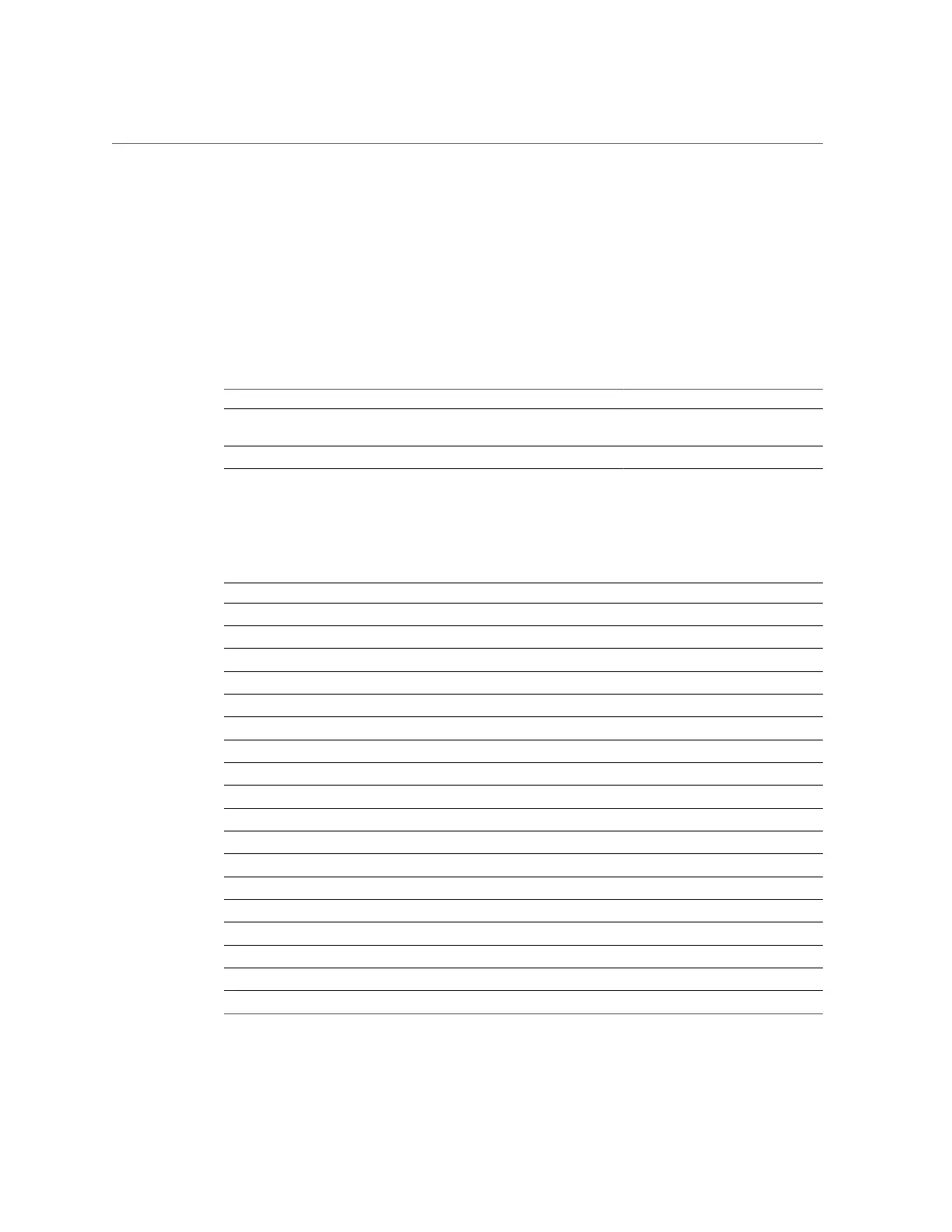Understanding Workflow Parameters
Understanding Workflow Parameters
Workflows that do not operate on input have limited scope; many workflows need to be
parameterized to be useful. This is done by adding a parameters member to the global
workflow object. The parameters member is in turn an object that is expected to have a
member for each parameter. Each parameters member must have the following members:
TABLE 126
Required Workflow Parameter Members
Required Member Type Description
label
String Label to adorn input of workflow
parameter
type
String Type of workflow parameter
The type member must be set to one of these types:
TABLE 127
Workflow Member Type Names
Type name Description
Boolean
A boolean value
ChooseOne
One of a number of specified values
EmailAddress
An e-mail address
File
A file to be transferred to the appliance
Host
A valid host, as either a name or dotted decimal
HostName
A valid hostname
HostPort
A valid, available port
Integer
An integer
NetAddress
A network address
NodeName
A name of a network node
NonNegativeInteger
An integer that is greater than or equal to zero
Number
Any number -- including floating point
Password
A password
Permissions
POSIX permissions
Port
A port number
Size
A size
String
A string
StringList
A list of strings
Maintenance Workflows 589
