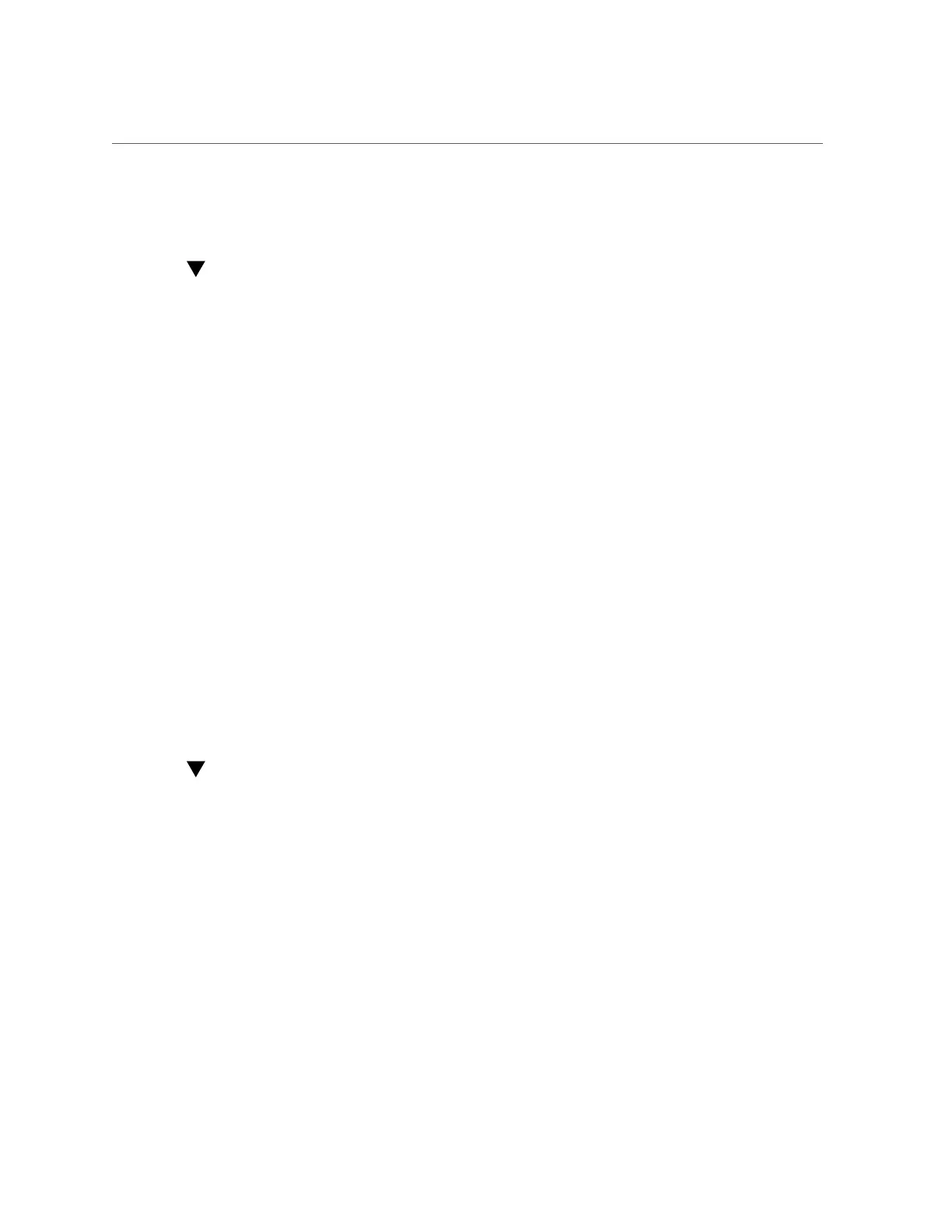Renaming a Storage Pool (BUI)
■
“Renaming a Storage Pool (CLI)” on page 105
Renaming a Storage Pool (BUI)
To rename a storage pool, you must unconfigure it and then immediately import it with a new
name. While storage is unconfigured, data will be inaccessible and there is a potential for data
loss. Importing a storage pool can take a considerable amount of time.
Before You Begin
Do not perform a pool configuration operation while a disk firmware upgrade is occurring. To
check if an upgrade is in progress, navigate to Maintenance > System.
1.
Go to Configuration > Storage.
2.
From the Available Pools list, select the online pool to rename.
3.
Click UNCONFIG, then COMMIT.
4.
Click IMPORT, then select the storage pool you just unconfigured.
5.
Click the storage pool name and change it.
6.
Click COMMIT.
Related Topics
■
“Unconfiguring a Storage Pool (BUI)” on page 103
■
“Importing an Existing Storage Pool (BUI)” on page 92
Renaming a Storage Pool (CLI)
To rename a storage pool, you must unconfigure it and then immediately import it with a new
name. While storage is unconfigured, data will be inaccessible and there is a potential for data
loss. Importing a storage pool can take a considerable amount of time.
Before You Begin
Do not perform a pool configuration operation while a disk firmware upgrade is occurring. To
check if an upgrade is in progress, navigate to maintenance system updates.
1.
Go to configuration storage.
2.
If you have multiple pools, a default pool is selected and displayed. If this is not
the pool you want to rename, enter set pool= and specify another online pool.
Configuring the Appliance 105
