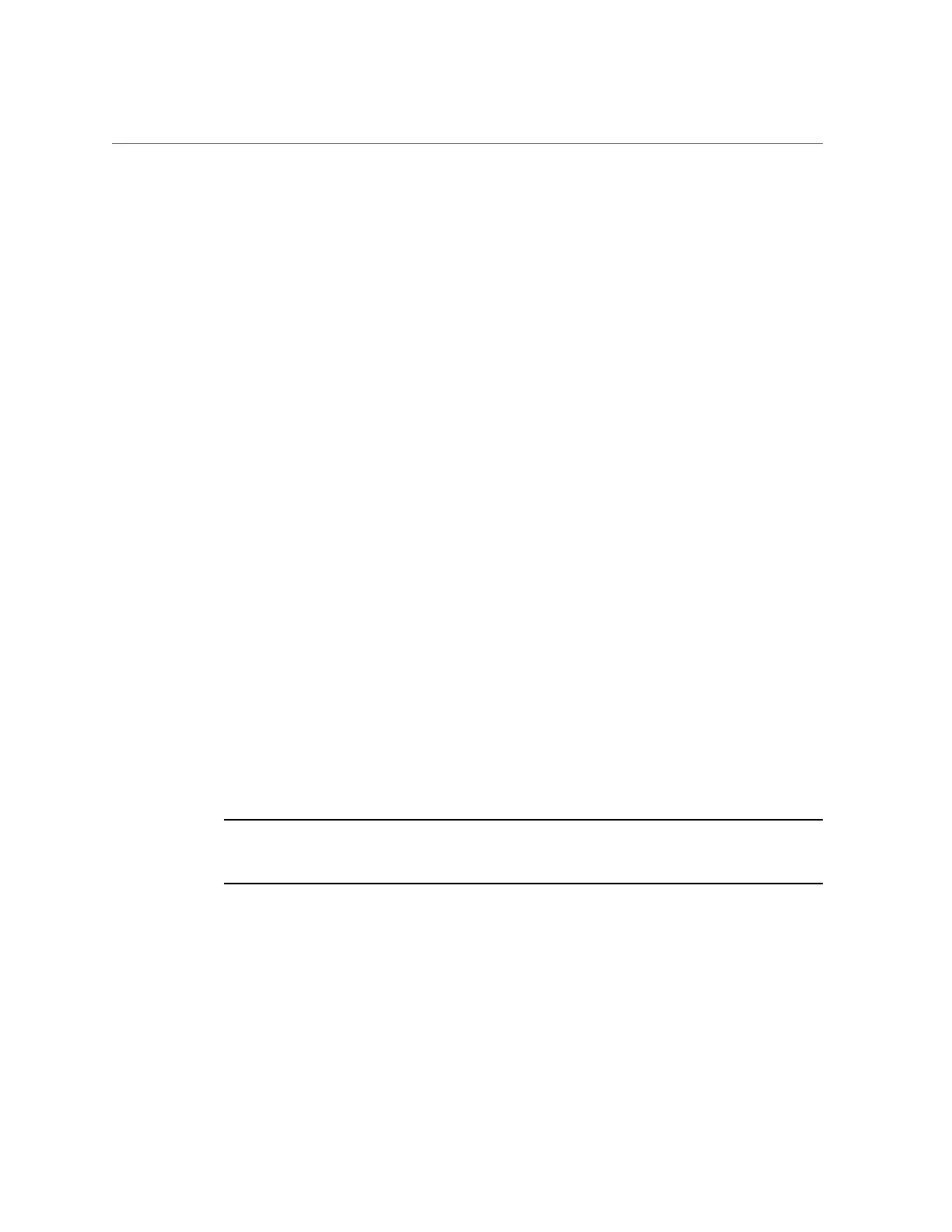Remote Replication Concepts
■
“Replication Action Properties” on page 547
■
“Compressed Replication” on page 549
■
“Replication Packages” on page 550
■
“Cloning a Replication Package or Share” on page 551
■
“Exporting Replicated Filesystems” on page 552
■
“Severing Replication” on page 553
■
“How Reverse Replication Works” on page 554
■
“Destroying a Replication Package” on page 557
■
“Target Replica Backups” on page 557
Replication Targets
When creating a replication target on the source appliance, a connection is established that
enables secure communications between a source and target appliance. This operation requires
the following details:
■
Name of the target appliance - used only to identify the target in the BUI and CLI of the
source appliance.
■
Network IP address - the data interface of the target appliance.
■
Target appliance root password - to authorize the administrator to set up the connection on
the target appliance.
The appliances exchange keys used to securely identify each other in subsequent
communications. These keys are stored persistently as part of the appliance configuration
and persist across reboots and upgrades. They will be lost if the appliance is factory reset or
reinstalled. The root password is never stored persistently, so changing the root password on
either appliance does not require any changes to the replication configuration. The password is
never transmitted in the clear because this initial identity exchange (like all replication control
operations) is protected with SSL.
Note - If a replication source uses NIS or LDAP and directly maps these service's users or
groups in the share configuration, the equivalent setup must present on the target appliance.
Otherwise, replication sever and reverse operations could fail.
By default, the replication target connection is not bidirectional. For example, if an
administrator configures replication from source A to target B, target B cannot automatically
use source A as a target. However, the system supports reversing the direction of replication,
which automatically creates a target for source A on target B (if it does not already exist) so that
target B can replicate back to source A. For more information, see “How Reverse Replication
Works” on page 554.
Remote Replication 529
