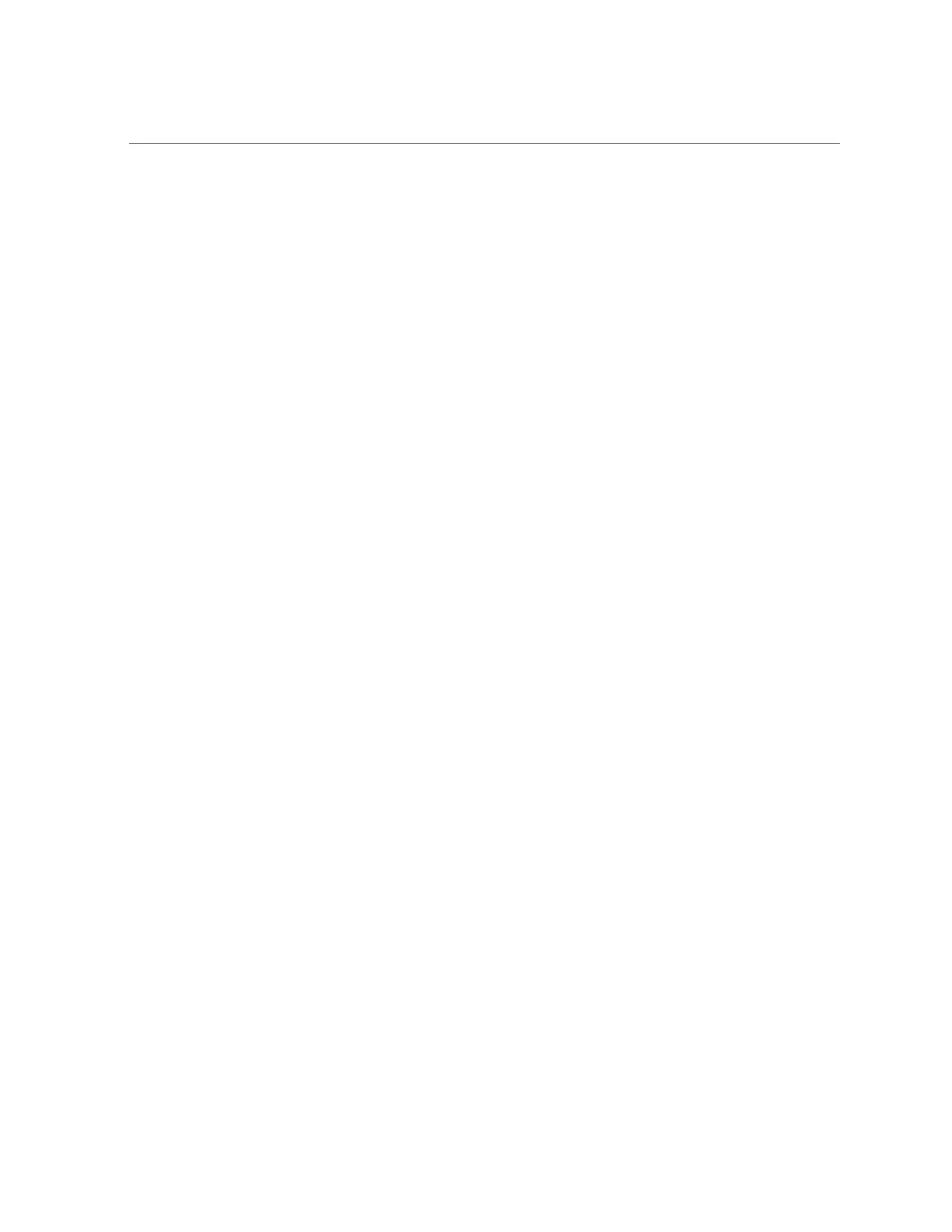Remote Replication Concepts
The following is a list of the common replication terms.
■
replication source - An appliance that sends replication updates to one or more target
appliances, periodically, continuously, or on demand. Individual appliances can act as both a
source and a target, but are only one of these in the context of a particular replication action.
■
replication target - An appliance that will receive and store data replicated from one or
more source appliances. appliance. This term also refers to a configuration object on the
appliance that enables it to replicate to another appliance.
■
replication peer - An appliance that has been configured as a replication source or target.
■
replication action - Describes the data to be replicated, the replication schedule, and the
data transfer properties such as enabling or disabling encryption of the network link.
■
replication group - The set of datasets (exactly one project and some number of shares)
which are replicated as a unit. See “Project vs. Share Replication” on page 532.
■
replica - Replicated data contained in the replication package on the target appliance.
■
replication package - Exists on the target and is associated with a replication action. It is a
special object that contains the replica. The loss of either object will require creating a new
action/package pair and a full replication update. The link between an action and its package
can be severed, preventing future updates but enabling write access to the replica.
■
clone - A replicated package can be cloned into a mutable project. This can be managed like
any other project on the system.
■
full sync (or full update) - A replication operation that sends the entire contents of a project
and some of its shares. The initial sync of a project and/or share will be a full sync.
■
incremental update - A replication operation that sends only the differences in a project
and its shares since the previous update (whether that one was full or incremental).
■
reverse replication - A replication relationship that exchanges the source and target roles.
Following a disaster recovery, roles can be reversed again.
For information about remote replication concepts, see:
■
“Replication Targets” on page 529
■
“Replication Actions and Packages” on page 530
■
“Replication Storage Pools” on page 531
■
“Project vs. Share Replication” on page 532
■
“Replication Authorizations” on page 533
■
“Replication Configuration for Clustered Appliances” on page 534
■
“Example: Replication Configuration for Clustered Appliances” on page 535
■
“Replication Snapshots and Data Consistency” on page 542
■
“Replication Snapshot Management” on page 543
■
“iSCSI Configurations and Replication” on page 544
■
“Replication Failures” on page 545
528 Oracle ZFS Storage Appliance Administration Guide, Release OS8.6.x • September 2016
