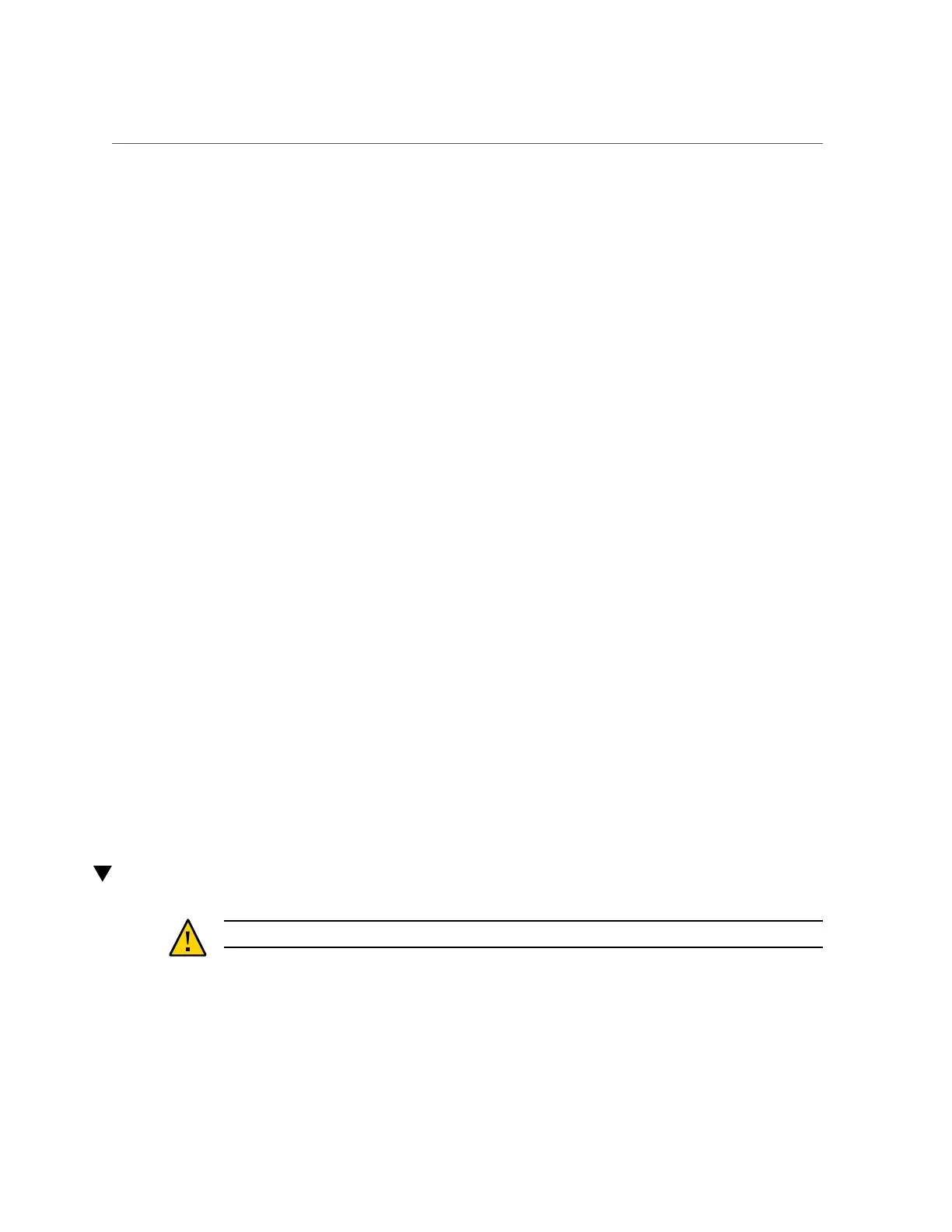Renaming a Filesystem or LUN (BUI)
vscan = false (inherited)
encryption = off (inherited)
snaplabel =
sharedav = off (inherited)
shareftp = off (inherited)
sharesftp = off (inherited)
sharetftp = off (inherited)
pool = pool_demo
canonical_name = pool_demo/local/default/fs-1
exported = true (inherited)
nodestroy = false
maxblocksize = 1M (inherited)
space_data = 31K
space_unused_res = 0
space_snapshots = 0
space_available = 29.4T
space_total = 31K
root_group = other
root_permissions = 700
root_user = nobody
origin =
5.
Use the set command to modify the filesystem or LUN properties described in
“Filesystem Properties” on page 382 and “LUN Properties” on page 390.
For example, to disable the NFS protocol for the filesystem named fs-1, enter:
hostname:shares default/fs-1> set sharenfs=off
sharenfs = off (uncommitted)
6.
Enter commit.
hostname:shares default/fs-1> commit
Related Topics
■
“Project and Share Properties” on page 363
Renaming a Filesystem or LUN (BUI)
Caution - Changing a share name will disrupt active client I/O operations.
1.
Disconnect all active clients connected to the filesystem or LUN you want to
rename.
Shares and Projects 355
