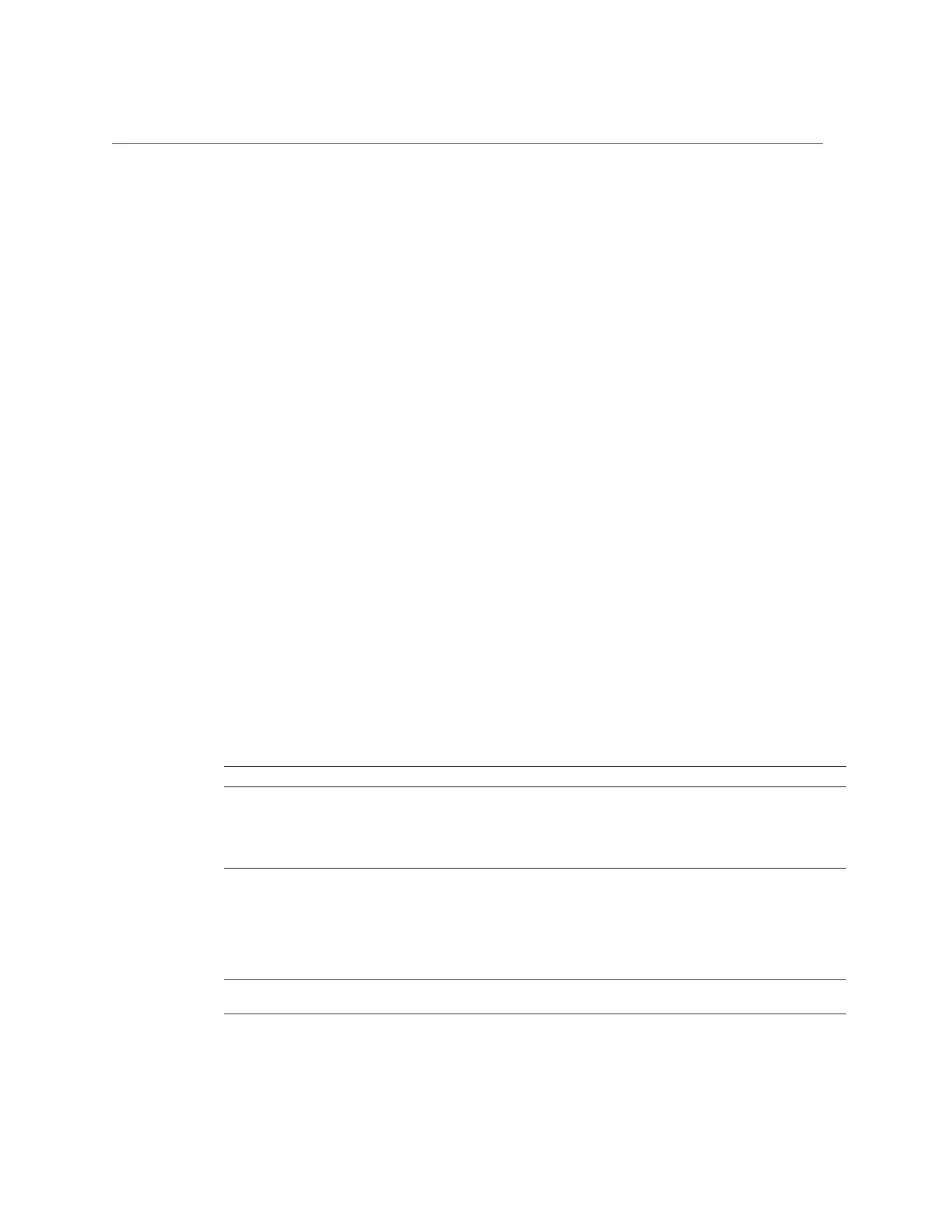Share Usage Statistics
separate mount requests, but they are stitched together onto the client to form a seamless
filesystem namespace.
■
Namespace SMB - The SMB protocol does not use mountpoints, as each share is made
available by resource name. However, each filesystem must still have a unique mountpoint.
Nested mountpoints (multiple filesystems within one resource) are not currently supported,
and any attempt to traverse a mountpoint will result in an empty directory.
■
Namespace FTP / FTPS / SFTP - Filesystems are exported using their standard
mountpoint. Nested mountpoints are fully supported and are transparent to the user.
However, it is not possible to not share a nested filesystem when its parent is shared. If a
parent mountpoint is shared, then all children will be shared as well.
■
Namespace HTTP / HTTPS - Filesystems are exported under the /shares directory, so
a filesystem at /export/home will appear at /shares/export/home over HTTP/HTTPS.
Nested mountpoints are fully supported and are transparent to the user. The same behavior
regarding conflicting share options described in the FTP protocol section also applies to
HTTP.
Share Usage Statistics
On the left side of the view (beneath the project panel when collapsed) is a table explaining the
current space usage statistics. These statistics are either for a particular share (when editing a
share) or for the pool as a whole (when looking at the list of shares). If any properties are zero,
then they are excluded from the table.
Some of the usage statistics are also displayed in the CLI context shares show.
The following table describes the BUI and CLI usage properties.
BUI Name CLI Name Description
Available space -- This statistic is implicitly shown as the capacity in terms of
capacity percentage in the title. The available space reflects
any quotas on the share or project, or the absolute capacity
of the pool. The number shown here is the sum of the total
space used and the amount of available space.
Referenced data
usage_data
The amount of data referenced by the data. This includes
all filesystem data or LUN blocks, in addition to requisite
metadata. With compression, this value may be much less
than the logical size of the data contained within the share.
If the share is a clone of a snapshot, this value may be less
than the physical storage it could theoretically include, and
may be zero.
Snapshot data
usage_snapshots
The amount of space used by all snapshots of the share,
including any project snapshots. This size is not equal to
Shares and Projects 401
