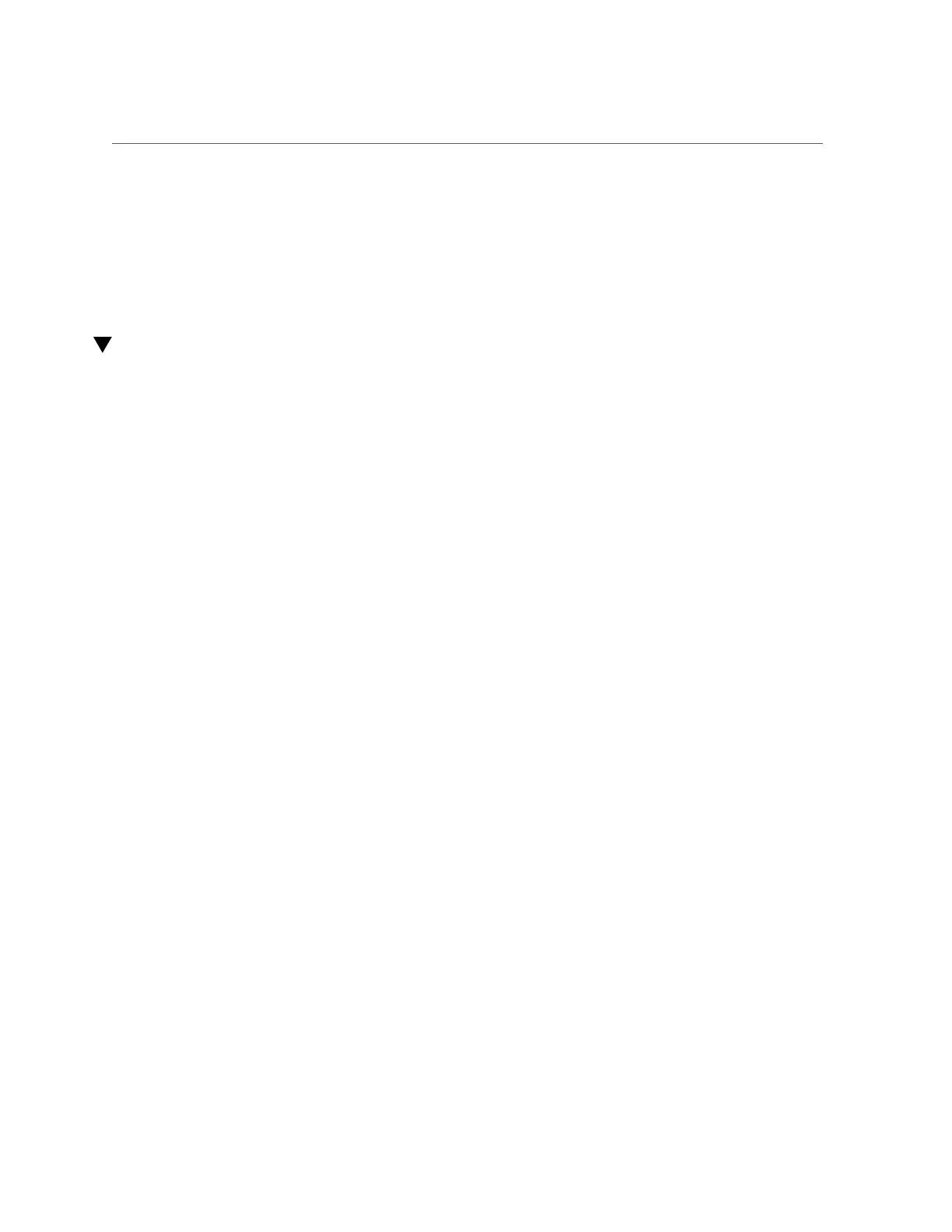Setting Up Network Interfaces and Static Routing (CLI)
Related Topics
■
“Example: Replication Configuration for Clustered Appliances” on page 535
■
“Remote Replication Workflow” on page 470
■
“Remote Replication Concepts” on page 526
Setting Up Network Interfaces and Static Routing (CLI)
Before You Begin
To ensure the appropriate network interfaces are used for the replication connections between
source and target appliances, configure static /32 (host-specific) routes.
If you are setting up replication for a cluster configuration, select a singleton (unlocked)
network interface so that following a cluster takeover or failback, the interface will move to the
node where the replication work is being done. The two source cluster nodes can replicate to the
same target node only if the target node provides two IP addresses, one for use by each node in
the source cluster. Replicating to the same target IP address from both nodes of a source cluster
is not supported.
1.
Navigate to configuration services routing on the source appliance.
Use a static /32 (host-specific) route to the target system IP address via the dedicated network
interface. In the following example, mask=32 means this is a host-specific route.
host_source:configuration services routing> create
host_source:configuration services route (uncommitted)> get
family = (unset)
destination = (unset)
mask = (unset)
gateway = (unset)
interface = (unset)
host_source:configuration services route (uncommitted)> set family=IPv4
host_source:configuration services route (uncommitted)> set destination=203.34.56.78
host_source:configuration services route (uncommitted)> set mask=32
host_source:configuration services route (uncommitted)> set gateway=203.34.56.254
host_source:configuration services route (uncommitted)> set interface=nge3
host_source:configuration services route (uncommitted)> commit
host_source:configuration services routing> show
route-000 0.0.0.0/0 203.24.30.254 nge0 static
route-001 203.24.30.0/32 203.24.30.28 nge0 dynamic
route-002 203.24.150.0/32 203.24.150.10 ibd0 dynamic
route-003 203.24.101.65/32 203.24.30.254 nge1 inactive
route-005 203.34.56.78/32 203.34.56.254 nge3 static
Remote Replication 473
