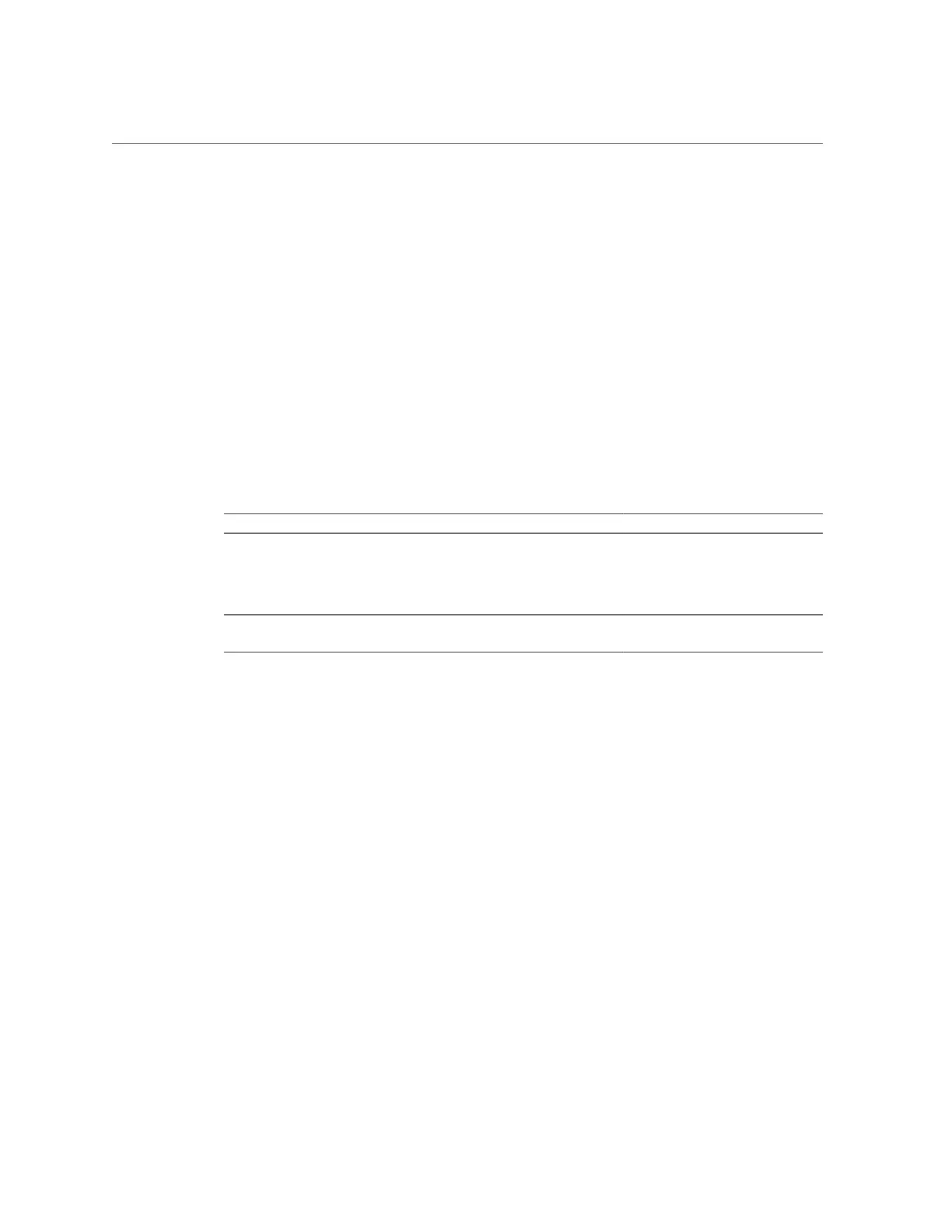Understanding Workflow Versioning
emailAddress = 'first.last@xyz.com';
subjectLine = 'Controller State';
mail({To: emailAddress, Subject: subjectLine}, messageBody);
}
};
Understanding Workflow Versioning
There are two aspects of versioning with respect to workflows: the first is the expression of
the version of the appliance software that the workflow depends on, and the second is the
expression of the version of the workflow itself. Versioning is expressed through two optional
members to the workflow:
TABLE 131
Optional Members for Versioning
Optional Member Type Description
required
String The minimum version of the
appliance software required to
run this workflow, including the
minimum year, month, day, build and
branch.
version
String Version of this workflow, in dotted
decimal (major.minor.micro) form.
Appliance Versioning - To express a minimally required version of the appliance software, add
the optional required field to your workflow. The appliance is versioned in terms of the year,
month and day on which the software was built, followed by a build number and then a branch
number, expressed as "year.month.day.build-branch". For example "2009.04.10,12-0" would
be the twelfth build of the software originally build on April 10th, 2009. To get the version
of the current appliance kit software, run the "configuration version get version" CLI
command, or look at the "Version" field in the "System" screen in the BUI. Here's an example
of using the required field:
EXAMPLE 26
Using the Workflow Required Field
Here's an example of using the required field:
var workflow = {
name: 'Configure FC',
description: 'Configures fibre channel target groups',
required: '2009.12.25,1-0',
...
Maintenance Workflows 597
