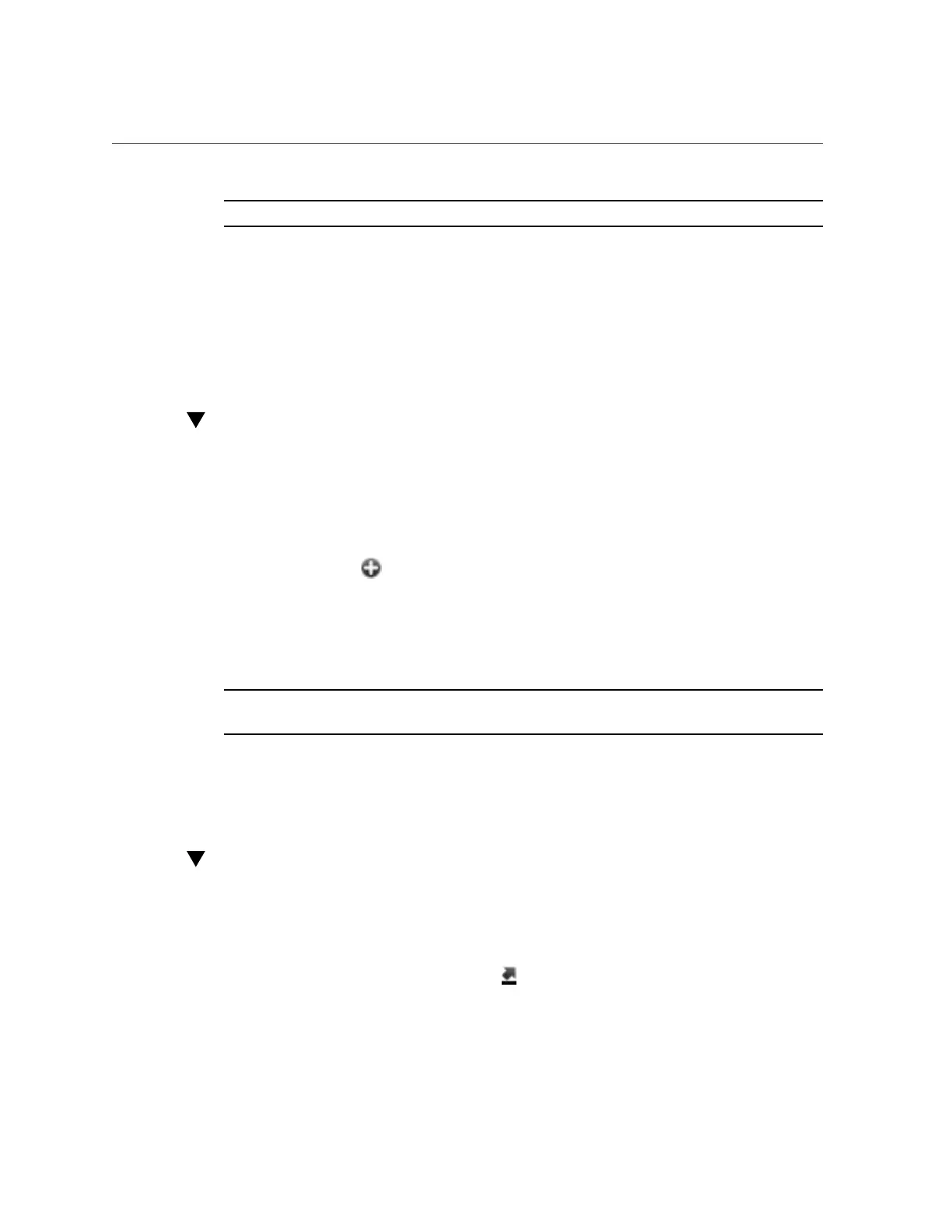Setting Up an Export Path to the NFS Server (BUI)
Note - An exported replication stream is never encrypted by the appliance.
5.
Export the share for access by the NFS client.
6.
Verify that the filesystem is shared.
Next Steps
■
“Setting Up an Export Path to the NFS Server (BUI)” on page 483
Setting Up an Export Path to the NFS Server (BUI)
Before You Begin
Identify or create a target, see “Creating a Replication Target (BUI)” on page 474.
1.
From the BUI of the source appliance, go to Shares > Projects.
2.
Open the project, and click the Replication tab.
3.
Click the add icon next to Actions.
4.
In the Add Replication Action screen, select Export data path and enter the path
of the NFS share in the form: nfs://server/path.
5.
Select additional properties for this action, and then click Add.
Note - If you configure a schedule or select continuous replication mode, the update will occur
automatically after the export and the import operations have completed.
Next Steps
■
“Exporting a Replication Update (BUI)” on page 483
Exporting a Replication Update (BUI)
1.
From the source appliance, go to Shares > Projects.
2.
Open the project, and click the Replication tab.
3.
Click the Export replication data icon .
Remote Replication 483
