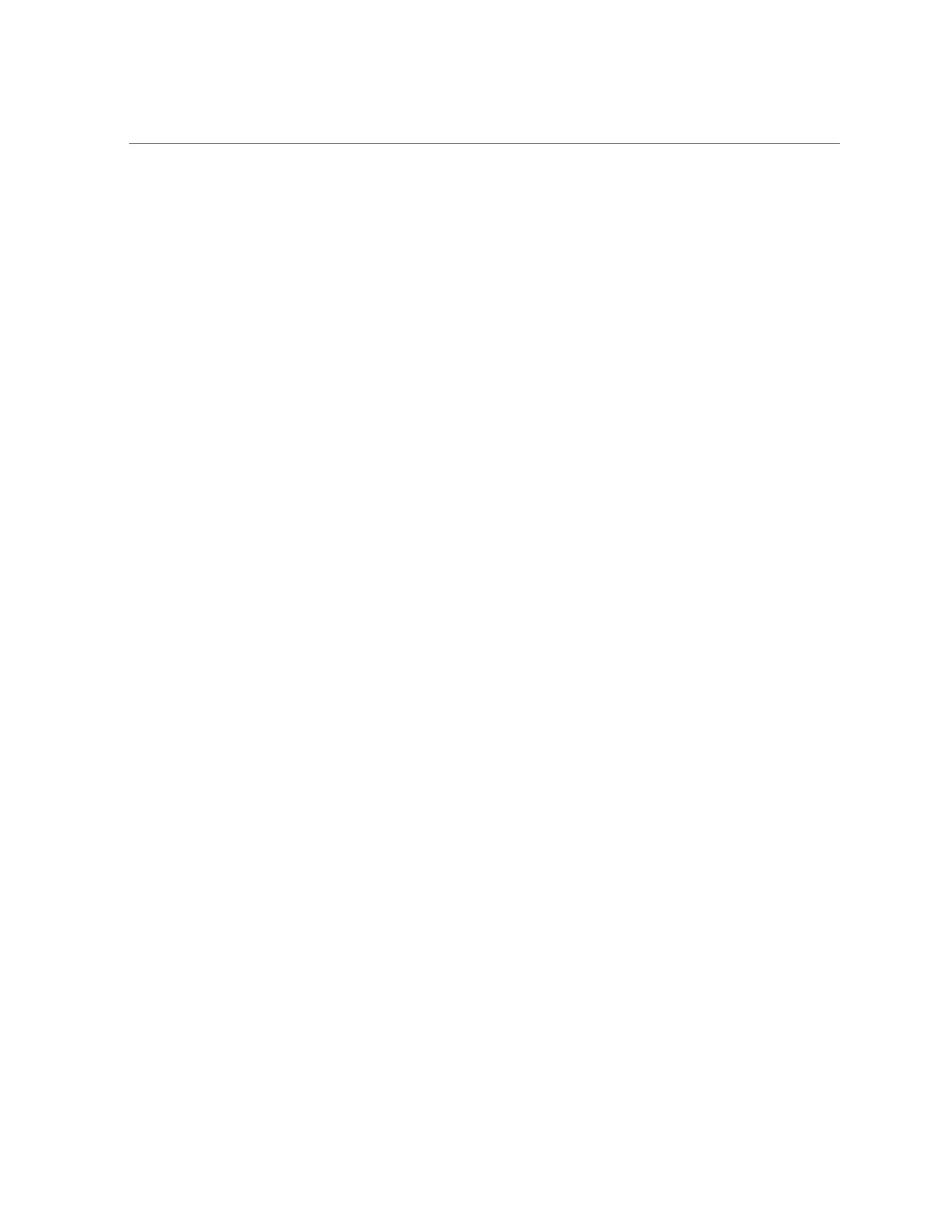Remote Replication Concepts
snapshot from a replication package provides read-write access to data as it existed on the
source appliance at the time a snapshot was created. For more information, see Cloning a
Snapshot BUI, CLI.
■
Sever a replication package - The sever operation converts a replication package to a new
project, allowing read-write access to data within the project. The replication connection
between the source appliance and target appliance is severed after this operation. Note that
the new project must have a unique name, mountpoint, and SMB resource name that does
not conflict with any existing projects. For more information, see Severing a Replication
Package BUI, CLI.
■
Reverse a replication package - Reverse replication converts a replication package
into a new project, allowing read-write access to data within the project. The replication
connection is preserved and a new replication action is created that allows replication back
to the original source appliance. For more information, see “How Reverse Replication
Works” on page 554.
Retaining User-Generated Snapshots
The "Retain user-generated snapshots on target" property provides an incremental-forever disk-
to-disk backup solution using remote replication. User-generated snapshots created on a source
appliance are replicated to a target appliance which serves as a backup repository.
Setting this property allows you to manage user-generated snapshots independently on source
and target appliances. Normally, when you destroy user-generated snapshots on the source
appliance, the snapshots are immediately destroyed on the target appliance after a replication
update. To keep user-generated snapshots on the target, set this property when creating or
editing a replication action.
When user-generated snapshots are no longer needed, manually destroy them on the
target appliance. To destroy snapshots, see Destroying a Snapshot BUI, CLI. For more
information on how snapshot space is managed on the appliance, see “Snapshot Space
Management” on page 439.
Related Topics
■
“Replication Action Properties” on page 547
■
Creating a Replication Action BUI, CLI
■
Editing a Replication Action BUI, CLI
Remote Replication Concepts
Oracle ZFS Storage Appliance Remote Replication is a licensed feature that provides snapshot-
based replication of projects and shares from a source appliance to one or more target
526 Oracle ZFS Storage Appliance Administration Guide, Release OS8.6.x • September 2016
