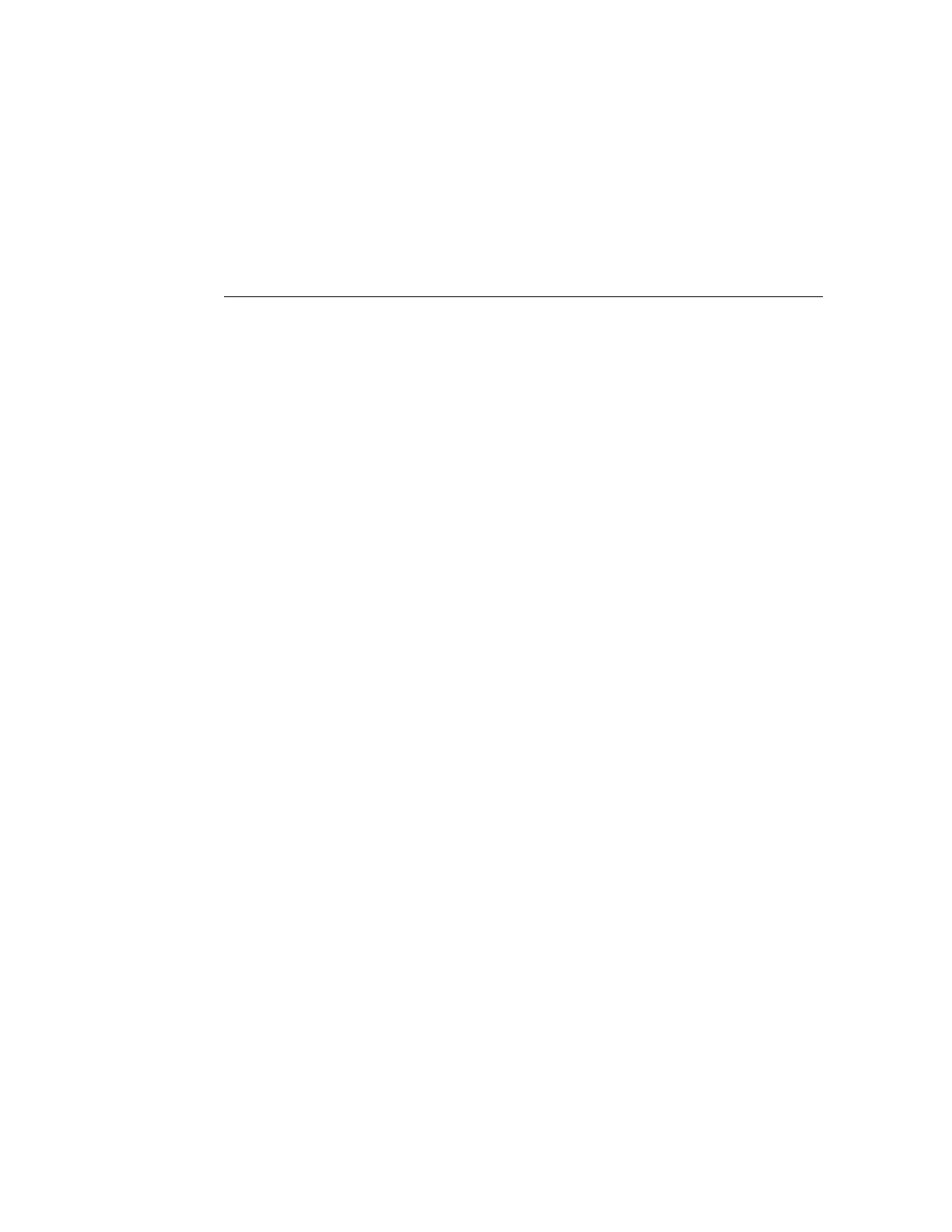Shadow Migration
A common task for administrators is to move data from one location to another. In the most
abstract sense, this problem encompasses a large number of use cases, from replicating
data between servers to keeping user data on laptops in sync with servers. There are many
external tools available to do this, but the appliance has two integrated solutions for migrating
data that addresses the most common use cases. The first, replication, is intended for
replicating data between one or more appliances, and is covered separately; see “Remote
Replication” on page 469. The second, shadow migration, is described here.
Shadow migration is a process for migrating data from external NAS sources with the intent of
replacing or decommissioning the original once the migration is complete. This is most often
used when introducing a new appliance into an existing environment in order to take over file
sharing duties of another server, but a number of other novel uses are possible, outlined below.
To use shadow migration, see the following sections:
■
“Understanding Shadow Migration” on page 428
■
“Creating a Shadow Filesystem” on page 430
■
“Managing Background Migration” on page 431
■
“Handling Migration Errors” on page 431
■
“Monitoring Migration Progress” on page 432
■
“Canceling Migration” on page 432
■
“Snapshotting Shadow File Systems” on page 433
■
“Backing Up Shadow File Systems” on page 433
■
“Replicating Shadow File Systems” on page 433
■
“Migrating Local File Systems” on page 434
■
“Using Shadow Migration Analytics” on page 434
■
“Testing Potential Shadow Migration using the CLI” on page 434
■
“Migrating Data from an Active NFS Server using the CLI” on page 435
Shadow Migration 427
