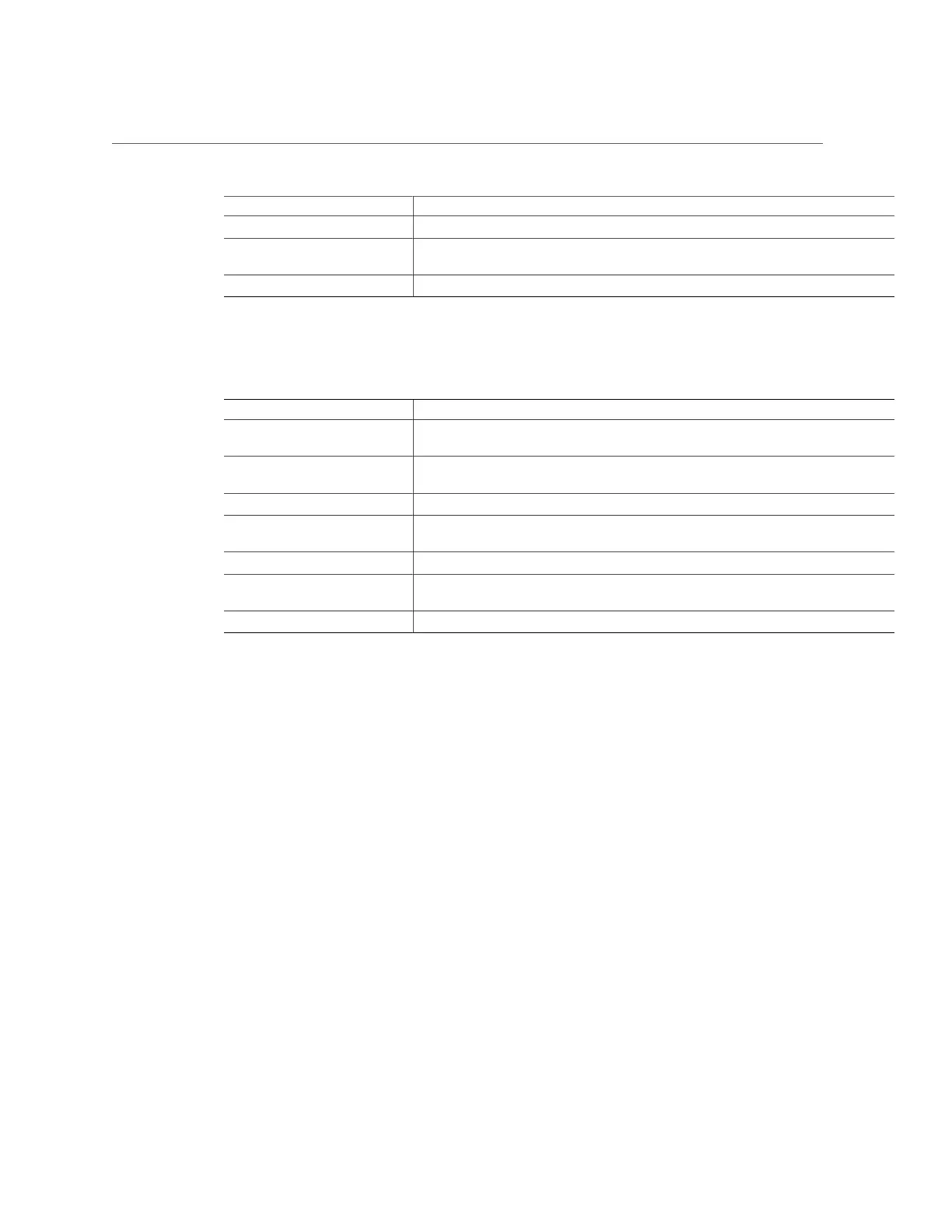Viewing Pool and Device Status (BUI)
Pool Status Description
Offline A pool was explicitly taken offline.
Unavailable A pool with corrupted metadata, or one or more unavailable devices and insufficient replicas
to continue functioning.
Exported A pool is active on the cluster peer and is ready for a cluster failback to occur.
3.
View the selected pool's device statuses under the Device Status section.
Refer to the following table for a description of the device status.
Device Status Description
Online The device is online and functioning. You may not see this status, and instead see the message
"No device faults have been detected in the storage pool."
Degraded The device is not in an optimal state. Either it is expected to fail soon, or a spare has not
finished resilvering yet.
Faulted The device is faulty; more information can be found in the maintenance logs.
Offline The device was explicitly taken offline; no reads or writes will occur to this device until it has
been onlined.
Removed The device has been physically removed.
Hot Spare This spare device is actively being used as a data disk in the pool as a replacement for a
device that failed.
Unavailable The device could not be opened or the pool could not detect this device.
4.
To see more detailed pool and device error information, navigate to Maintenance
> Problems for active errors, or Maintenance > Logs for a history of all problems.
Storage Pool Concepts
Storage is configured in pools that are characterized by their underlying data redundancy, and
provide space that is shared across all filesystems and LUNs. More information about how
storage pools relate to individual filesystems or LUNs can be found in “About Storage Pools,
Projects, and Shares” on page 361.
Storage Pool Configuration
Pools can be created by configuring a new pool, or importing an existing pool. Importing an
existing pool is only used to import pools previously configured on an Oracle ZFS Storage
Appliance, and is useful in case of accidental reconfiguration, such as when moving pools
between controllers, or due to catastrophic controller failure.
Configuring the Appliance 109
