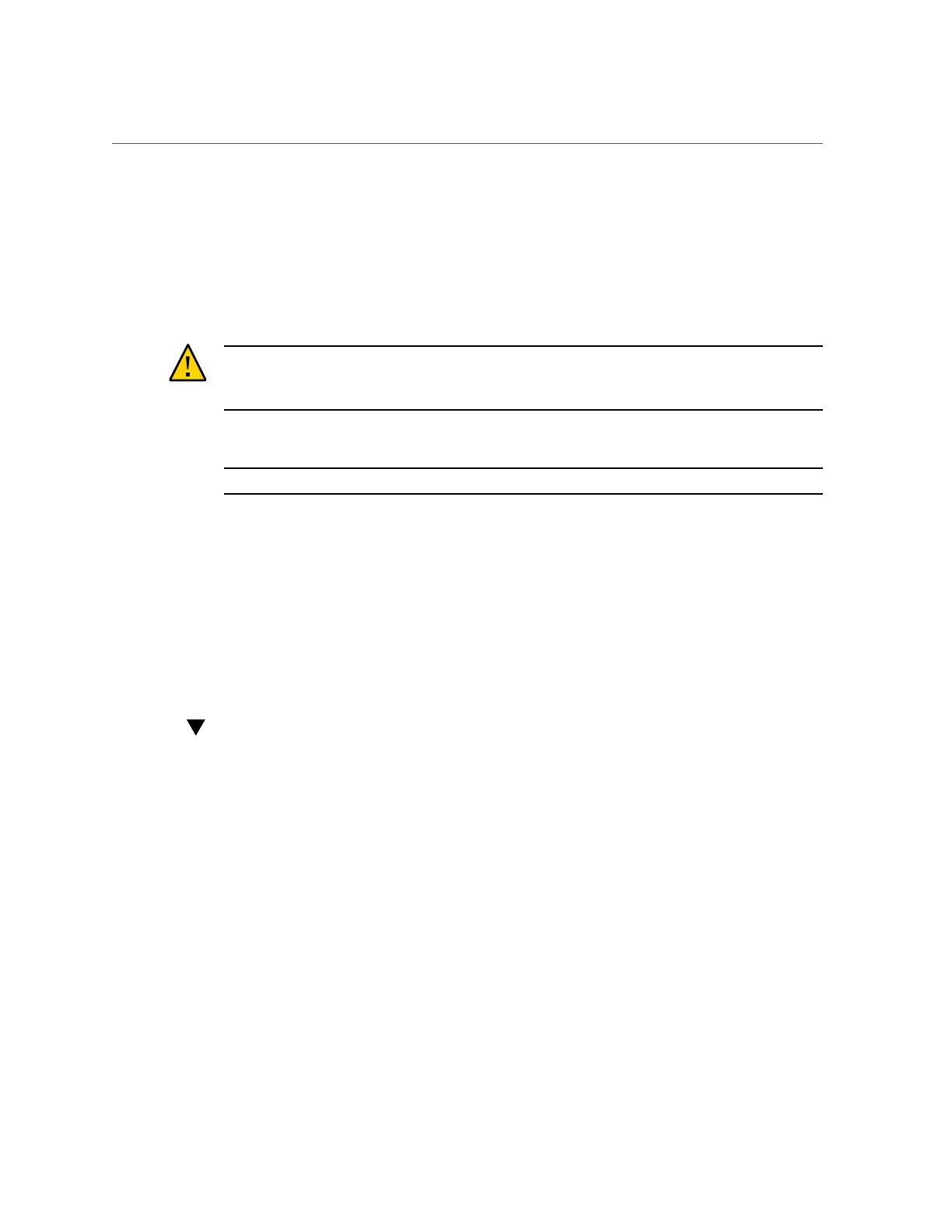Removing a Cache or Log Device from an Existing Storage Pool (BUI)
hostname:configuration storage (pool1) config> show
PROFILE CAPCTY NSPF DESCRIPTION
log_profile = log_stripe 17G no Striped log
9.
If you allocated log devices to the pool, enter set log_profile= and set the log
profile to either log_mirror or log_stripe. Use log_mirror if the pool now contains
an even number of log devices.
Caution - A double failure can cause loss of data from a log in a striped configuration. It is
highly recommended to configure a mirrored log profile for added redundancy. For more
information, see “Data Profiles for Storage Pools” on page 111.
hostname:configuration storage (pool1)> set log_profile=log_mirror
Note - If you allocated cache devices to the pool, the profile is always striped.
10.
Enter done to complete the task.
hostname:configuration storage (pool1)> done
Related Topics
■
“Removing a Cache or Log Device from an Existing Storage Pool (CLI)” on page 102
■
“Adding a Disk Shelf to an Existing Storage Pool (CLI)” on page 96
Removing a Cache or Log Device from an Existing
Storage Pool (BUI)
Use the following task to remove a read cache or log device from an existing storage pool.
Before You Begin
Do not perform a pool configuration operation while a disk firmware upgrade is occurring. To
check if an upgrade is in progress, navigate to Maintenance > System.
1.
Go to Configuration > Storage.
2.
From the Available Pools list, select an online pool from which to remove the
device.
3.
Click REMOVE.
Configuring the Appliance 101
