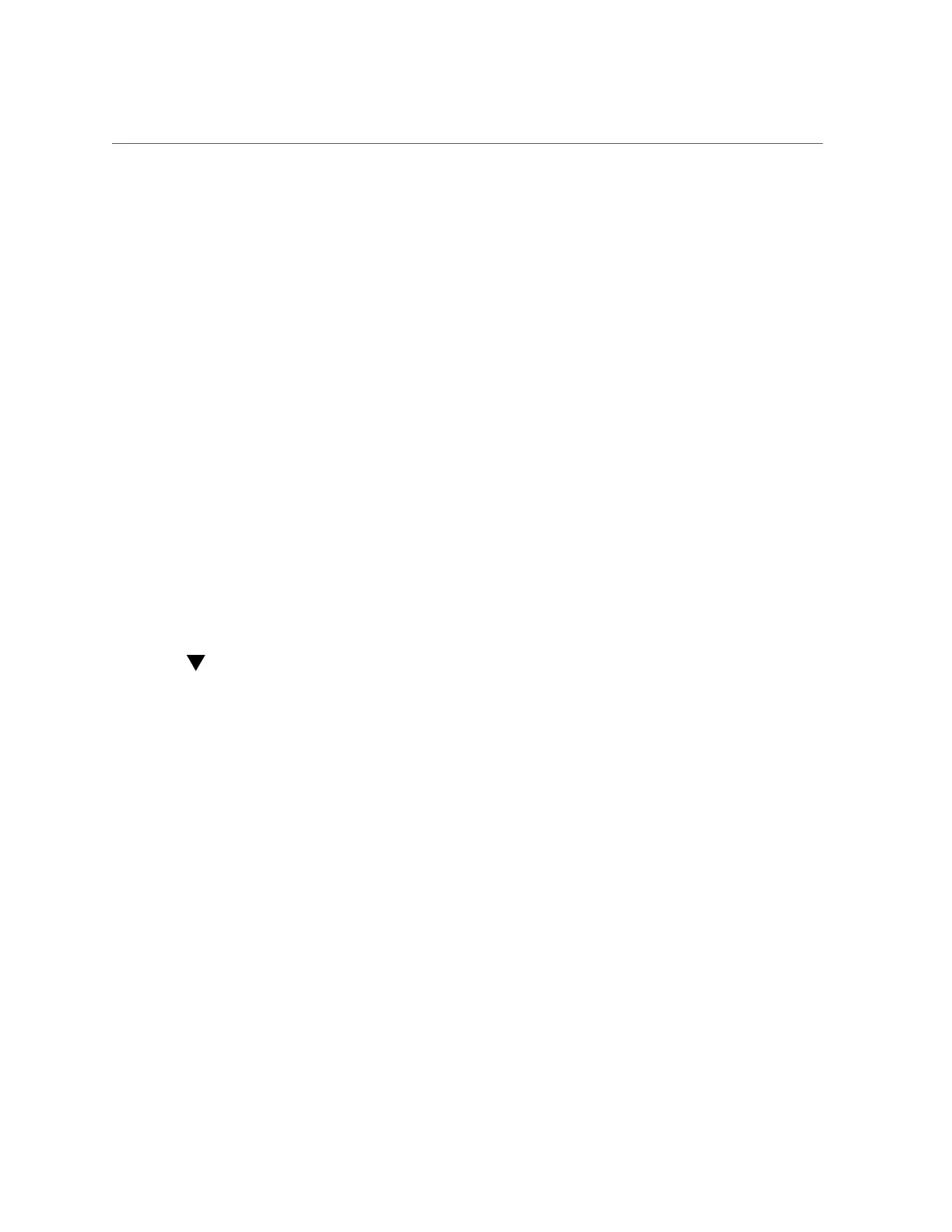Running the Dashboard Continuously
Recent Alerts:
2013-6-15 07:46: A cluster interconnect link has been restored.
The previous descriptions in this section apply, with the following differences:
■
The activity plots are not rendered in text (although we have thought about using aalib).
■
The storage usage section will list details for all available pools in the CLI, whereas the BUI
only has room to summarize one.
Separate views are available, for example status activity show:
caji:> status activity show
Activity:
CPU 10 %util Sunny
Disk 478 ops/sec Partly Cloudy
iSCSI 0 ops/sec Sunny
NDMP 0 bytes/sec Sunny
NFSv3 681 ops/sec Partly Cloudy
NFSv4 0 ops/sec Sunny
Network 22.8M bytes/sec Partly Cloudy
SMB 0 ops/sec Sunny
caji:>
Running the Dashboard Continuously
You might experience browser memory issues if you leave the Dashboard screen open in a
browser continuously (24x7). The browser will increase in size (memory leaks), and need to be
closed and reopened. Browsers are fairly good at managing memory when browsing through
different websites (and opening and closing tabs). The issue is that the Dashboard screen is left
running and not closed, which opens and reopens images for the activity plots, thus degrading
image rendering performance.
If you experience this problem while using Firefox, disable the memory cache as follows:
1.
Open about:config
2.
Filter on "memory"
3.
Set browser.cache.memory.enable = false.
Configuring the Appliance 123
