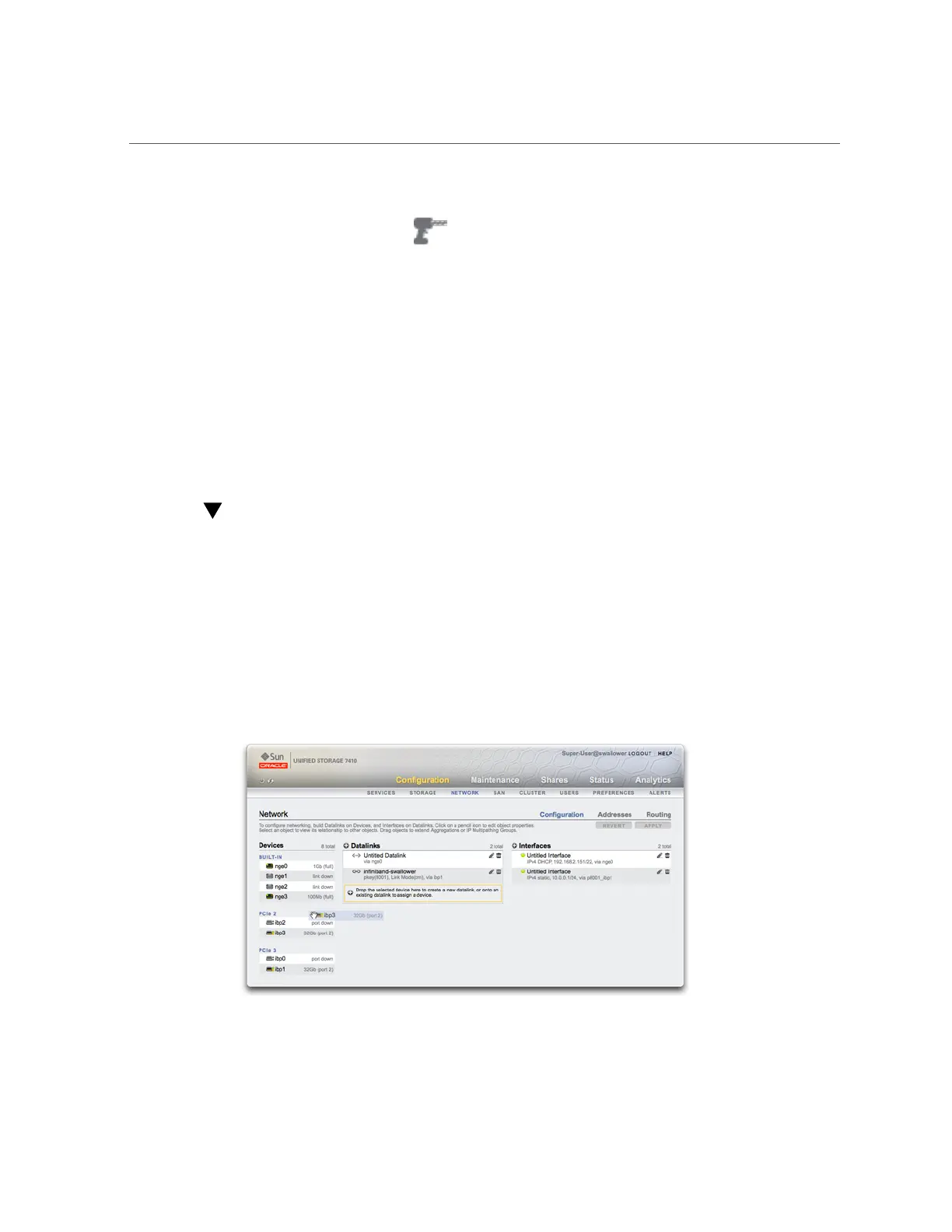Configuring SAN iSER Targets
4.
To observe more detailed analytics, select the initiator from the field to the left of
the graph and click the icon. A menu of detailed analytics appears.
Related Topics
■
Understanding SAN
■
SAN Fibre Channel Configuration
■
SAN iSCSI Configuration
■
SAN iSER Target Configuration
■
SAN SRP Configuration
■
SAN Terminology
Configuring SAN iSER Targets
In the BUI, iSER targets are managed as iSCSI targets on the Configuration > SAN screen.
1.
To configure ibp(x) interfaces, select the ibp(x) interface (or ipmp) you want, and
drag it to the Datalinks list to create the datalink on the Configuration > Network
screen.
2.
Drag the Datalink to the Interfaces list to create a new interface.
140 Oracle ZFS Storage Appliance Administration Guide, Release OS8.6.x • September 2016
