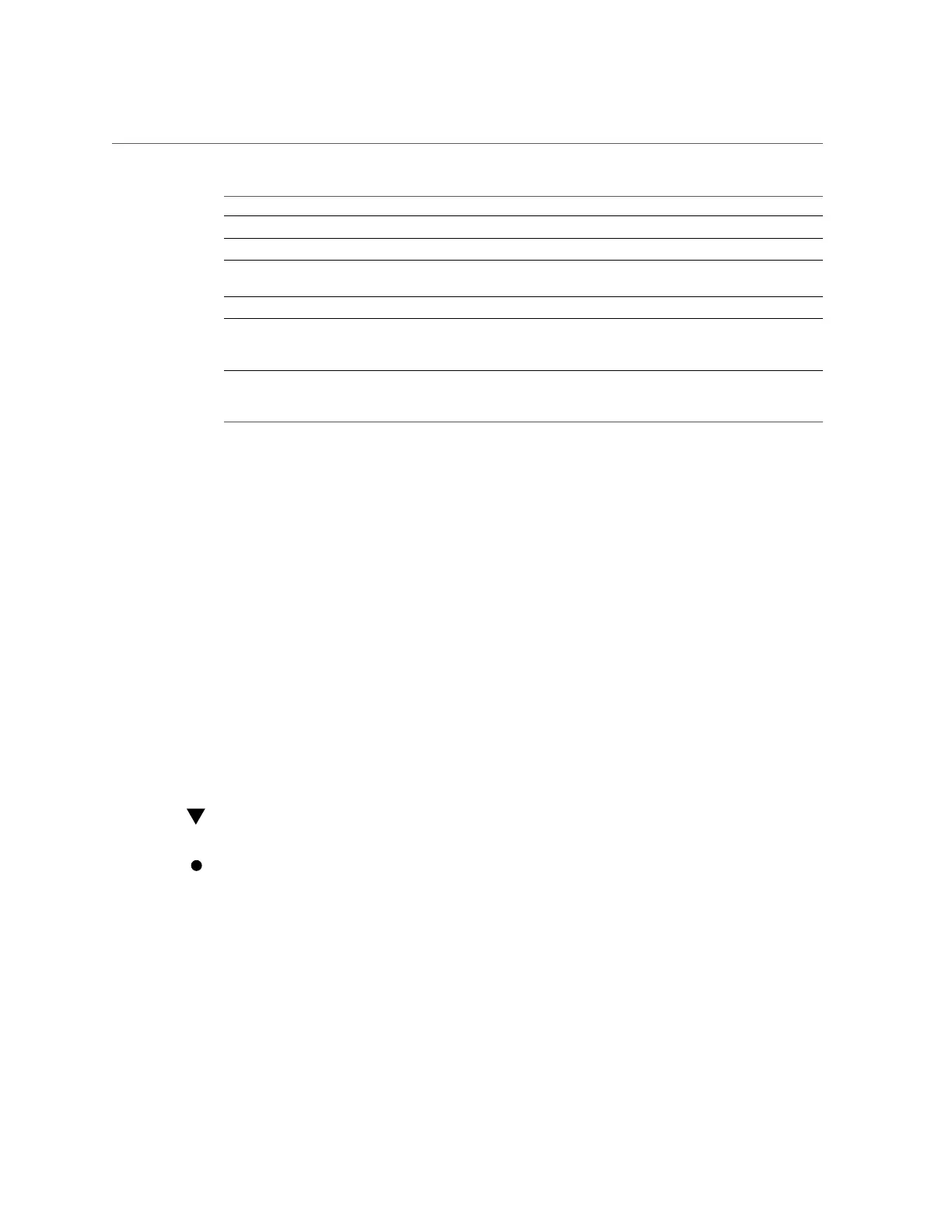Viewing Service Logs (CLI)
Example Log Message Description
Executing start method The service is starting up
Method "start" exited with status 0 The service reported a successful start (0 == success)
Method "refresh" exited with status 0 The service successfully refreshed its configuration
based on its service settings
Executing stop method The service is being shut down
Enabled The service state was checked to see if it should be
started (such as during system boot), and it was found to
be in the enabled state
Disabled The service state was checked to see if it should be
started (such as during system boot), and it was found to
be in the disabled state
The following log example is from the NTP service:
[ Oct 15 21:05:31 Enabled. ]
[ Oct 15 21:07:37 Executing start method (...). ]
[ Oct 15 21:13:38 Method "start" exited with status 0. ]
The first log event in the example shows that the system was booted at 21:05. The second entry
at 21:07:37 records that the service began startup, which completed at 21:13:38. Due to the
nature of NTP and system clock adjustment, this service can take minutes to complete startup,
as shown by the log.
Related Topics
■
“List of Available Appliance Services” on page 234
■
“Required Service Ports” on page 236
Viewing Service Logs (CLI)
You cannot view service logs from the CLI. Use the BUI as described in “Viewing
Service Logs (BUI)” on page 232.
Appliance Services 233
