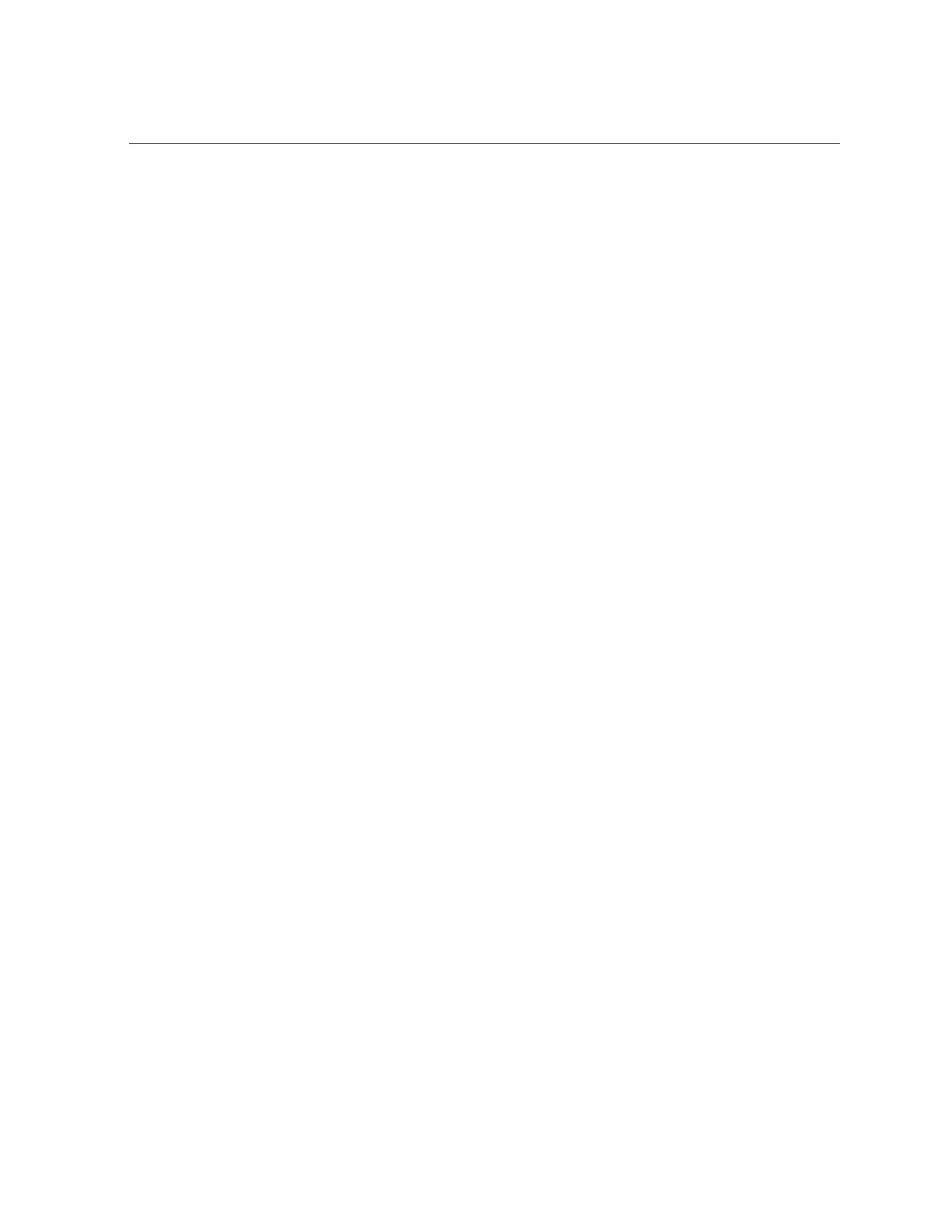Command Line Interface (CLI)
To resolve the problem, address the error and reattempt the commit:
dory:configuration alerts threshold (uncommitted)> set statname=cpu.utilization
statname = cpu.utilization (uncommitted)
dory:configuration alerts threshold (uncommitted)> commit
error: missing value for property "limit"
dory:configuration alerts threshold (uncommitted)> set limit=90
limit = 90 (uncommitted)
dory:configuration alerts threshold (uncommitted)> commit
dory:configuration alerts thresholds> list
THRESHOLD LIMIT TYPE STATNAME
threshold-000 90 normal cpu.utilization
Related Topics
■
“Command Line Interface (CLI)” on page 33
■
“CLI Properties” on page 40
CLI Properties
Properties are typed name/value pairs that are associated with a context. Properties for a given
context can be ascertained by running the "help properties" command. Following is an
example of retrieving the properties associated with a user's preferences:
dory:configuration preferences> help properties
Properties that are valid in this context:
locale => Locality
login_screen => Initial login screen
session_timeout => Session timeout
session_annotation => Current session annotation
advanced_analytics => Make available advanced analytics statistics
The properties of a given context can be retrieved with the get command. Following is an
example of using the get command to retrieve a user's preferences:
dory:configuration preferences> get
locale = C
login_screen = status/dashboard
session_timeout = 15
session_annotation =
advanced_analytics = false
40 Oracle ZFS Storage Appliance Administration Guide, Release OS8.6.x • September 2016
