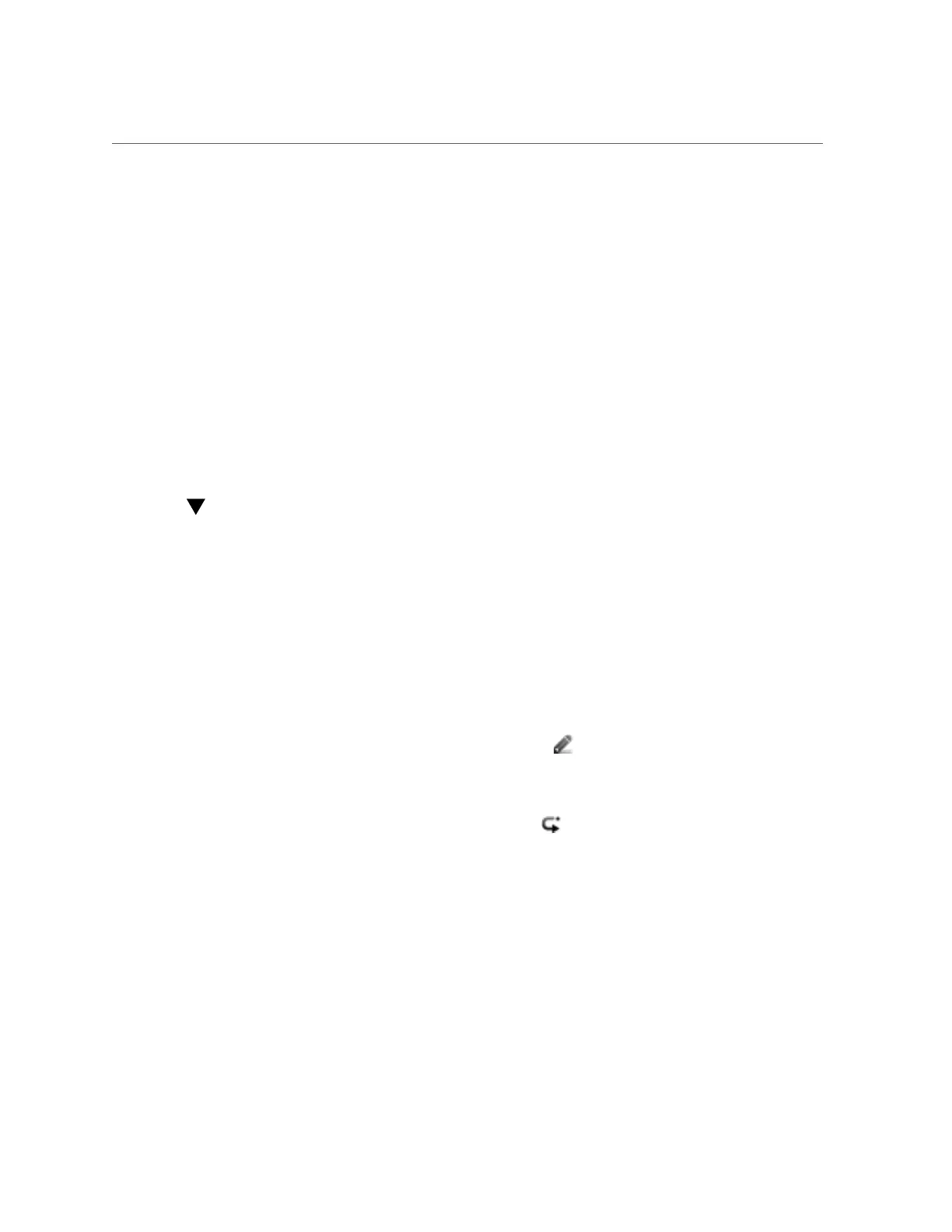Reversing Replication Back to the Production Site (BUI)
1.
From the appliance at the recovery site, go to Shares > Projects > Local and
select the new local project.
The new project is listed with status Never synced.
2.
Click Sync Now to start the replication.
3.
Wait for the replication to complete.
At the top of the window, Finished replicating to the new project on the source
appliance is displayed.
Next Step
■
“Reversing Replication Back to the Production Site (BUI)” on page 519
Reversing Replication Back to the Production Site
(BUI)
After all changes have been replicated from the recovery site to the production site, reverse
replication again to restore the original replication relationship between source and target
appliances.
1.
From the production appliance, go to Shares > Projects > Replica and look for
the new project name.
The project is named target_appliance: new_project/share.
2.
Select the new project and click its edit icon .
3.
Click the Replication tab.
4.
Click the reverse replication direction icon .
5.
In the Reverse Replication window, enter a name for the new local project.
This action converts the package to a new local project, configured to replicate back to the
original recovery site.
6.
Depending on the protocol used, remap (SMB clients) or remount (NFS clients)
shares to the appliance at the recovery site.
7.
Delete the original project on the source appliance.
Remote Replication 519
