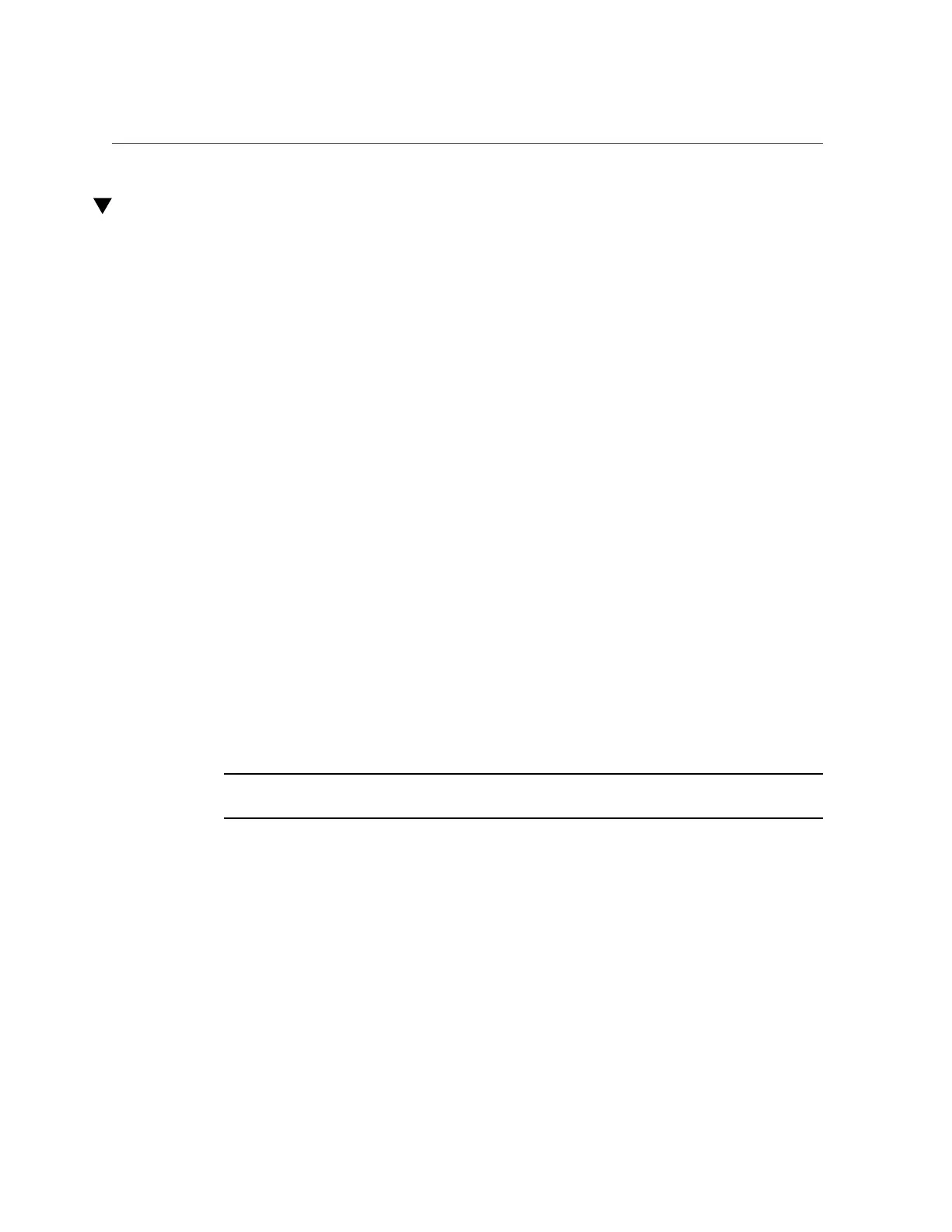Configuring LOCAL Keystore Encryption (CLI)
Configuring LOCAL Keystore Encryption (CLI)
This procedure assumes that encryption was not previously set up on the appliance. For
information about encryption properties, see “Encryption Properties” on page 581.
1.
To set up the master passphrase, use the following CLI commands:
hostname:> shares encryption
hostname:shares encryption> show
Children:
okm => Manage encryption keys
local => Manage encryption keys
hostname:shares encryption> local
hostname:shares encryption local> show
Properties:
master_passphrase =
Children:
keys => Manage this Keystore's Keys
hostname:shares encryption local> set master_passphrase
Enter new master_passphrase:
Re-enter new master_passphrase:
master_passphrase = *********
2.
To create the first key, use the following CLI commands and type a keyname.
This is the name used in the CLI and BUI when assigning a key to a project or share. You can
either leave the key property blank and the system will generate a random key value, or you can
enter a hex-encoded raw 256-bit key value.
Note - The keys are stored in an encrypted form using the master passphrase supplied. In this
example, the system generates the key value.
hostname:shares encryption local> keys create
hostname:shares encryption local key (uncommitted)> show
Properties:
cipher = AES
key =
keyname = (unset)
hostname:shares encryption local key (uncommitted)> set keyname=MyFirstKey
keyname = MyFirstKey (uncommitted)
hostname:shares encryption local key (uncommitted)> commit
Data Encryption 563
