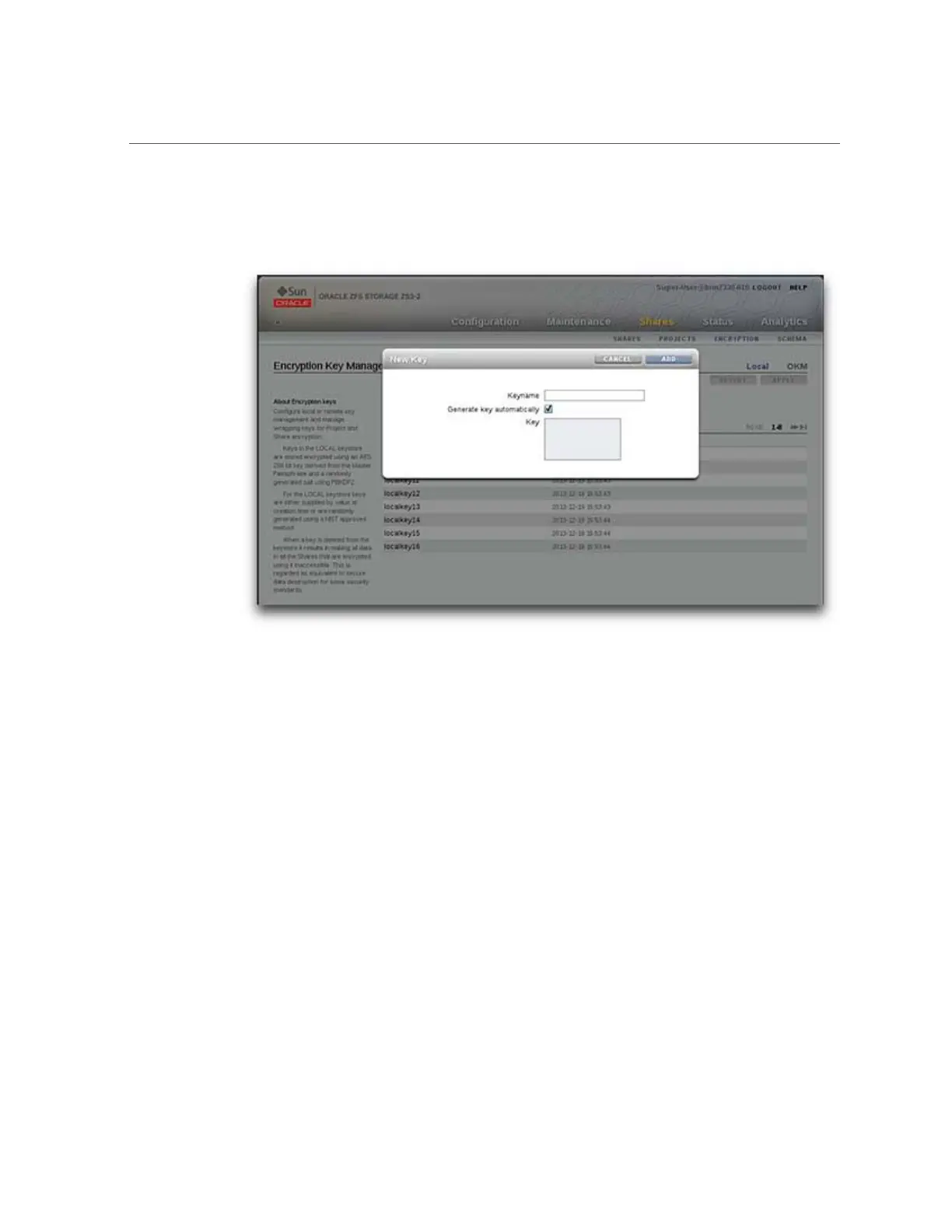Configuring LOCAL Keystore Encryption (BUI)
The New Key dialog box is displayed.
6.
Type a name for the key.
7.
To use a hex-encoded raw 256-bit key, uncheck "Generate key automatically"
and type the key.
8.
To save the key, click Add, or to discard the changes click Cancel.
When you click Add, the new key appears in the list of keys with the creation date.
Related Topics
■
“Configuring LOCAL Keystore Encryption (CLI)” on page 563
■
“Configuring OKM Keystore Encryption (BUI)” on page 564
■
“Creating a Filesystem or LUN in a Project (BUI)” on page 350
562 Oracle ZFS Storage Appliance Administration Guide, Release OS8.6.x • September 2016
