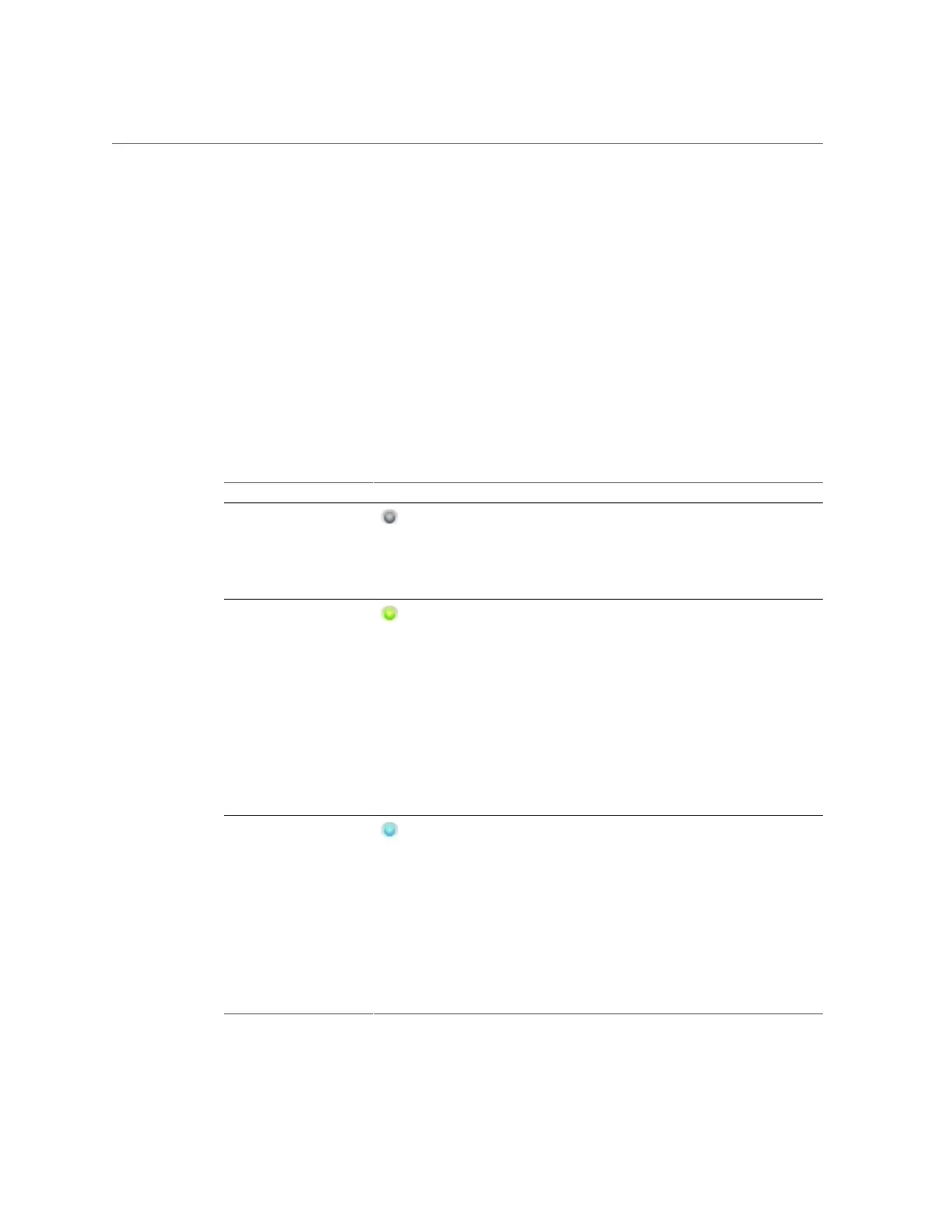Shutting Down a Clustered Configuration (CLI)
assignments in turn form the binding of network addresses to storage resources that clients
expect to see. Regardless of which appliance controls the collection of resources, clients are
able to access the storage they require at the network locations they expect.
Related Topics
■
“Shutting Down a Clustered Configuration (CLI)” on page 199
Cluster Takeover and Failback
Clustered controller nodes are in one of a small set of states at any given time:
TABLE 44
Cluster States
State Icon CLI/BUI Expression Description
UNCONFIGURED Clustering is not
configured
A system that has no
clustering at all is in this
state. The system is either
being set up or the cluster
setup task has never been
completed.
OWNER Active (takeover
completed)
Clustering is configured,
and this node has taken
control of all shared
resources in the cluster.
A system enters this state
immediately after cluster
setup is completed from its
user interface, and when
it detects that its peer has
failed (i.e. after a take-
over). It remains in this
state until an administrator
manually executes a fail-
back operation.
STRIPPED Ready (waiting for
failback)
Clustering is configured,
and this node does
not control any shared
resources. A system is
STRIPPED immediately
after cluster setup is
completed from the user
interface of the other node,
or following a reboot,
power disconnect, or
other failure. A node
remains in this state until
an administrator manually
Configuring the Appliance 209
