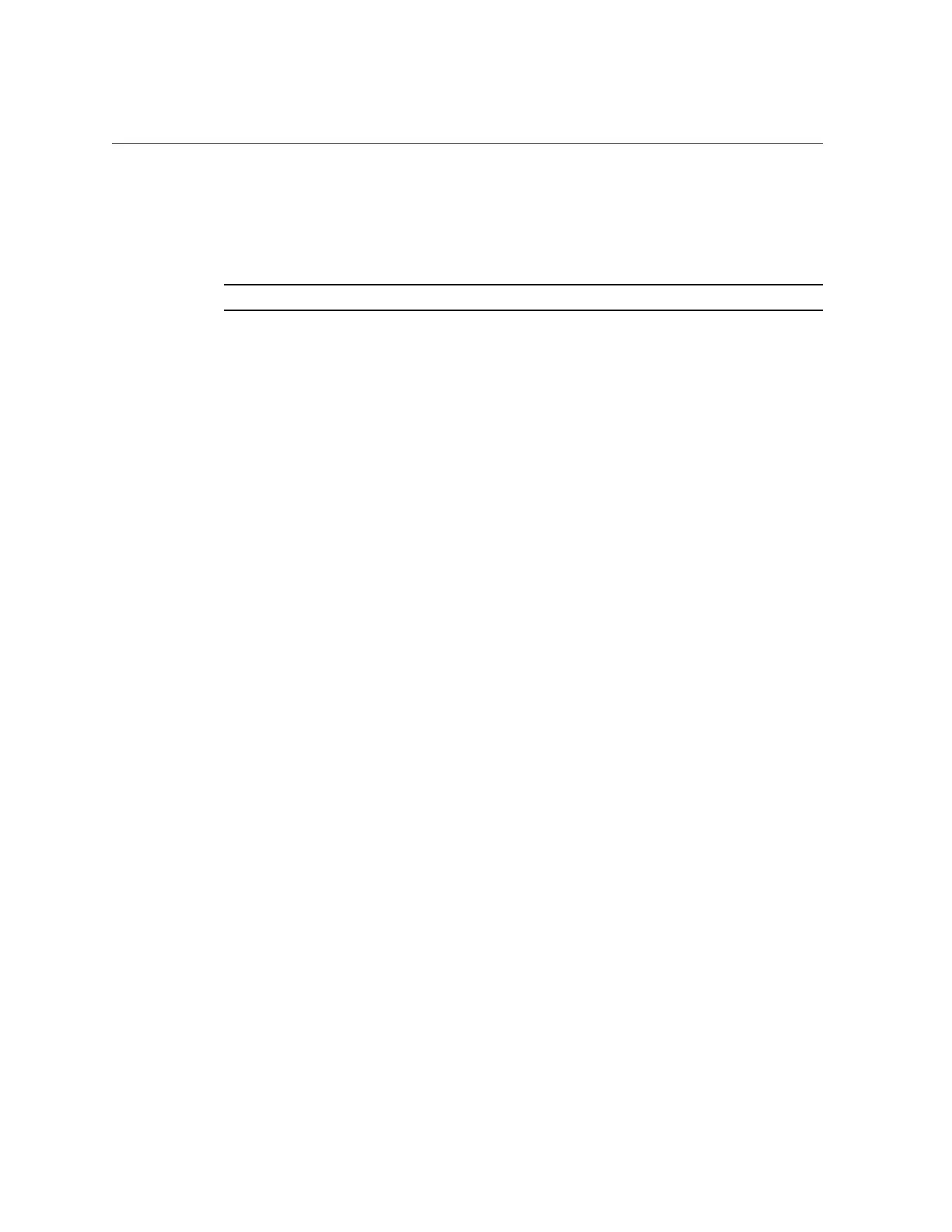About Storage Pools, Projects, and Shares
quota = (unset)
source = (unset)
4.
Enter quota= and a value. Enter commit and done.
Note - To clear a quota, set the value to '0'.
hostname:shares default/eschrock user-002> set quota=100G
quota = 100G (uncommitted)
hostname:shares default/eschrock user-002> commit
hostname:shares default/eschrock user-002> done
5.
To set a quota for such a user or group, use the quota command, after which the
name and quota can be set.
The Source column displays "local" if the quota was set at the filesystem level, "default" if set
at the project level, or "-" if no quota was set. In the following example, the default user quota
set at the project level is 50 GB.
If a default user or group quota was set at the project level, this procedure overrides that value.
hostname:shares default/eschrock users> quota
hostname:shares default/eschrock users quota (uncomitted)> set name=bmc
name = bmc (uncommitted)
hostname:shares default/eschrock users quota (uncomitted)> set quota=default
quota = default (uncommitted)
hostname:shares default/eschrock users quota (uncomitted)> commit
hostname:shares default/eschrock users> list
USER NAME USAGE QUOTA SOURCE
user-000 root 321K - -
user-001 ahl 9.94K - -
user-002 eschrock 20.0G 100G local
user-003 bmc - 50G default
Related Topics
■
“Setting User or Group Quotas” on page 398
About Storage Pools, Projects, and Shares
The Oracle ZFS Storage Appliance manages physical storage using a pooled storage model
where all filesystems and LUNs share common space. This topic describes how storage is
organized using storage pools, projects, and shares.
Storage Pools
Shares and Projects 361
