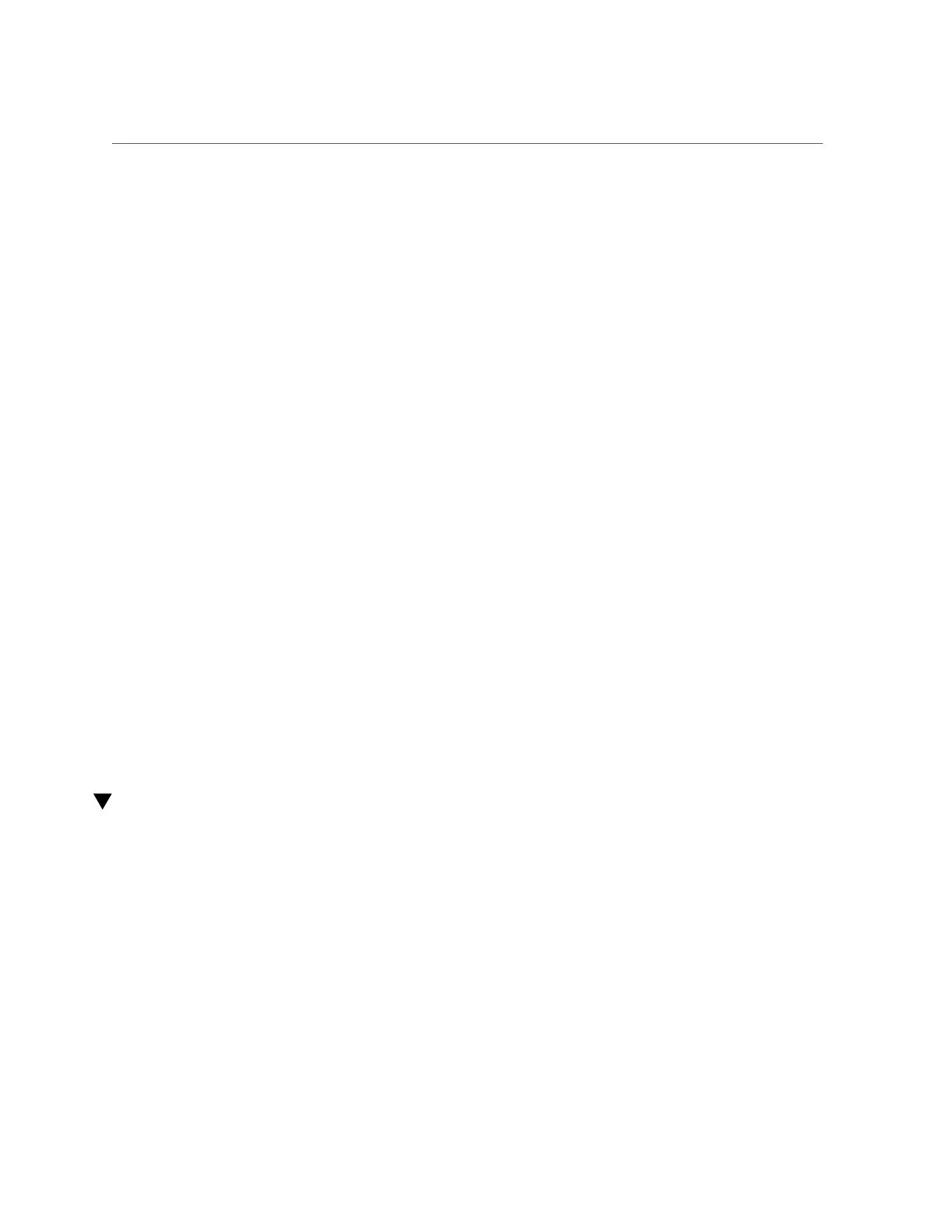Setting a Scheduled Snapshot Label (BUI)
frequency = day (uncommitted)
hostname:shares myproject/demo_share snapshots automatic (uncommitted)> set hour=14
hour = 14 (uncommitted)
hostname:shares myproject/demo_share snapshots automatic (uncommitted)> set minute=30
minute = 30 (uncommitted)
hostname:shares myproject/demo_share snapshots automatic (uncommitted)> set keep=7
keep = 7 (uncommitted)
You can use the get command to view the current uncommitted settings.
hostname:shares myproject/demo_share snapshots automatic (uncommitted)> get
frequency = day (uncommitted)
day = (unset)
hour = 14 (uncommitted)
minute = 30 (uncommitted)
keep = 7 (uncommitted)
5.
Enter commit to commit the changes and create the automatic snapshot
schedule.
hostname:shares myproject/demo_share snapshots automatic (uncommitted)> commit
You can use the list command to view your new schedule.
hostname:shares myproject/demo_share snapshots automatic> list
NAME FREQUENCY DAY HH:MM KEEP
automatic-000 day - 14:30 7
6.
Enter done to finish.
hostname:shares myproject/demo_share snapshots automatic> done
hostname:shares myproject/demo_share snapshots>
Setting a Scheduled Snapshot Label (BUI)
Use the following procedure to set a label for scheduled snapshots of a filesystem, LUN, or
project.
This optional property appends a user-defined label to each scheduled snapshot and is blank
by default. The label can either be set for an individual share, or it can be set for a project and
inherited by its shares, but not both.
Snapshot labels can help identify the project or share for which a snapshot was taken. For
example, "project1:share1" could indicate a scheduled snapshot taken on share1 within project1.
Labels can be up to 35 alphanumeric characters and can include the special characters _ - . : .
Snapshots and Clones 445
