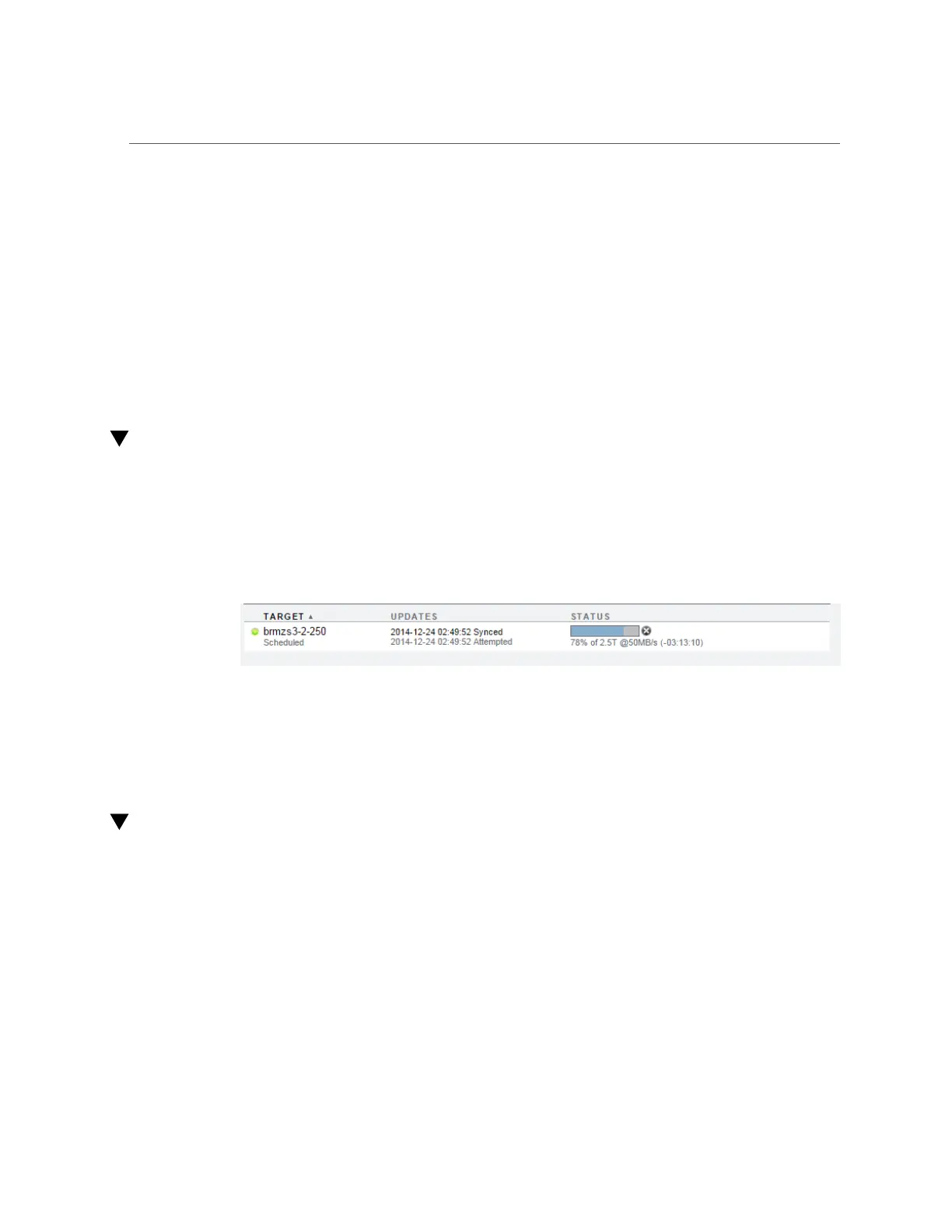Monitoring Replication Progress (BUI)
import_path =
last_sync = Fri Jul 31 2015 22:11:32 GMT+0000 (UTC)
last_try = Fri Jul 31 2015 22:11:32 GMT+0000 (UTC)
last_result = success
Projects:
proj1
Related Topics
■
“Importing a Replication Stream from the NFS Server (CLI)” on page 491
Monitoring Replication Progress (BUI)
1.
To monitor the progress of a replication update, go to Shares > Projects.
2.
Click the Replication tab. Below the progress bar, review the percentage of bytes
sent, estimated size, average throughput, and estimated remaining time.
Related Topics
■
“Replication Alerts and Audit Events” on page 499
■
“Using Replication Analytics” on page 500
Monitoring Replication Progress (CLI)
1.
To monitor the progress of a replication update, navigate to the project or share.
2.
Determine the progress by reviewing the bytes_sent, estimate_size,
estimated_time_left, and average_throughput properties.
brmzs3-2-460:shares 460-non-encrypt action-000> ls
Properties:
id = 96329c98-6a97-4fd4-810e-be9529ce4dcf
target = brmzs3-2-250
498 Oracle ZFS Storage Appliance Administration Guide, Release OS8.6.x • September 2016
