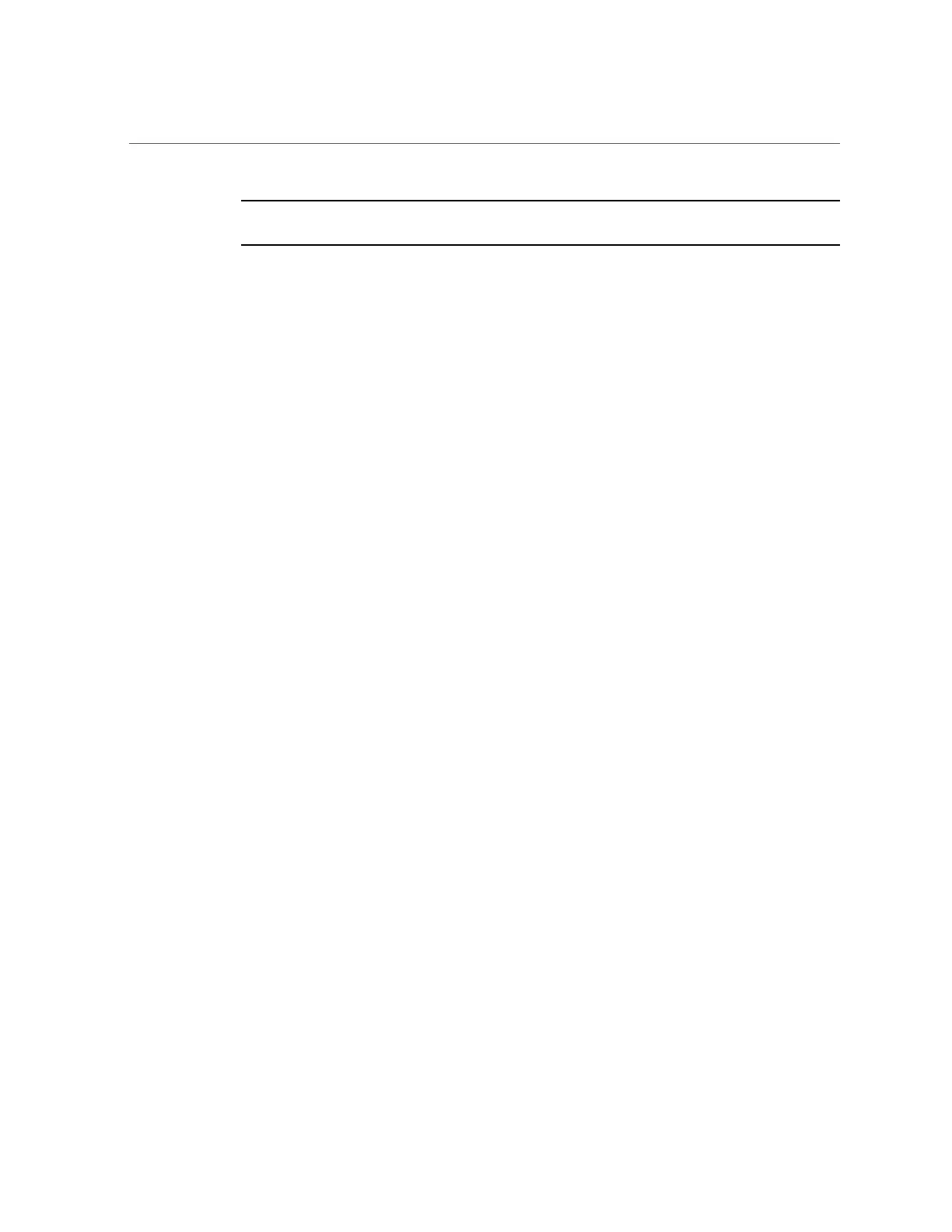Setting Up an Export Path to the NFS Server (CLI)
Note - Optionally, you can set a scheduled or continuous replication mode, which will start the
update after the export and the import operations have completed.
3.
Navigate back to the replication action that you just created, and view the
current status.
source:shares default replication> ls
Actions:
TARGET STATUS NEXT
action-000 target_a idle Export replication data
source:shares default replication> last
source:shares default action-000> ls
Properties:
id = 96366bf2-0b3c-4eec-e85b-e36e1b5bc18c
target = target_a
enabled = true
continuous = false
include_snaps = true
max_bandwidth = unlimited
bytes_sent = 0
estimated_size = 0
estimated_time_left = 00:00:00
average_throughput = 0B/s
use_ssl = true
compression = on
export_path = nfs://nfs_server/export/init_repl
state = idle
state_description = Idle (export pending)
export_pending = true
offline = false
next_update = Export replication data
last_sync = <unknown>
last_try = <unknown>
last_result = <unknown>
Next Steps
■
“Exporting a Replication Update (CLI)” on page 489
488 Oracle ZFS Storage Appliance Administration Guide, Release OS8.6.x • September 2016
