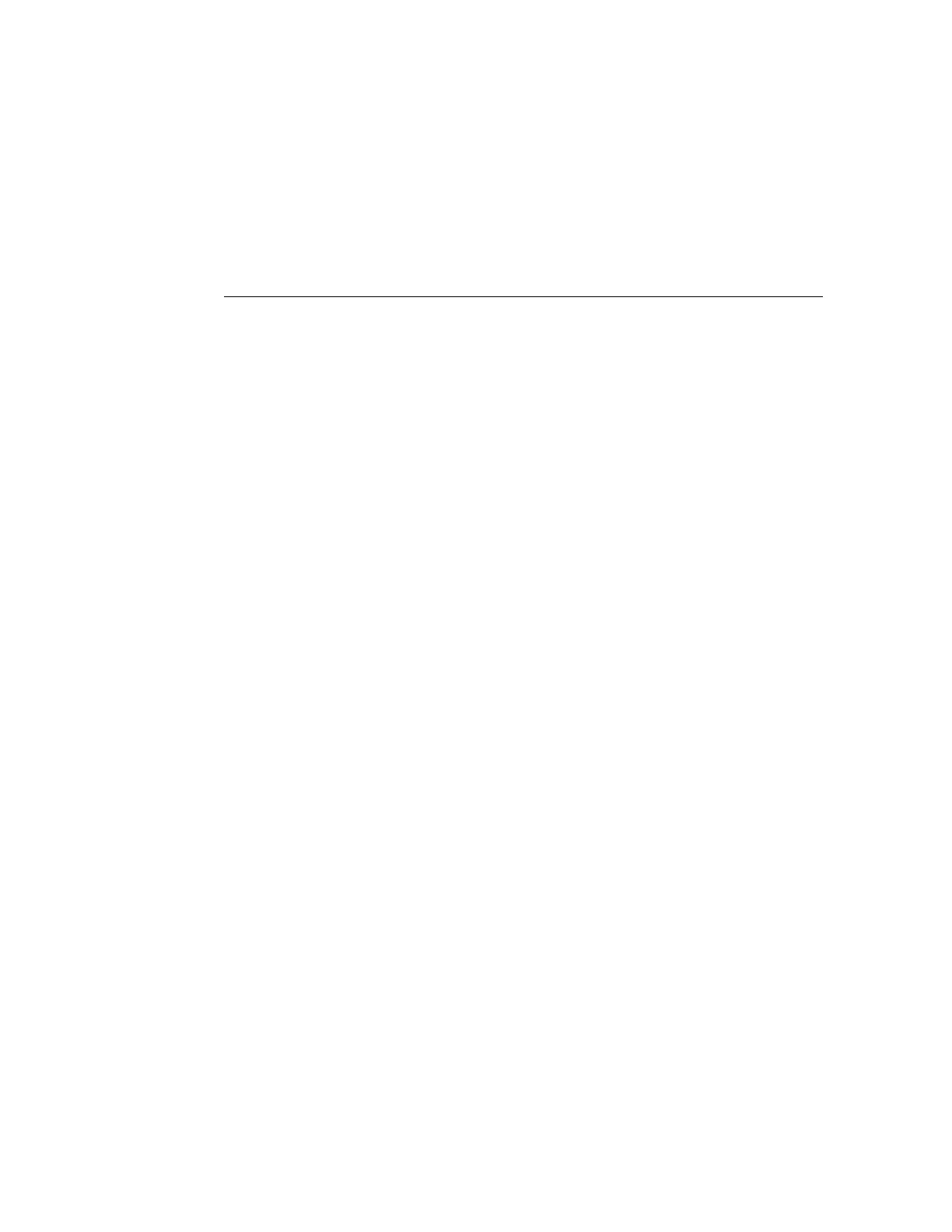Integration
The Oracle ZFS Storage Appliance delivers a full suite of data protocols to communicate with a
wide variety of application hosts. To improve application performance or more tightly integrate
with your application environment, see the following:
■
White Papers and Solutions Briefs (http://www.oracle.com/technetwork/server-
storage/sun-unified-storage/documentation/index.html)
■
Oracle ZFS Storage Appliance Plugins (http://www.oracle.com/technetwork/server-
storage/sun-unified-storage/downloads/zfssa-plugins-1489830.html)
■
NAS Storage Documentation (http://www.oracle.com/technetwork/server-storage/
sun-unified-storage/documentation/index.html)
For an example of how to achieve optimal results using standard protocols, see “FC Support
with Symantec Dynamic Multi-Pathing and Storage Foundation” on page 648.
For some applications, installing software on the application host enhances interoperability.
The following articles provide an overview of how software integration can provide a better
experience for storage administrators. Comprehensive documentation is packaged with each
download.
■
“Appliance Plug-in for Oracle Solaris Cluster Geographic Edition” on page 645
■
“Appliance Network File System Plug-in for Oracle Solaris Cluster” on page 645
■
“Appliance Plug-in Provider for Volume Shadow Copy Service Software” on page 647
■
“Appliance Plug-in for Oracle Enterprise Manager System Monitoring” on page 645
■
“Appliance Plug-in for Oracle Virtual Machine Storage Connect” on page 647
■
“Appliance Replication Adapter for VMware Site Recovery Manager” on page 649
■
“Oracle Intelligent Storage Protocol” on page 644
With Oracle Snap Management Utility for Oracle Database, database administrators can ensure
data protection, availability, and rapid testing by efficiently provisioning, cloning, backing up,
and restoring an Oracle database for the Oracle ZFS Storage Appliance. For more information,
see Oracle Snap Management Utility for Oracle Database (https://www.oracle.com/storage/
nas/snap/index.html).
The Oracle ZFS Storage Appliance is engineered to seamlessly integrate with other Oracle
products. The following sections describe how to configure the Oracle ZFS Storage Appliance
Integration 611
