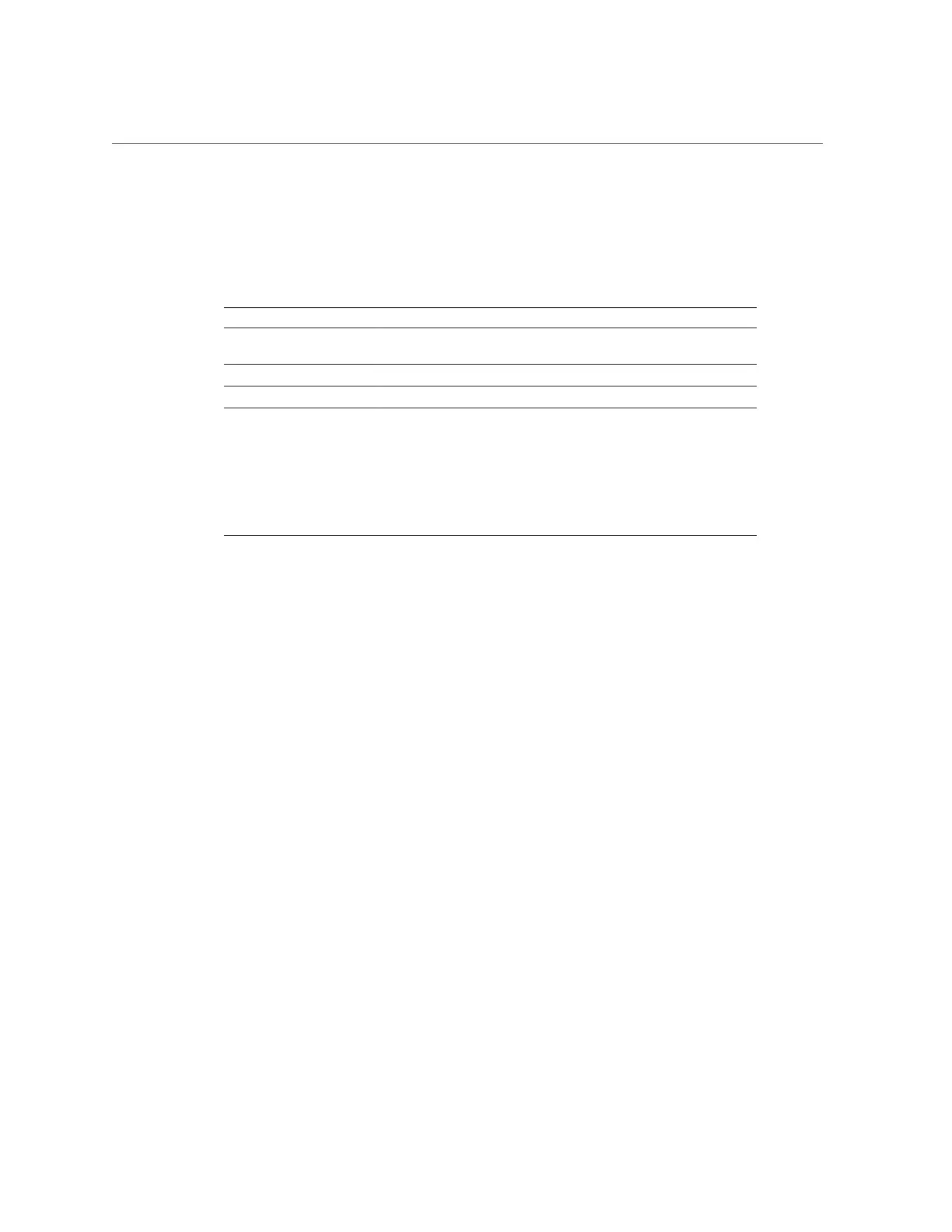Configuring SFTP for Remote Access (CLI)
SFTP Properties, Ports, and Logs
SFTP Properties
TABLE 67
SFTP Properties
Property Description
Port (for incoming
connections)
The port SFTP listens on. The default is 218.
Permit root login Allows SFTP logins for the root user. This property is off by default.
Logging level The verbosity of SFTP log messages
SFTP Keys RSA/DSA public keys for SFTP authentication. Text comments can
be associated with the keys to help administrators track why they were
added. As of the 2011.1 software release, key management for SFTP has
changed to increase security. When creating an SFTP key, it is required
to include the user property with a valid user assignment. SFTP keys are
grouped by user and are authenticated via SFTP with the user's name. It
is recommended to recreate any existing SFTP keys that do not include
the user property, even though they will still authenticate.
SFTP Ports
The SFTP service uses a non-standard port number for connections to the appliance. This is to
avoid conflicts with administrative SSH connections to port 22. By default, the SFTP port is
218 and must be specified on the SFTP client prior to connecting. For example, an OpenSolaris
client using SFTP, would connect with the following command:
manta# sftp -o "Port 218" root@guppy
SFTP Logs
network-sftp:default - Logs SFTP service events
Related Topics
■
“Adding SFTP Access to a Share (BUI)” on page 277
■
“Configuring SFTP for Remote Access (CLI)” on page 277
SRP Configuration
When you configure a LUN on the appliance you can export that volume over a SCSI Remote
Protocol (SRP) target. The SRP service allows initiators to access targets using the SRP
protocol.
Appliance Services 279
