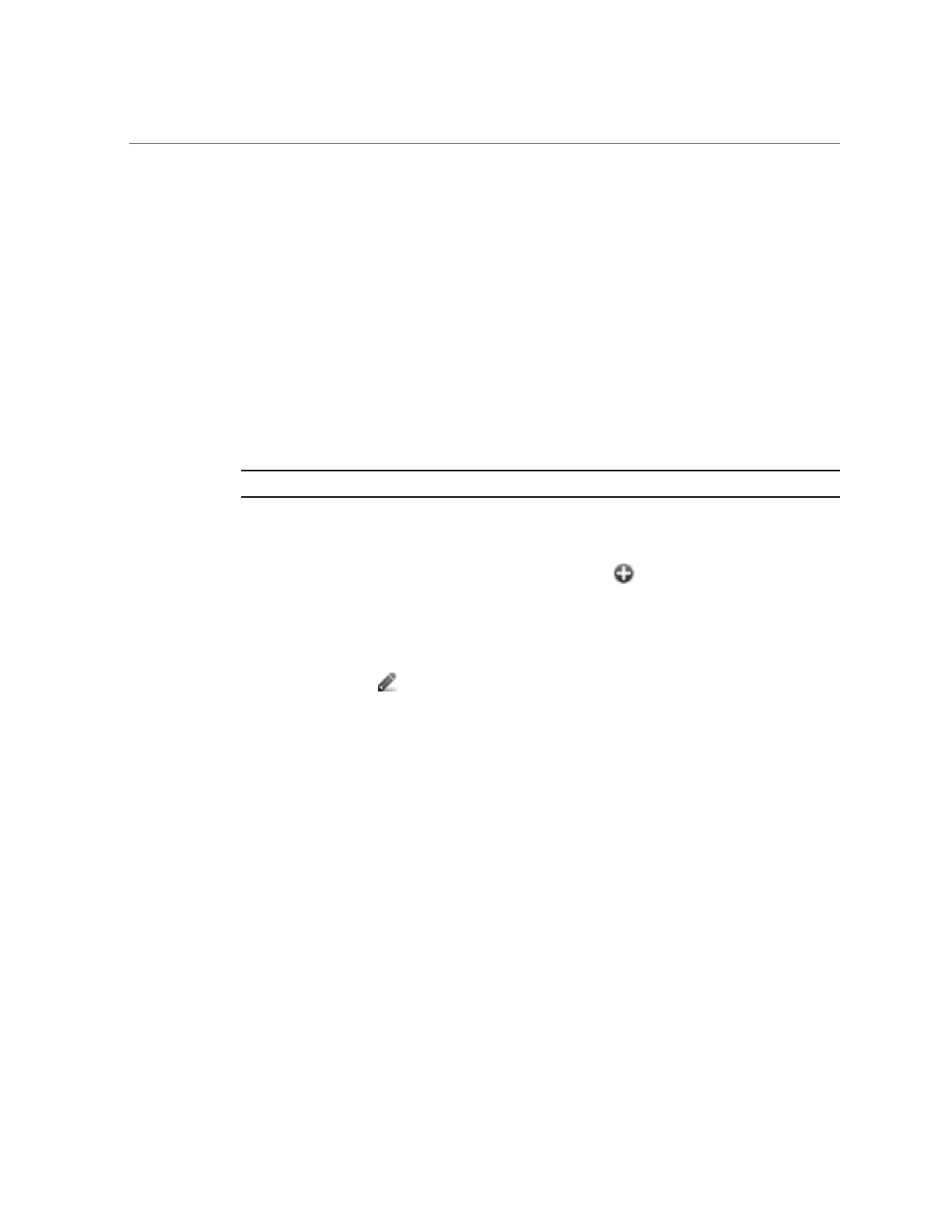Configuring SFTP for Remote Access (CLI)
+2gGFiCKkvUofsco4d8pbqH8duE9P6Y88s0+opuj52GkAdRUt2fRrdM9Cf3h4lIOc8Bw9
bZIBzrCKBNWBUdZG56tsfLdilW6vS6gxKrmL2v7fSp9WYPsxZGhOLfU29zW4n2WVcVHbGyFEoVe
+taq aq+AYJaWoHnjZL1/
LpQAAAIAOLc8+uc3hDOcK3pAkYdg8b2rYIGOAZU4py0rq24DGPeVHd5h5jbe4p
WDM70uYqGCOPYiOKeEoMNJpczRX5qjI+BfoUY4sH24WWwsKkT8XX9PUAa0WT
+7axEqg2N6YelaTJ95J vMaj6E7HkAIra2Sj2H/LSDktL42UL+j1Wx5A== username sunray
5.
Go to Configuration > Services > SFTP. Under Keys, click the plus (+) sign.
6.
In the New Key window, select DSA.
7.
Copy only the key portion (beginning with AAAA and ending with Wx5A== in the
example above) and paste into the Key field.
Note - The key should not contain any white spaces.
8.
Enter the user name and add a comment as a reminder.
9.
Go to Shares > Shares and click the add item icon to create a filesystem.
10.
In the Create Filesystem window, enter the filesystem name (for example, sftp),
change the permissions to Read/ Write for the share, and click APPLY.
11.
Click the edit icon to set up the share properties. (See “Filesystem
Properties” on page 382.)
12.
To access the share, use the sftp command as shown in these examples:
sftp -o "port=218" <username> 10.x.x.151:/export/sftp
Connecting to 10.x.xx.151...
Changing to: /export/sftp
sftp>
Example with -v option:
sftp -v -o "IdentityFile=/home/<username>/.ssh/id_dsa" -o "port=218"
root 10.x.xx.151:/export/sftp
Related Topics
■
“Adding SFTP Access to a Share (BUI)” on page 277
■
“SFTP Properties, Ports, and Logs” on page 279
278 Oracle ZFS Storage Appliance Administration Guide, Release OS8.6.x • September 2016
