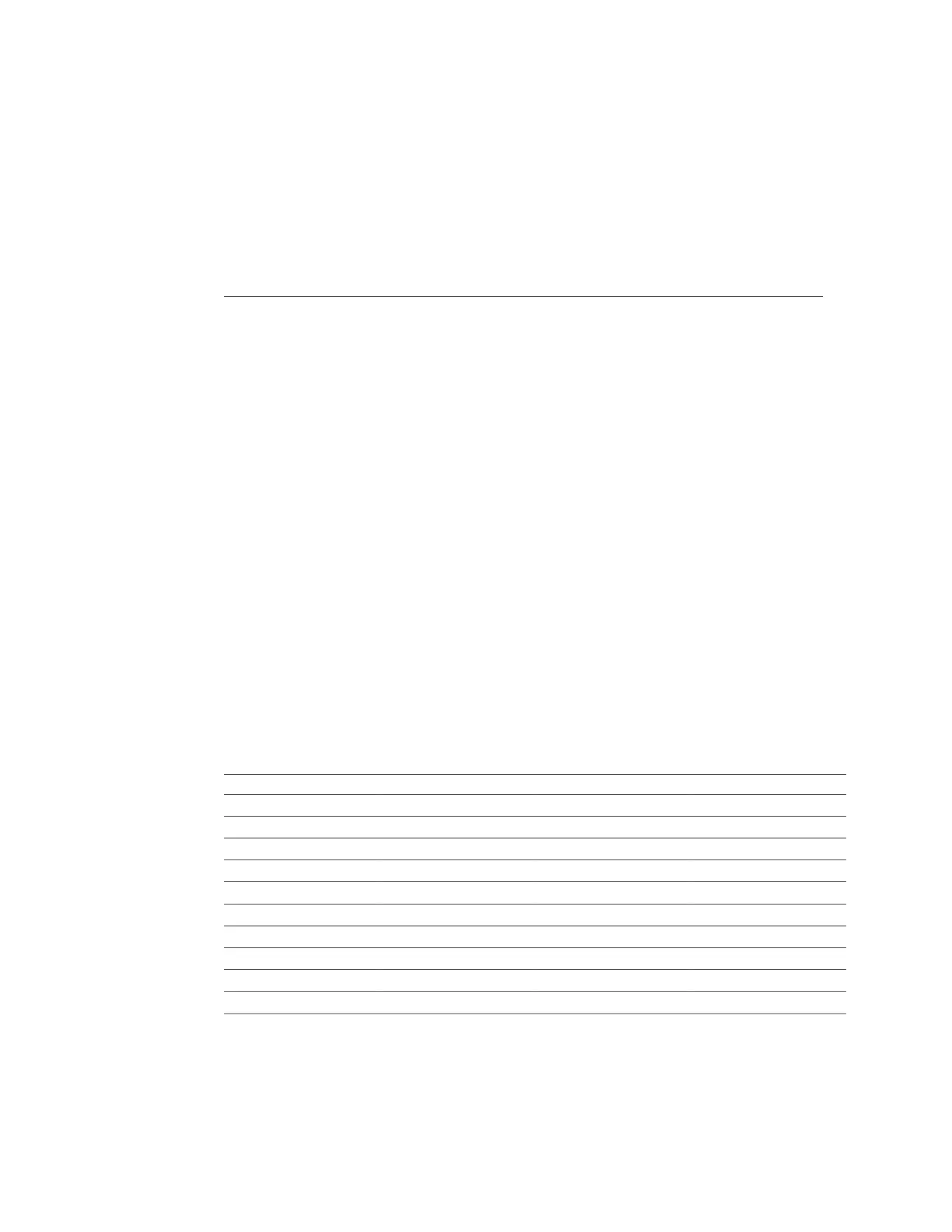Appliance Services
Appliance services are easily managed from the BUI Configuration > Services screen or the
CLI configuration services context.
Use the following tasks for viewing and managing appliance services:
■
“Viewing a Service in the BUI” on page 226
■
“Selecting a Service in the CLI” on page 227
■
Enabling a Service - BUI, CLI
■
Disabling a Service - BUI, CLI
■
“Viewing Service States in the CLI” on page 229
■
“Viewing Service Help in the CLI” on page 229
■
Setting Service Properties - BUI, CLI
■
Viewing Service Logs - BUI, CLI
■
“List of Available Appliance Services” on page 234
■
“Required Service Ports” on page 236
For information on configuring an individual service, select one of the services from the
following table:
Data Services Directory Services System Settings Remote Access
NFS NIS DNS SSH
iSCSI LDAP IPMP RESTful API
SMB Active Directory NTP
FTP Identity Mapping Phone Home
HTTP Dynamic Routing
NDMP Service Tags
Remote Replication SMTP
Shadow Migration SNMP
SFTP Syslog
SRP System Identity
Appliance Services 225
