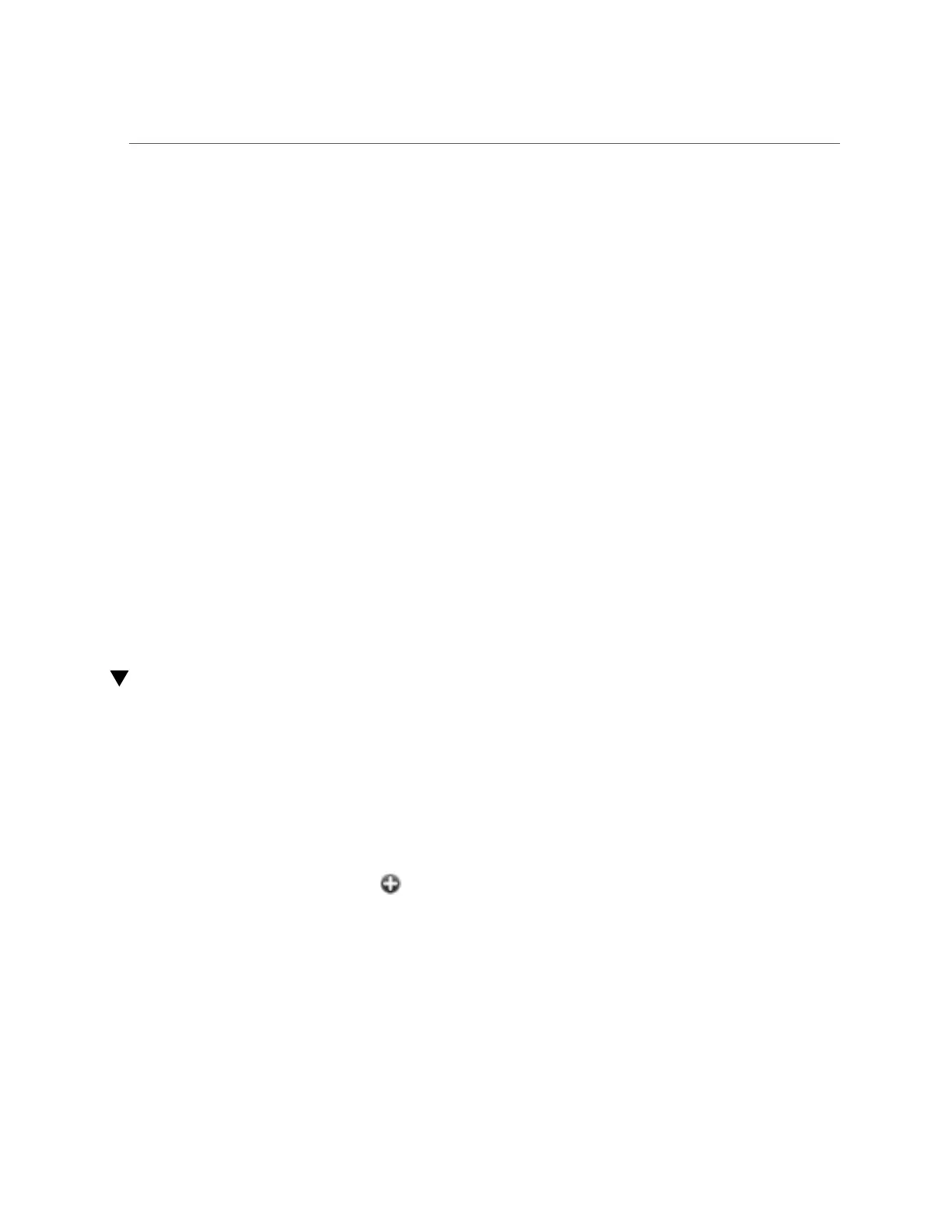Creating an Encrypted Project (BUI)
Children:
okm => Manage encryption keys
local => Manage encryption keys
hostname:shares encryption> okm
hostname:shares encryption okm> show
Properties:
agent_id = ExternalClient041
registration_pin = *********
server_addr = 10.80.180.109
Children:
keys => Manage this Keystore's Keys
2.
To create an OKM key, use the following CLI commands:
hostname:shares (pool-290-A) encryption okm keys>
hostname:shares (pool-290-A) encryption okm keys> create
hostname:shares (pool-290-A) encryption okm key-372 (uncommitted)> ls
Properties:
cipher = AES
keyname = (unset)
hostname:shares (pool-290-A) encryption okm key-372 (uncommitted)> set
keyname=anykey
keyname = anykey (uncommitted)
hostname:shares (pool-290-A) encryption okm key-372 (uncommitted)> commit
Creating an Encrypted Project (BUI)
Shares (filesystems and LUNs) can be encrypted individually or they can be encrypted at the
project level because shares inherit project properties. The following example shows how to
encrypt all shares within a project by encrypting the project itself.
Before You Begin
To use encryption, you must configure it first; see “Data Encryption” on page 559.
1.
Navigate to Shares > Projects.
2.
Click the Add icon .
3.
Name the project.
4.
Set an encryption key length.
5.
Choose LOCAL or OKM for the keystore.
566 Oracle ZFS Storage Appliance Administration Guide, Release OS8.6.x • September 2016
