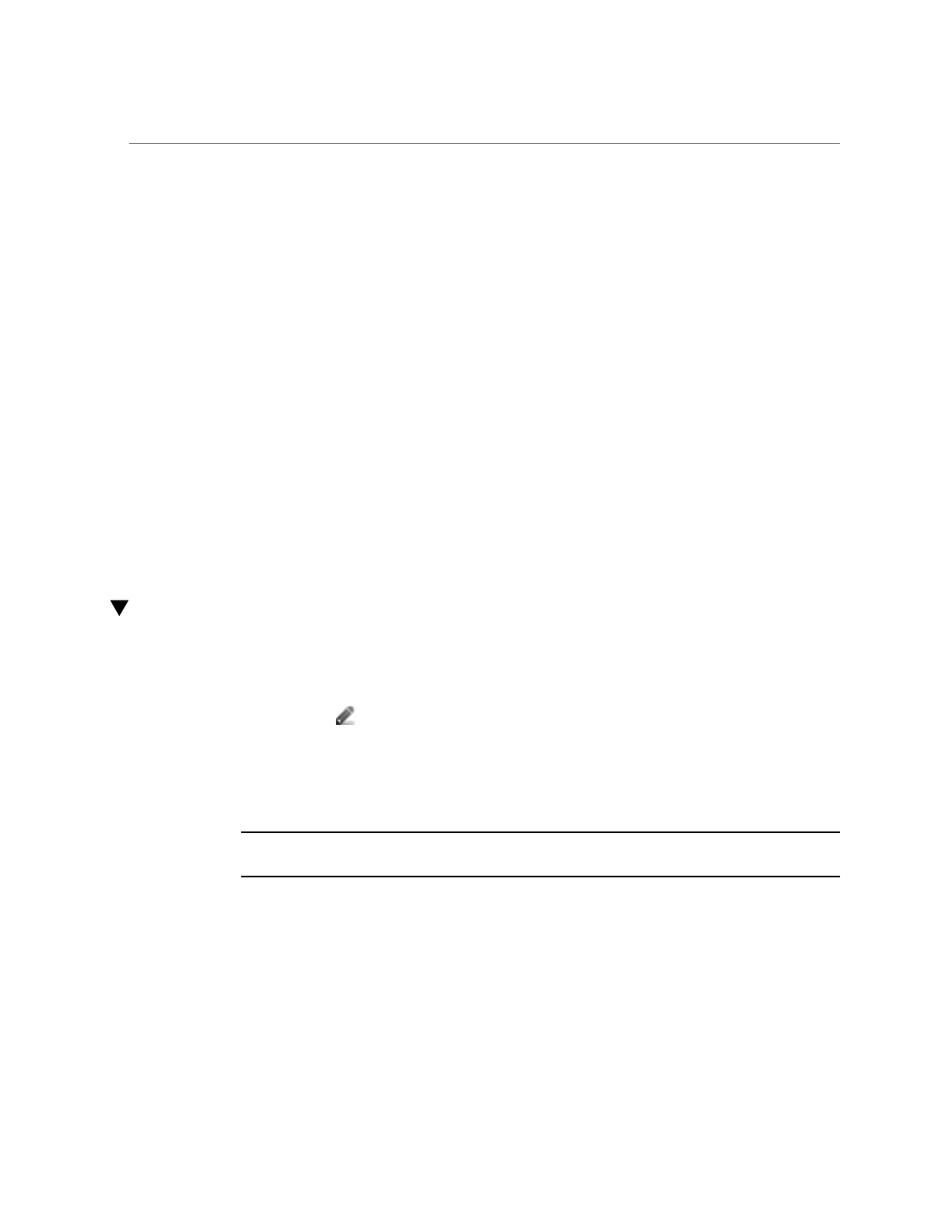Using Replication Analytics
■
Adding or removing shares from a replication group
■
Creating, modifying, cloning, reversing, severing or destroying replication packages on the
target
■
Creating, modifying or destroying replication targets
Using Replication Analytics
The following Analytics are available for replication:
■
Data Movement: Replication Operations
■
Data Movement: Replication Bytes
■
Advanced Analytics
■
Data Movement: Replication Send/Receive Bytes
For more information about Analytics, see “Working with Analytics” in Oracle ZFS Storage
Appliance Analytics Guide.
Editing a Replication Target (BUI)
1.
Go to Configuration > Services > Remote Replication > Targets.
2.
For the target you want to edit, move the cursor over the target name, and click
the edit icon .
3.
Change the Name and/or Hostname.
The hostname or IP address must resolve to the same appliance as before (checked by the serial
number of the target).
Note - If you want to point to a different appliance than previously configured, you must create
a new target to authenticate against the new appliance.
4.
Click Apply to save the changes.
Related Topics
■
“Remote Replication Concepts” on page 526
■
“Remote Replication Workflow” on page 470
500 Oracle ZFS Storage Appliance Administration Guide, Release OS8.6.x • September 2016
