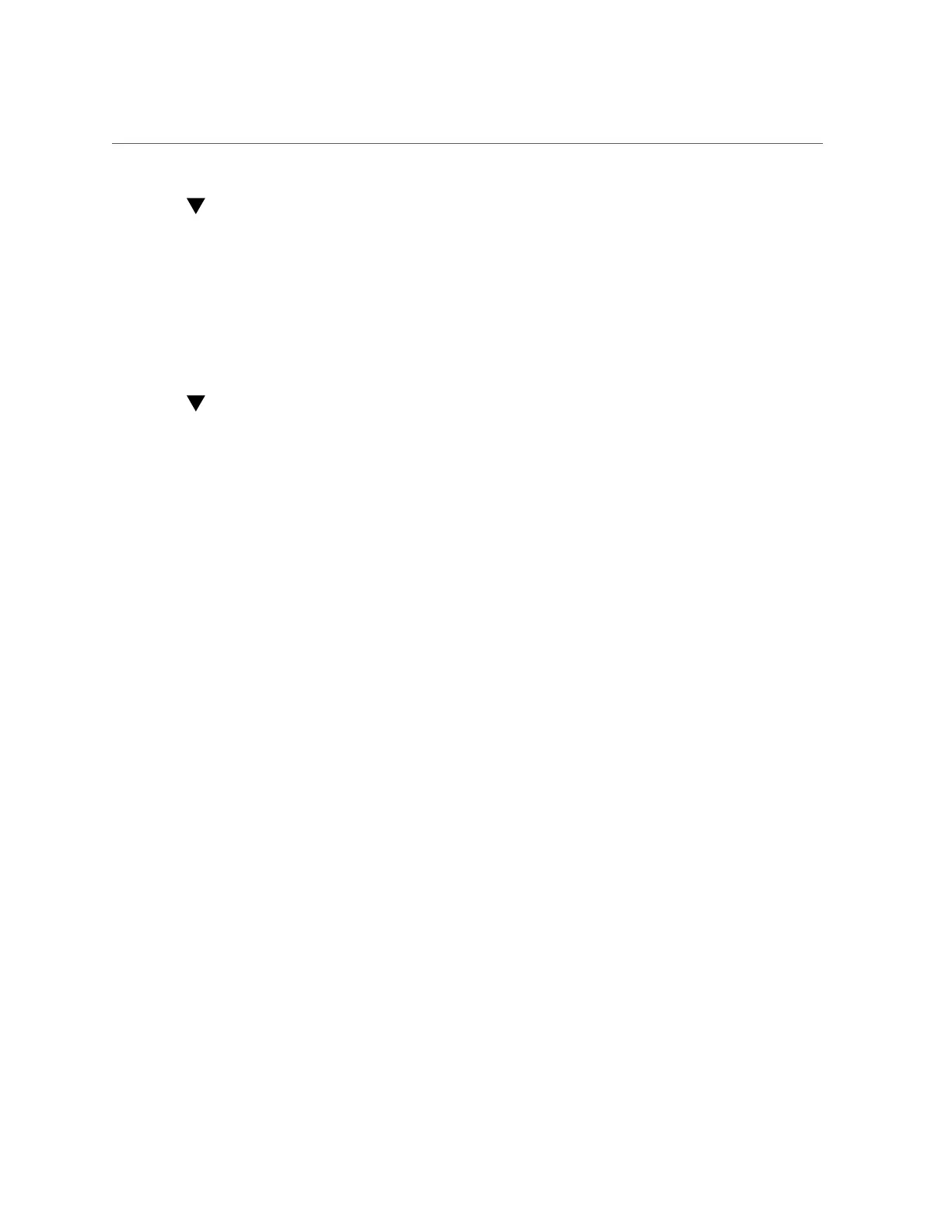Deleting a Static Route (CLI)
Deleting a Static Route (CLI)
1.
Go to configuration net routing.
2.
Type show to list routes, and route names (e.g., route-002).
3.
Enter destroy route name.
Changing the Multihoming Property to Strict (CLI)
1.
Go to configuration net routing.
2.
Enter set multihoming=strict.
3.
Enter commit.
Working with Network Configuration
In the appliance model, network devices are created by the system to represent the available
network or InfiniBand ports; they have no configurable settings. Datalinks are a layer 2 entity
and must be created to apply settings such as LACP to these network devices. Interfaces are
a layer 3 entity containing the IP settings, which they make available via a datalink. This
model has separated network interface settings into two parts: datalinks for layer 2 settings and
interfaces for layer 3 settings.
Configuring the Appliance 77
