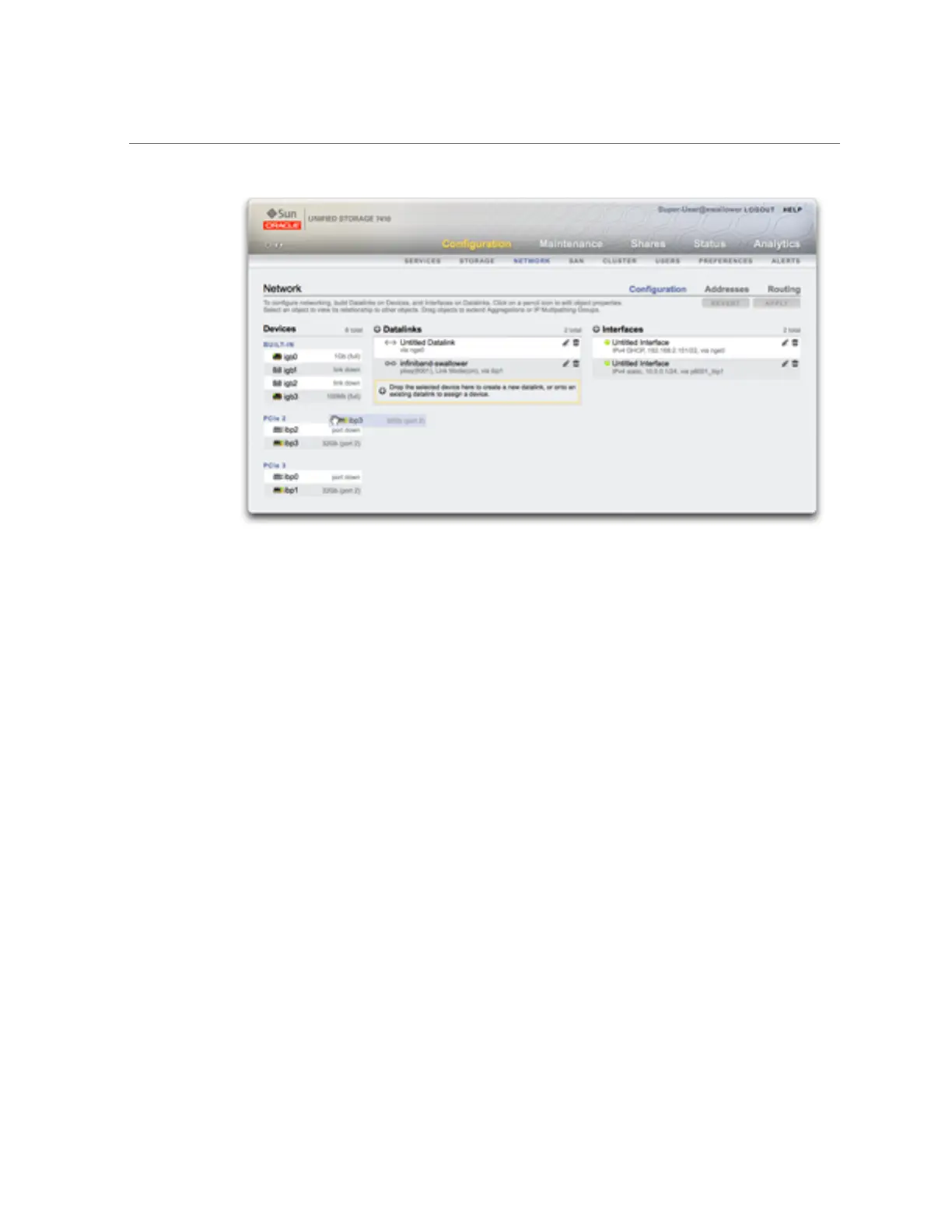Changing the Multihoming Property to Strict (CLI)
The Devices column corresponds to the physical network interface card (NIC) ports on the
controller and are typically labeled igb0, igb1, igb2, and igb3. Port NET-0 corresponds to
device igb0, port NET-1 to igb1, and so on. It is strongly recommended to use one NIC port per
controller as a management interface. This column also contains the physical InfiniBand ports
on the controller, and are typically labeled ibp0, ibp1, ibp2, and ibp3.
The Datalinks column corresponds to the construct for sending and receiving packets for a
specific network device. They support VLANs, VNICs, IB partitions, and LACP aggregation.
Datalinks are required to complete network configuration, even if they do not apply specific
settings to network devices.
The datalink entity (which we named "aggr1") groups the network devices in a configurable
way (LACP aggregation policy). The interface entity (which we named "phobos") provides
configurable IP address settings, which it makes available on the network via the datalink. The
network devices (named "igb1", "igb2", ..., by the system) have no direct settings.
The Interfaces column corresponds to configurable IP address settings and other properties for
datalinks. Interfaces can be available via a single datalink or as defined in an IP MultiPathing
(IPMP) group comprising a pool of datalinks, which allows automatic migration of IP addresses
from failed to working datalinks.
An example of a single IP address on a single port (common configuration) is:
■
Devices - igb0
■
Datalink - datalink1
78 Oracle ZFS Storage Appliance Administration Guide, Release OS8.6.x • September 2016
