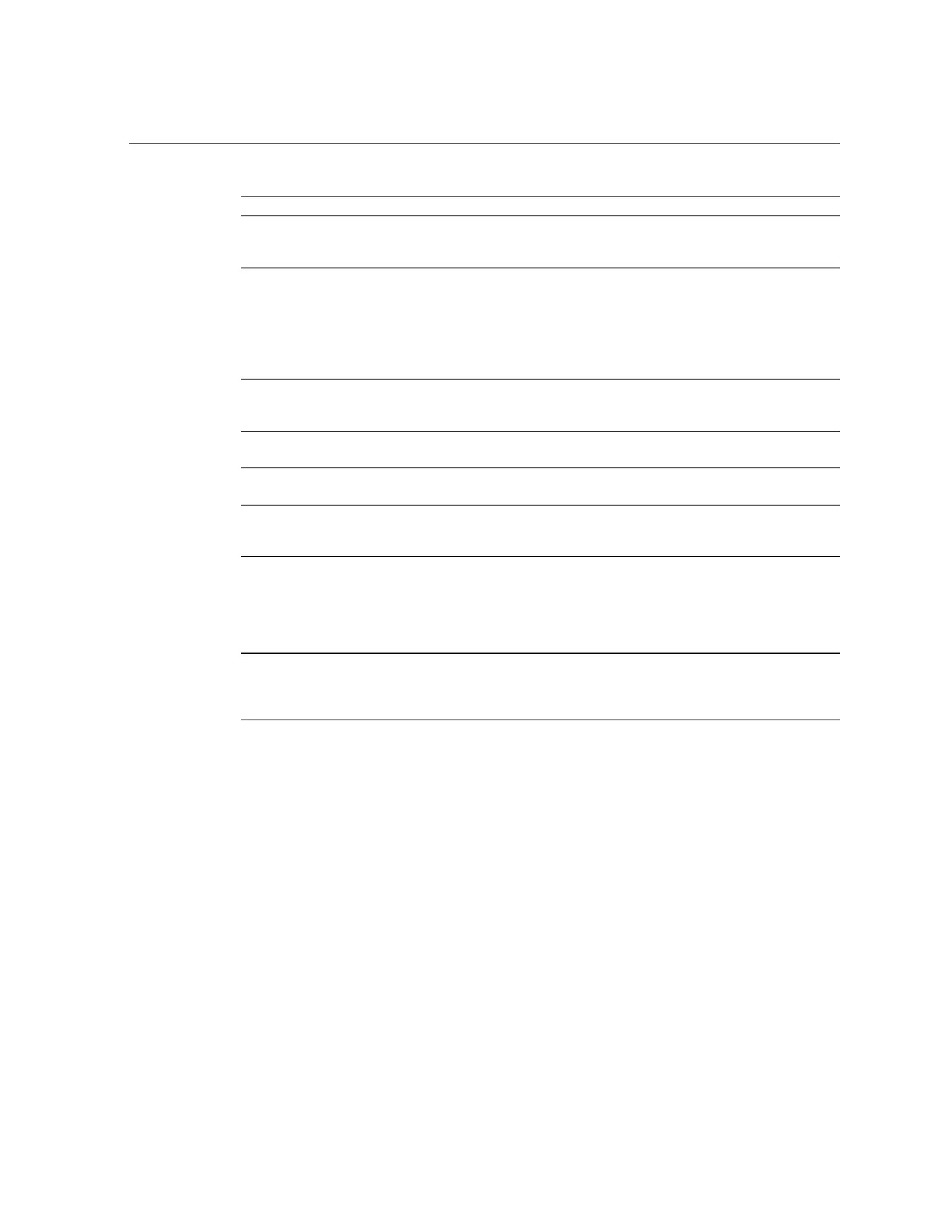Configuring Users
Term Description
Target portal When using the iSCSI protocol, the target portal refers
to the unique combination of an IP address and TCP port
number by which an initiator can contact a target.
Target portal group When using the iSCSI protocol, a target portal group is
a collection of target portals. Target portal groups are
managed transparently; each network interface has a
corresponding target portal group with that interface's
active addresses. Binding a target to an interface
advertises that iSCSI target using the portal group
associated with that interface.
CHAP Challenge-handshake authentication protocol, a security
protocol which can authenticate a target to an initiator, an
initiator to a target, or both.
RADIUS A system for using a centralized server to perform CHAP
authentication on behalf of storage nodes.
Target group A set of targets. LUNs are exported over all the targets in
one specific target group.
Initiator group A set of initiators. When an initiator group is associated
with a LUN, only initiators from that group may access
the LUN.
Target A storage system end-point that provides a service of
processing SCSI commands and I/O requests from
an initiator. A target is created by the storage system
administrator, and is identified by unique addressing
methods. A target, once configured, consists of zero or
more logical units.
Initiator An application or production system end-point that
is capable of initiating a SCSI session, sending SCSI
commands and I/O requests. Initiators are also identified
by unique addressing methods.
Each LUN has several properties which control how the volume is exported. See Protocols for
more information.
Configuring Users
This section describes users for the appliance, roles to manage authorizations granted to users,
and how to add them to the system using the BUI or CLI.
To configure users and roles, use the following sections:
■
Adding an Administrator or User BUI, CLI
■
Changing a User Password BUI, CLI
160 Oracle ZFS Storage Appliance Administration Guide, Release OS8.6.x • September 2016
