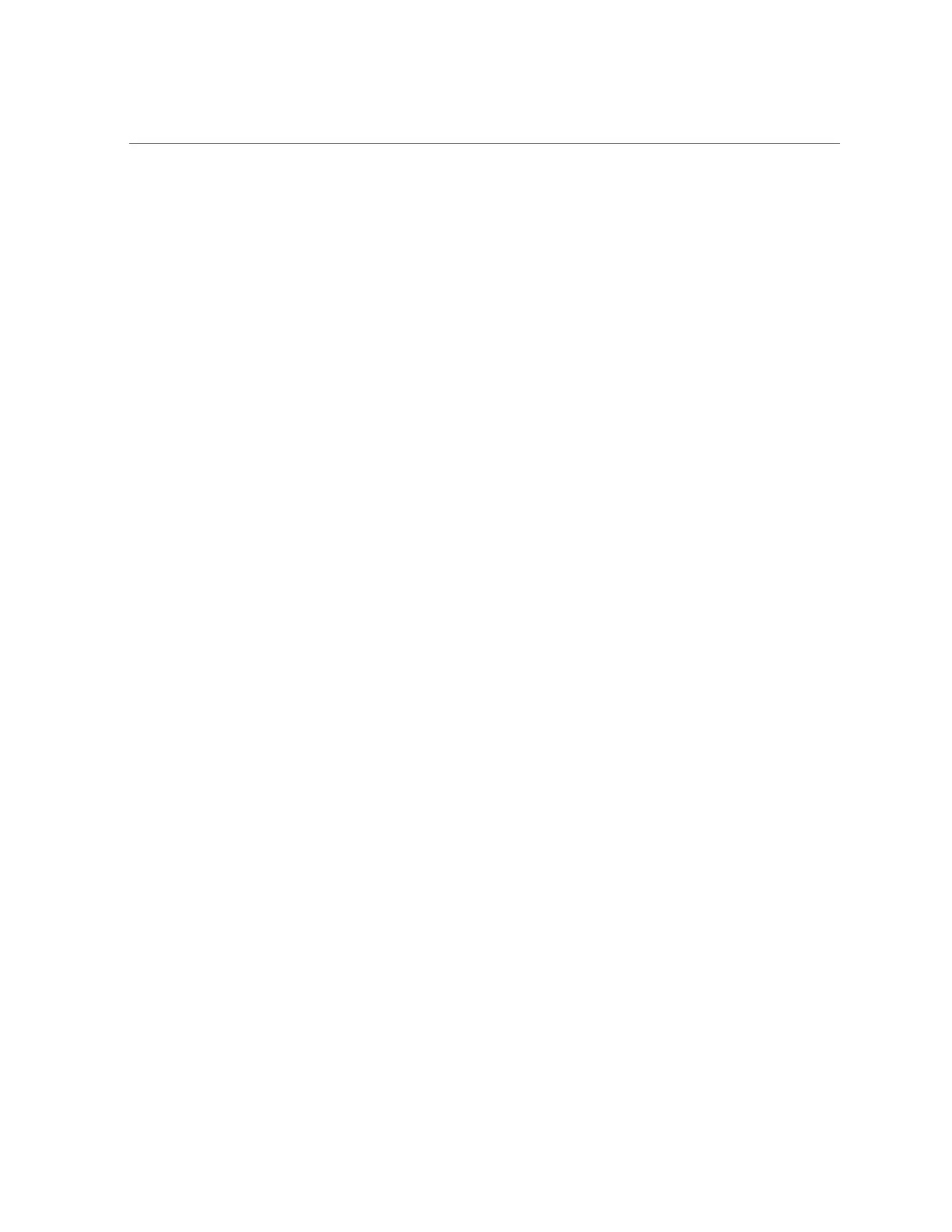Configuring SRP Targets (CLI)
Example 1
Creating a LUN associated with the Target SRP Group using the CLI
The following example shows how to create a LUN and associate it with the targetSRPgroup
using the CLI shares CLI context:
swallower:shares default> lun mylun
swallower:shares default/mylun (uncommitted)> set targetgroup=targetSRPgroup
targetgroup = targetSRPgroup (uncommitted)
swallower:shares default/mylun (uncommitted)> set volsize=10
volsize = 10 (uncommitted)
swallower:shares default/mylun (uncommitted)> commit
swallower:shares default> list
Filesystems:
NAME SIZE MOUNTPOINT
test 38K /export/test
LUNs:
NAME SIZE GUID
mylun 10G 600144F0E9D19FFB00004B82DF490001
Related Topics
■
Understanding SAN
■
SAN Fibre Channel Configuration
■
SAN iSCSI Configuration
■
SAN iSER Target Configuration
■
SAN SRP Configuration
■
SAN Terminology
Understanding SAN
These three components remain the same regardless of which protocol is used on the network.
In some cases, the network may even be a cable between the initiator and the target, but in most
cases, there is some type of switching involved.
Targets and initiators are configured by protocol. Refer to the documentation on a
particular protocol (“SAN Fibre Channel Configuration” on page 150, iSCSI or “SRP
Configuration” on page 279) for details.
Target and initiator groups define sets of targets and initiators that can be associated with LUNs.
A LUN that is associated with a target group can only be seen via the targets in the group. If a
LUN is not explicitly associated with a target group, it is in the default target group and will
be accessible via all targets, regardless of protocol. Similarly, a LUN can only be seen by the
148 Oracle ZFS Storage Appliance Administration Guide, Release OS8.6.x • September 2016
