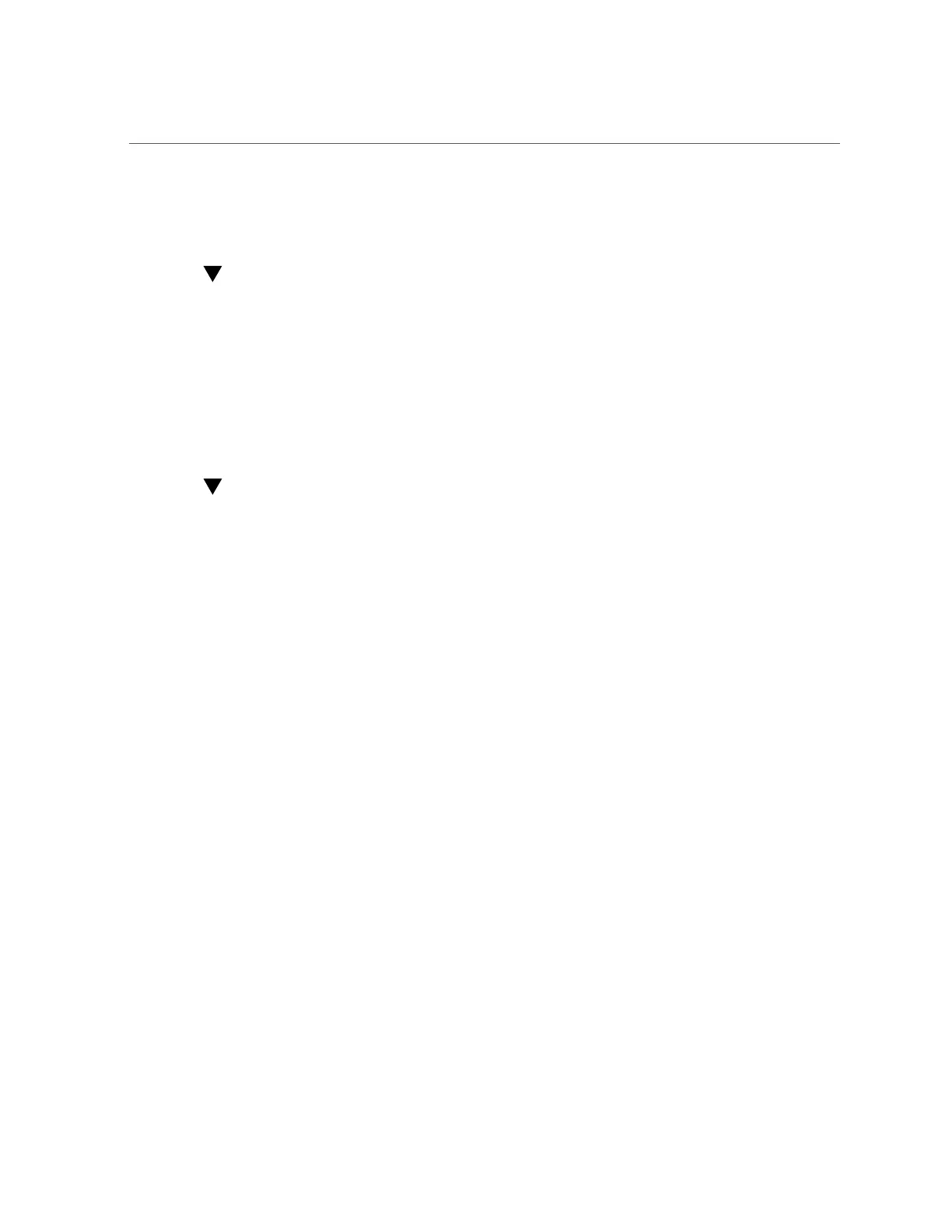Adding a Static Route (BUI)
8.
Use the Owner pull-down list to assign one of the two interfaces to the other
head and click "APPLY".
Adding a Static Route (BUI)
1.
Go to Configuration>Network>Routing.
2.
Click the add icon.
3.
Fill in the properties as described earlier.
4.
Click "ADD". The new route will appear in the table.
Deleting a Static Route (BUI)
1.
Go to Configuration>Network>Routing.
2.
Mouse-over the route entry, then click the trash icon on the right.
Network Configuration (CLI)
Network configuration is under the configuration net, which has sub commands for devices,
datalinks, interfaces, and routing. The show command can be used with each to show the
current configuration:
caji:> configuration net
caji:configuration net> devices show
Devices:
DEVICE UP SPEED MAC
igb0 true 1000 Mbit/s 0:14:4f:9a:b9:0
igb1 true 1000 Mbit/s 0:14:4f:9a:b9:1
igb2 true 1000 Mbit/s 0:14:4f:9a:b8:fe
igb3 true 1000 Mbit/s 0:14:4f:9a:b8:ff
caji:configuration net> datalinks show
Datalinks:
DATALINK CLASS LINKS LABEL
igb0 device igb0 datalink1
68 Oracle ZFS Storage Appliance Administration Guide, Release OS8.6.x • September 2016
