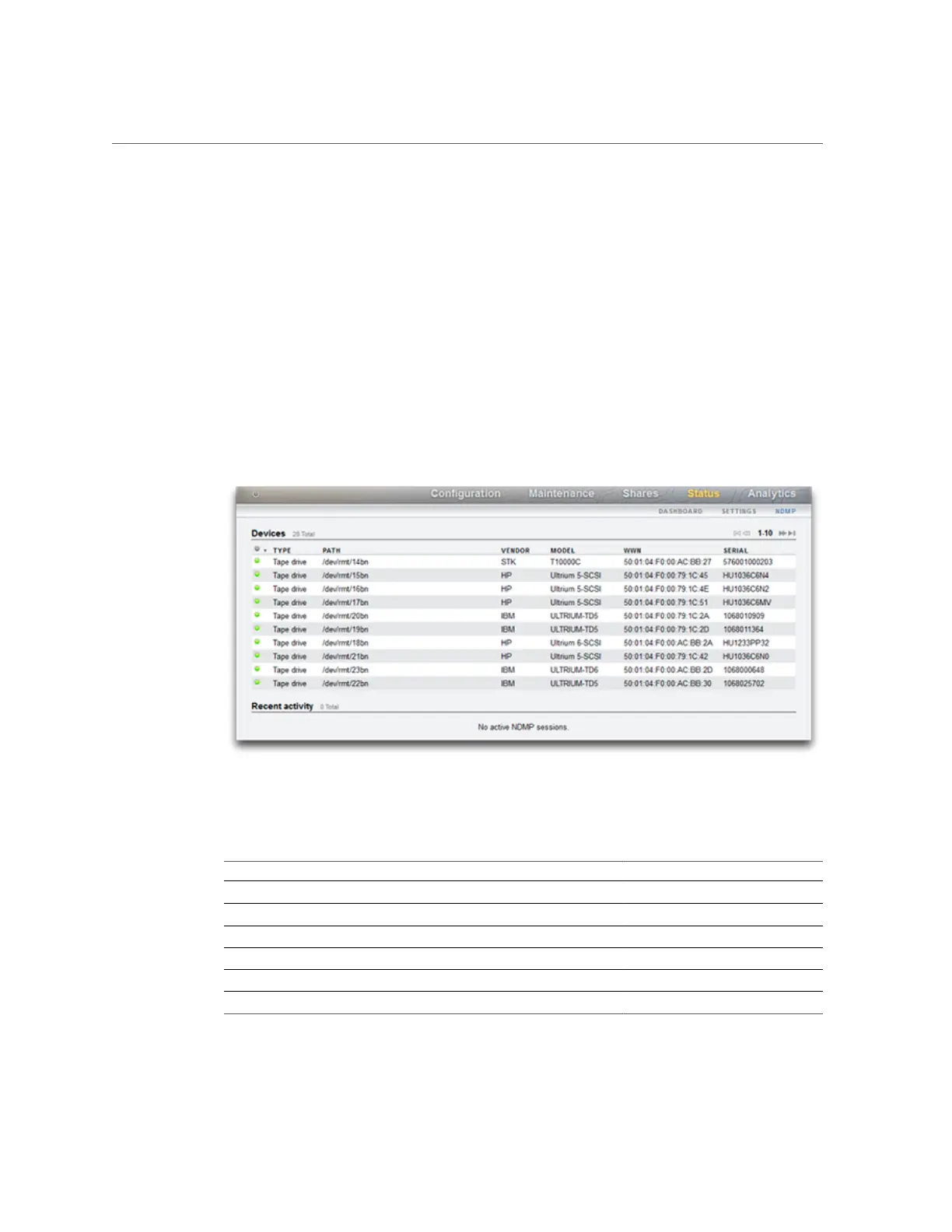Changing the Activity Thresholds
NDMP Status
When the NDMP service has been configured and is active, the Status=>NDMP page shows the
NDMP devices and recent client activity. A green indicator shows that the device is online and
a gray indicator shows that the device is offline.
To resort the NDMP Device list, click on the Devices column headings. To display details about
a device, double click on the device.
NDMP status is not available from the CLI.
FIGURE 8
NDMP Status BUI
TABLE 26
NDMP Status - Devices
Field Description Examples
Type Type of NDMP device Robot, Tape drive
Path Path of the NDMP device
/dev/rmt/14bn
Vendor Device vendor name STK
Model Device model name T1000C
WWN World Wide Name 50:01:04:F0:00:AC:BB:27
Serial Device serial number 576001000203
Configuring the Appliance 127
